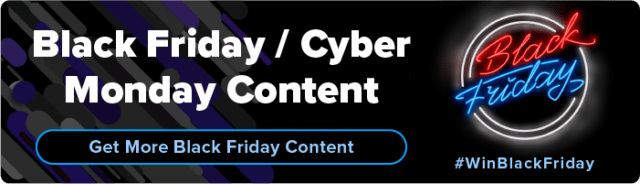With so much technology available for online retailers, it can be a challenge to determine what tools are really needed. For sites planning a digital upgrade, it’s time to get strategic and determine any ecommerce tech stack needs with a site audit.
How to Audit Gaps in Your Ecommerce Tech Stack
From site speed and broken links to SEO and mobile experience, a full site audit covers an exhaustive checklist of functionality and UX. However, for the purpose of assessing your tech stack and identifying gaps in your toolkit, an audit should focus on these specific areas of your site.
Audit: Category Pages
Do your ecommerce categories resemble a static product catalog? These all-important pages should dynamically respond to evolving customer demands, changes in inventory, and the latest seasonal trends. Start your audit by analyzing which products are displayed where, and why:
- Are products displayed in an order that reflects customer preferences and expectations?
- Do the focal products align with your business goals? Are there any out-of-stock results?
- Do your category pages feature up-to-date banners and compelling messaging?
Upgrade: Your Merchandising Toolkit
If an audit of your category pages reveals a lack of control over product display, it’s time to upgrade your merchandising solution. Don’t lose any more time to manual site updates and tedious product arrangement. With the right tool, you can:
- Prioritize new arrivals, popular results, high margin products, and more.
- Create a sense of urgency with banners, badges, and campaign scheduling.
- Track, measure, and optimize your merchandising campaigns in a matter of clicks.
Audit: Product Pages
An engaging product page is built on concise information, appealing imagery, and targeted avenues for continued browsing. Review your site reports to identify high-converting and underperforming product pages, and analyze any patterns in their content:
- Are product images of high quality? Do product descriptions include sufficient detail?
- Do you offer customer reviews, social proof, or other features to encourage a purchase?
- How easy is it to continue browsing similar styles or complementary accessories?
Upgrade: Recommendations
Personalized recommendations subtly guide shoppers toward even more of the products they love. To add targeted suggestions to your product pages, you need an intelligent solution that:
- Tracks individual shopper preferences and surfaces hyper-relevant suggestions.
- Cross and upsells similar or alternative items to the product being viewed.
- Allows you to filter and control recommended products in line with current goals.
Audit: Search Results
Pull search reports to identify the most popular queries on your site, as well as some of the less predictable terms. Run searches for a broad selection of these queries and assess the results:
- Do shoppers receive relevant products when they search for your top terms?
- Do unusual or unexpected queries send your results into disarray?
- Does your search bar account for common misspellings or variations in product names?
Upgrade: Site Search Technology
Shoppers who search have a high intent to purchase. Inaccurate or irrelevant search results are a surefire way to lose out on quick conversions. If your search bar fails to deliver, it’s time to upgrade to a solution that:
- Understands shopper intent, consistently returns relevant products, and avoids zero results.
- Streamlines the search experience with autocorrect, auto-predict, and filters.
- Offers control and customization with search synonyms, redirects, and even personalization.
Audit: Site-Wide Experience
Finally, take a step back to examine the end-to-end shopper journey. Navigate all the way from homepage to checkout to spot gaps in the user experience. From the perspective of an individual shopper:
- Does the site content feel customized to your needs and preferences?
- Are the offers, banners, and messaging reflective of your recent and historical interactions?
- Can you find, select, and purchase a product with ease as a returning customer?
Upgrade: Personalization
Personalized experiences build loyalty, encourage repeat visits, and boost conversions. To customize your site-wide shopper experience to each individual user, invest in a personalization solution that:
- Personalizes site content to each shopper from the moment they land on the homepage.
- Adapts search results and merchandising rules based on individual preferences.
- Complements on-site personalization with targeted email recommendations.
Enhance the Shopper Experience with a Strategic Tech Stack
A robust ecommerce tech stack fuels growth and powers an effortless shopper experience. But, with a sea of solutions to navigate, it’s important to make considered investments that will directly benefit your customers, and your bottom line. Want to learn more? Watch the webinar on auditing your ecommerce site!