Ecommerce Site Search Definition
Ecommerce site search is the search engine on your ecommerce site where shoppers are able to search for products on your online store.
Why is Ecommerce Site Search Important?
Shoppers who use site search are more than 4x more likely to convert. This is one reason why it’s so important to provide a great, user-friendly shopper experience. By helping visitors easily find relevant products, you increase cart size and conversion rates and build customer loyalty.
What is an Ecommerce Site Search Solution?
An ecommerce site search solution is a tool that integrates with your online store to optimize on-site search and make it easier for shoppers to find what they’re looking for.
Ecommerce Site Search Best Practices
Types of Ecommerce Search
-
General Search
This is a shopper who has a general idea of what they’re looking for, but the term they search somewhat broad. For example, when a shopper inputs something like “lawn mower” in the search bar, they should get relevant products with a variety of brands and types to choose from. They have an idea what they’re looking for, but need your help to narrow it down a little. From this broader search, they’ll want to filter it down by things like gas, electric, push, and riding. Generally, shoppers may know the filters they need and they’re able to add filters themselves, but some shoppers may need a little help to get them in the right direction. Consider adding a quiz or questionnaire about how big their yard is, frequency, and budget to guide them to the right product.
Luxury jewelry store, Borsheims, implemented a ring finder quiz on their site to provide a better shopper experience that more closely mirrors the type of experience a shopper gets in-store to understand the customer needs.
“Our online shoppers should receive a catered experience, just like our in-store clients. Getting to that point was definitely a challenge that we had trouble overcoming for some time.”
Andrew Brabec, Director of Ecommerce, Borsheims
To overcome these challenges, Borsheims implemented a search solution that helped them reach their customer experience goals.
-
Use Case / Symptom Searches
These shoppers don’t know what they need, they just know they have a problem and they’re coming to you to help them solve it. In-store, they’re able to chat with a sales associate who can help them get what they need, but online is a different story. Examine reports to understand what shoppers search for and what they end up purchasing. Set up your search accordingly. For example, if a visitor to a cosmetics brand types “Dry Skin” into the search bar, they’re likely searching for a skin routine for dry skin. Include dry skin solutions like moisturizer, toner, foundation, eye cream, face wash, powder, and special treatments that are made for this skin type. This provides an opportunity to upsell the whole routine and gets the right products in front of the right customer.
Beauty mogul, Skkn by Kim, does just that by sharing skincare bundles / collections in their search results.
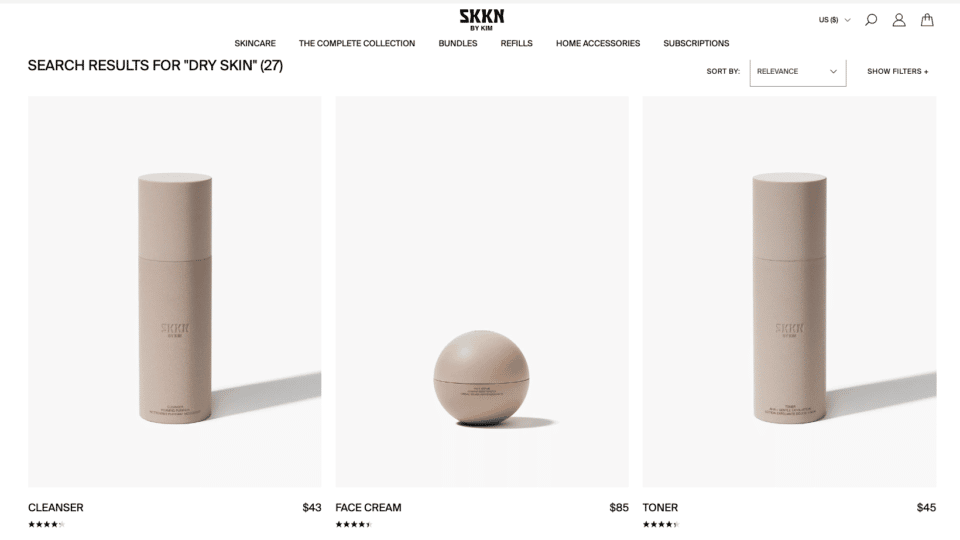
Skkn by Kim Shows all Solutions for Dry Skin in Search Results
-
Descriptive Searches
When a shopper doesn’t know what a product is called, but they know how to describe it, we call this a descriptive search. Maybe a shopper wants an emerald ring, but they don’t know the name of the stone. They may type in “Green Ring” or “Green Stone Ring”. Make sure your ecommerce site is optimized to account for these types of searches by using synonyms, semantic search, predictive text, autocomplete, and InelliSuggest – which analyzes shopper behavior to better understand what they’re searching for and how they’re searching your site.
In the example below, Hat Club, uses synonyms to make sure shoppers get a great experience – regardless of what words they use to describe what they’re looking for. To do this, they needed to implement a more powerful search solution.
Our native search just wasn’t powerful enough. We needed a solution that would deliver the best results for our customers and make it as quick and easy as possible for them to find what they’re looking for.
– Cameron Parker, Head of Brand, Hat Club
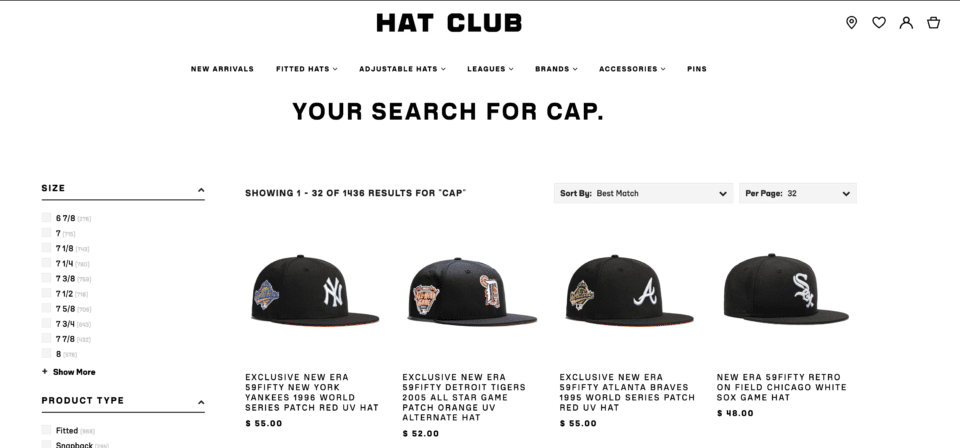
Hat Club Use of Synonyms in Site Search Shows Results for “Hat” When the Shopper Searched “Cap”
Now that we know the kind of searches to look for, let’s break down how to get the most of searches on your ecommerce site.
Search Bar Design
It’s super important that your search bar is easy to find and designed well. Use the following search bar design tips:
- Placement should be top, front, and center
- Make the search bar stand out so shoppers can easily see it
- Easy to find
- Add a button – like “Search” or a magnifying glass
- White space is your friend
- Use placeholder text
It has become second nature for online shoppers to know where to look for the search bar. Don’t trip them up by trying to be cute about it. Keep it simple and easy to find.
As for color, a white search bar is the clear winner. It’s clean, easy to see, and adds contrast to overall design. Add a button so there’s no question for shoppers about what they should do. Take your search bar to the next level with placeholder text like “search by brand” or even review reports so you can include popular searches so shoppers are inspired right away and perform searches of your best-converting items like the example below.
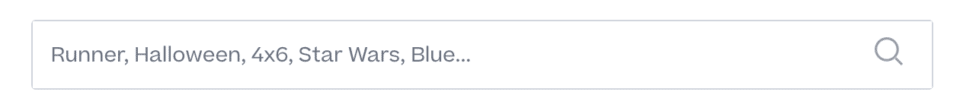
Prefill the Search Bar with Top-Converting Searches
By using a clean, easy to find search bar, the site in the example above creates great UX for the shopper journey. They also know what sells and highlight that in their search bar so shoppers can easily decide how to describe what they’re looking for.
Search Bar Functionality
- Make sure it’s mobile friendly and accessible
- Implement predictive search results, Autocomplete, spell corrections, semantic search, and synonyms
Mobile Friendly and Accessible Search Bar
A search bar that is too large for mobile screens can cause major usability issues and lead shoppers to abandon your website. If your code isn’t mobile-friendly, ask your developer to fix that problem ASAP.
Fifteen percent of people worldwide and 19% of the U.S. population have a disability. If your search bar isn’t accessible to users with all kinds of abilities, you could miss out on reaching a significant segment of the market. Making sure your site is accessible also helps your Search Engine Optimization (SEO) as Google doesn’t like sites that don’t take accessibility into account.
Predictive Search Results, Autocomplete, Spell Corrections, Semantic Search, and Synonyms
As mentioned above, you can get more out of your search bar (and those highly motivated search shoppers) with features like predictive search results, autocomplete, spell corrections, semantic search, and synonyms.
Predictive text or autocomplete makes shopping super easy on your site. By figuring out what visitors are searching for before they’re even done typing, they get to where they need to go even faster. In this example, it only takes a few letters before search predicts what the visitor is looking for and quickly guides them to relevant products.
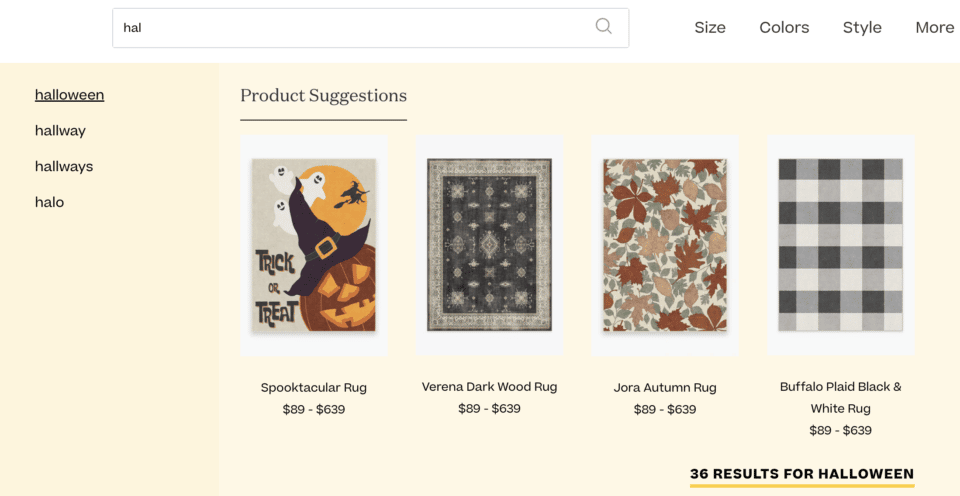
-
Autocomplete
Search Autocomplete is a list of products that appears when a shoppers starts typing in the search bar. It returns the most relevant search term predictions before the shopper is even done typing.
-
Semantic Search
Semantic Search breaks search terms apart and separates words into “categories” and “attributes” to make sure shoppers are taken to relevant search results.
-
Spelling Correction
Make sure your ecommerce site includes spell correction. Spelling mistakes are one of the most common ways shoppers end up on Zero-Results pages (more on that later) and more often than not, ends up in a bounce.
-
Synonyms
A “toboggan” may mean a sled to one shopper, while to another it’s a knit hat. Synonyms make it possible to refine your customer’s search by replacing commonly used keywords with terms that are similar in meaning.
-
Typeahead Suggestions
Typeahead Suggestions (or predictive text) deliver fast suggestions based on matching the characters typed. Shoppers can see suggestions in autocomplete or they can click through to the full set of results.
Personalize Search Results
Shoppers on your ecommerce site should be treated as individuals (cause that’s what they are). Some ecommerce tools actually include features that let you personalize the entire customer journey on your online store – even search. This is done by placing tracking on your site that learns each individual shopper’s behavior and serves up relevant search results when they utilize search. The most relevant products show up first, while the rest of the products show up a little further down the page.
In 2022, Peltz Shoes implimented Personalized Search and experienced positive results almost immediately. Within the first few weeks, they had a 12.9% increase in conversions.
In the example below, the shopper previously browsed hiking sandals. When they returned later and performed a search for “Sandals Women”, the first results are directly related to previous shopper behavior.
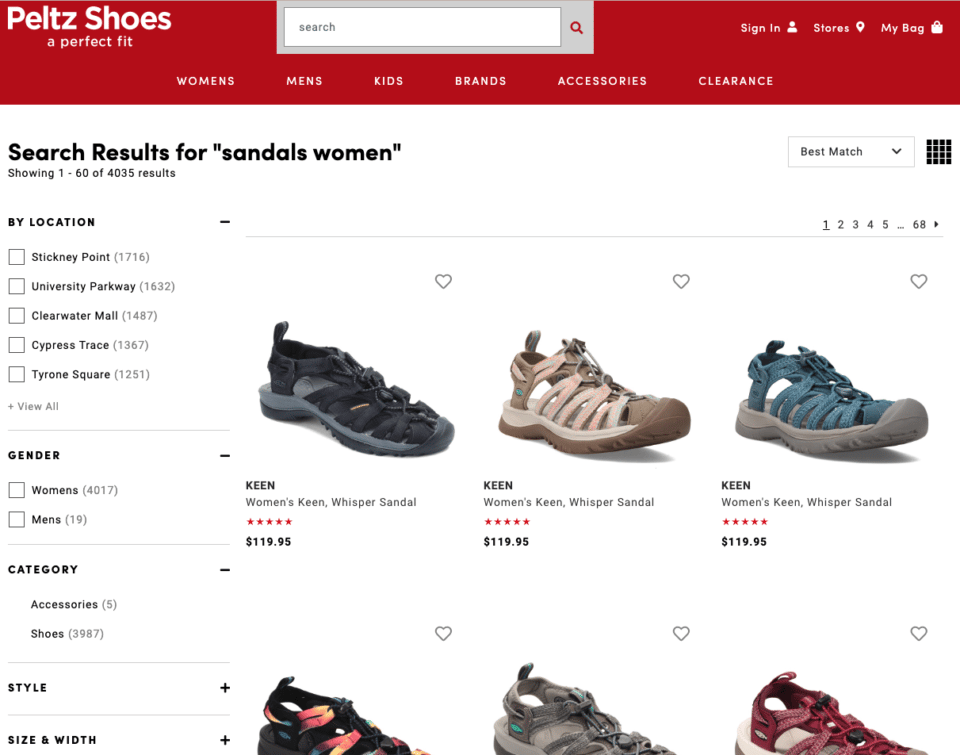
Merchandise Search Results Pages
Start merchandising your search results pages by examining reports. Find out what shoppers are searching for, what makes them convert, and where they are coming from. From there, add rules to pages that create a better experience. The following are some rules that advanced search and merchandising solutions often offer:
-
Boost Rules
You can use Boost Rules to decide where products should go on your page. Highlight best sellers, exclusive items, new items, and promos and sales, just like Lime Lush Boutique does in the example below.
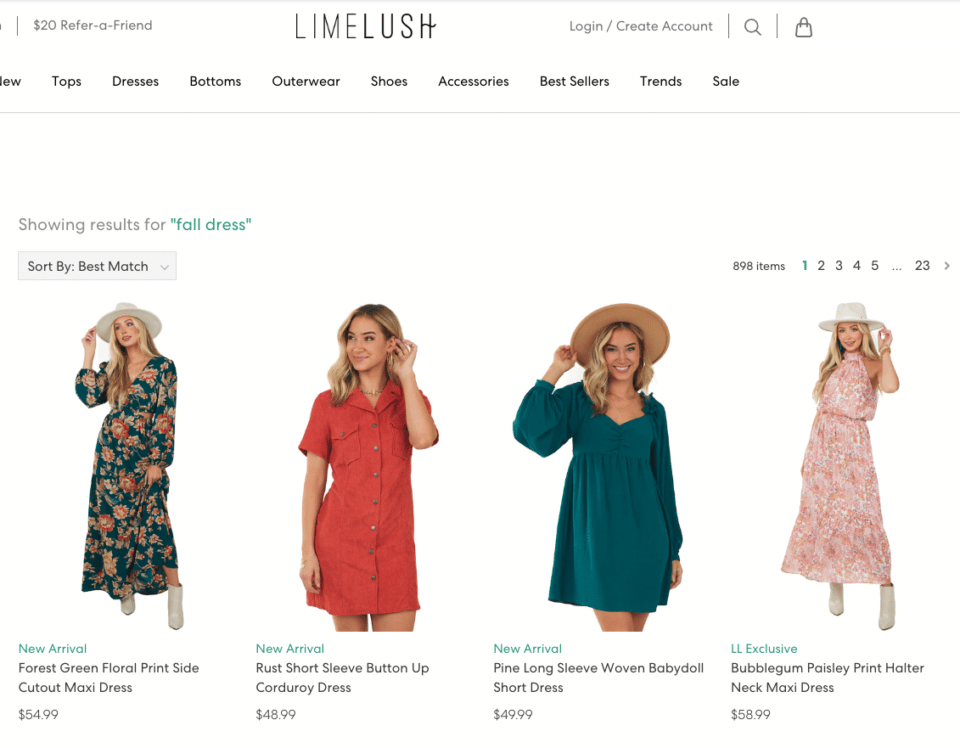
-
Inline Banners
Banners that show up throughout your site keep shoppers engaged. Use Inline Banners to highlight promotions, sales, and content to keep shoppers on your site. In the following example, the retailer places Inline Banners on search results pages to promote relevant promotions.
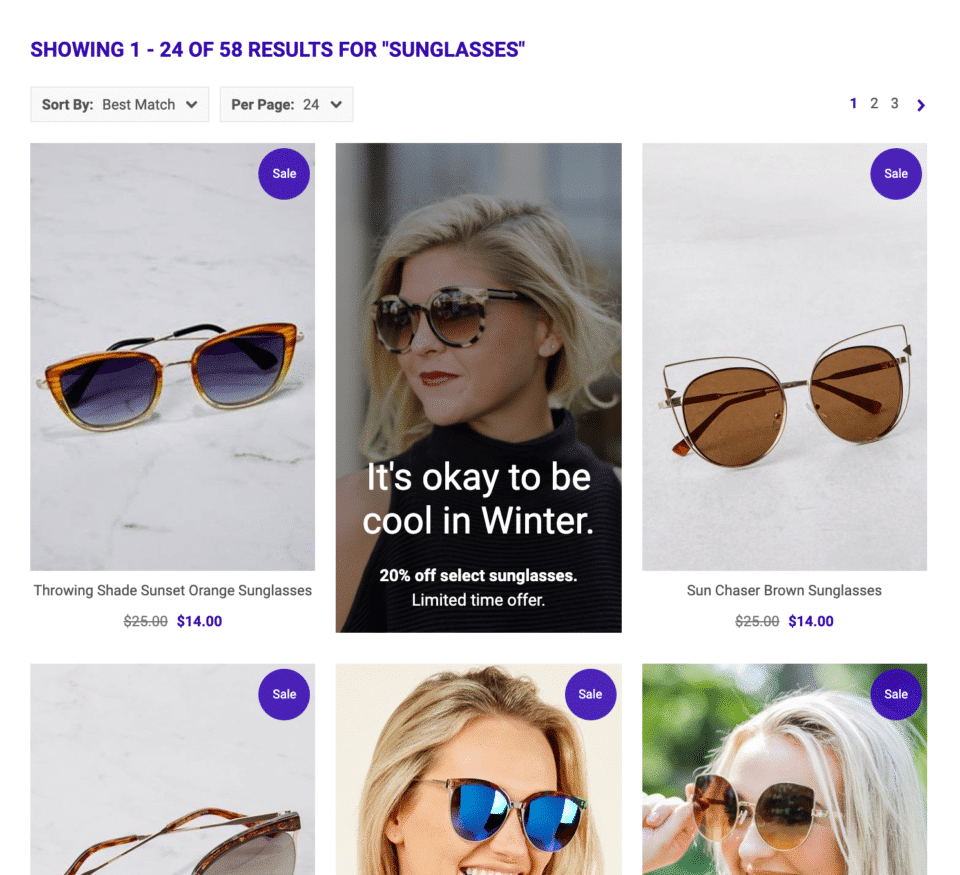
-
Campaigns
When a shopper searches for something specific, make sure your site search is optimized to recognize collections and campaigns. For example, when a shopper searches “Jake Arnold” on Lulu and Georgia‘s site, they are immediately brought to the collection page. These shoppers know specifics and should be provided a seamless experience.
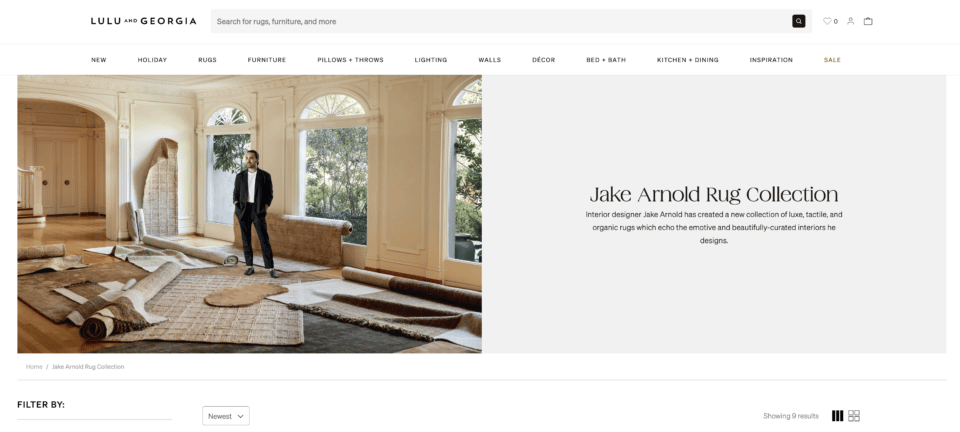
-
Custom Filter Order
Override the default filter order and make your own! With advanced search and merchandising implementations, you can reorder filters however you want.
Custom Filter Order Use Cases:
- Hide filters
- Highlight high-converting products
- Organize how shoppers expect to see categories / filters
- Create new filters
When you have the control to create your filter order, you decide what shoppers see and when. This means you can deliver more relevant, higher-converting search results.
-
Geo-Merchandising
Use real-time targeting to dynamically display relevant results based on the shopper’s location. Customize messaging and promotions by region to accommodate localized shipping policies or sales.
Show shoppers seasonally-appropriate apparel, merchandise for their local sports team, or home and garden products that reflect their local climate. After-all, it’s less likely that a person in Texas would need to see a snowmobile jacket in December than a person in Minnesota. Keep your products relevant and it will perform better.
-
Pinning Products
Decide what the customer sees by ensure specific items show up at the top of search results pages.
-
Removing Products
If you don’t want a product to appear in a result set at all, remove them. You may not be able to do this on search results pages with your native ecommerce product, but most advanced tools give you this option.
Zero-Results Pages
Avoid “no results found” at all costs if you want to deliver a smooth user experience. Even if a shopper searches for a specific product that you don’t carry, that doesn’t mean their journey has to end. Optimize your no results found page with suggestions for popular categories, similar alternatives, or helpful product finders that get shoppers back on track.
Your ecommerce reports will tell you everything you need to know to avoid Zero-Results Pages. Review reports to identify queries that led shoppers to zero results. There are a couple likely culprits for these pages:
- Poorly configured search experience
- You don’t carry the product they’re searching for
To fix a poorly configured search experience, clean up product data with redirects for common keywords, utilize “did you mean” suggestions, implement spell correction, and set up synonyms.
If you don’t carry the searched for product, don’t sweat it! Do the following the combat zero-results and keep them browsing your site:
- Promote best sellers and popular categories
- Show similar items
- Provide related content
A great example of how to optimize a zero-results page is Moen. They take no results as an opportunity to provide a great shopper journey in the form of great customer support. Moen takes this opportunity to learn more about the customer’s needs so they can ensure they recommend the product and guide the shopper to checkout.
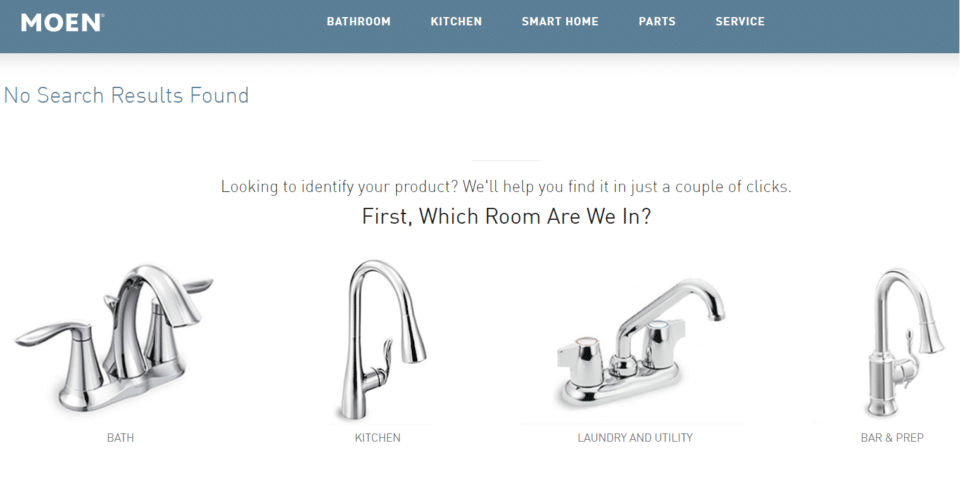
Moen Uses a No-Results Page to Get to Know More About Customer Needs
The last thing you want to do is give shoppers no results and no where else to go from there. Don’t ignore the fact that you don’t carry exactly what they are looking for, but use this as an opportunity to win another customer by guiding them to a product or products you do carry.
Improve Relevancy
Another Ecommerce Site Search best practice you’ll want to follow is to improve relevancy. If you’re not showing relevant search results, nothing else matters. Look at reports and insights to determine what shoppers search for on your site and where there may be some shortcomings.
Do shoppers look for black sweaters but receive results in multiple colors? Does a search for “dress shirt” return results for shirts and dresses? Can your search bar distinguish between a “dress shirt” and a “shirt dress”? These small but important variations in language represent significant differences in shopper intent. Focus on delivering accurate, hyper-relevant search results to avoid shopper frustration. An intelligent solution that supports semantic search is key.
Ecommerce Site Search Best Practices
Take the time to make sure your site search is optimized with the end-user (the shopper) in mind. The key to everything is to ensure a great shopper experience. As your ecommerce site grows, so will your search needs. Unfortunately, a lot of ecommerce platforms don’t offer the power and control you’ll need. When you’ve outgrown your native search, start looking into more advanced tools and solutions that will help you follow these best practices better.




