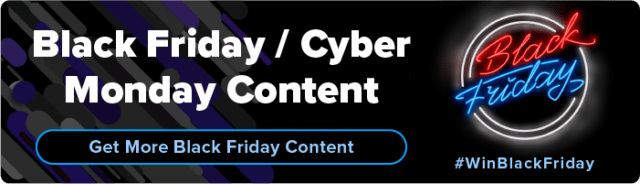When did you last have to fully type out a search query?
Since Google introduced predictive search back in 2004, autocomplete and autocorrect have become a mainstay of the online experience.
A shopper types “bla” into your search bar?
They already expect you to know they’re looking for a black dress.
If you want to read shoppers’ minds and boost conversions this Black Friday, integrate these autocomplete essentials into the on-site search experience on your ecommerce site.
6 Autocomplete Essentials for Ecommerce for Black Friday
Think autocomplete is just a basic keyboard prediction? Think again.
Here are 6 key features of intelligent ecommerce autocomplete.
1. Typeahead Suggestions
If you ask most people to define autocomplete, they will describe typeahead predictions. Online shoppers expect your search bar to instantly suggest fully-formed search terms in response to the first few characters they type. But how do you deliver accurate predictions based on just 2-3 letters? An advanced search solution uses machine learning to incorporate your product catalog and shopper data in its suggestions. Shoppers experience an accelerated search, and new customers aren’t forced to guess your exact product terminology.
2. Spell Check
With an intelligent search solution, lightning-fast spell check is built into your typeahead suggestions. Before the shopper even realizes their mistake, autocorrect is applied to prevent typos or errors from impacting product results. Remember, hurried Black Friday shoppers are highly likely to make spelling mistakes in their search, especially those on small mobile screens. It may be almost imperceptible to the end user, but spell check is crucial to avoid unnecessary encounters with “zero results.”
3. Did You Mean?
Certain typos, of course, are a little too complex to override with spell check. Rather than presume the shopper’s intent, it’s best to clarify these queries with a prompt of, “did you mean?” For example, if a shopper searches for “tskirt,” they are probably looking for t-shirts, but there is a possibility they actually want to see skirts. “Did you mean” gives shoppers the ability to choose the correct category and resume searching, without re-typing the correct query.
4. Filters
Even with the most powerful predictions, one size never fits all when it comes to search results. Within the search bar drop down, provide custom filters to refine product predictions. Without entering a detailed, long-tail query, shoppers can quickly narrow down results by their personal preferences on color, size, price, and more. Search filters also mean the shopper doesn’t have to view a full page of product results before they have access to advanced filters.
5. Persistent Queries
Persistent queries are another way to streamline the search experience, particularly for shoppers who don’t find the results they’re looking for the first time. When a user hits “enter” on their search, make sure their query is retained in the search bar. Often, shoppers follow up their first search with a second, more specific query. By keeping their initial search term in the bar, shoppers are reminded what they searched for, and can easily edit or add to their original query without re-typing.
6. Merchandising & Personalization
The shopper may have executed an effortless search, but that doesn’t mean your job is done. Set dynamic merchandising boost rules so that your most popular products are elevated to the top of the search results page. As the shopper continues to browse, take this to the next level with search personalization. Customize results so each individual customer sees more of the products they love at the top of search results this Black Friday.
Optimize Autocomplete For Easy Black Friday Conversions
Shoppers who use your search bar may be highly motivated to buy, but that doesn’t mean their search queries are always super precise (or even spelled correctly). Luckily, with autocomplete, spell check, and filters built into your search bar, these errors won’t impact your Black Friday shopping experience.
Ready to Win Black Friday? Check out our Black Friday Content Hub for even more ecommerce resources and best practices!