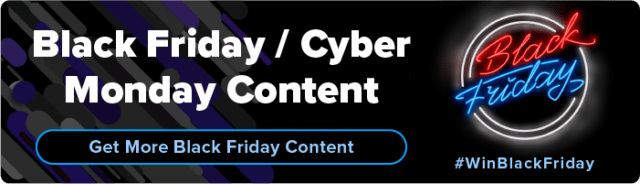Fun ecommerce fact: shoppers who use your search bar are your most motivated customers. These shoppers don’t visit your site to browse or scroll. They are on a mission to find and buy a specific product, quickly.
Serve up accurate results, and you have an effortless conversion on your hands. Deliver the dreaded “no results found,” and this shopper is almost guaranteed to bounce. Want to get your search bar Black Friday ready? Read on for the tactics you need.
6 Site Search Tips to Avoid Zero Results
Enhance the Black Friday shopping experience for purchase-ready customers with these site search optimizations.
1. Autocorrect Spelling Errors
A minor typo or spelling error should never leave shoppers with “no results found.” Misspellings are to be expected as shoppers type out hurried search queries – especially if they’re on small mobile screens. Use a site search solution with built-in autocorrect to automatically remedy these errors and ensure shoppers find relevant results. Even better, offer typeahead or auto-predict suggestions as soon as the shopper begins to enter their search term. Instead of struggling with long-tail queries, customers are instantly shown a drop down of product predictions, with the option to sort and filter the suggested results.
2. Account for Different Naming Conventions
You say beanie? I say toque. Some call it a toboggan, others call it a sled. Let’s not get started on swimsuit vs bathing suit vs one piece. From one shopper to the next, in one geographic location to another, products can be called a wide variety of names. What does this mean for your site search? Does a shopper who searches for “tee shirt” receive zero results because you call them “t-shirts”? To overcome differences in product naming conventions, you need an intelligent search solution that supports synonyms. Review your search reports to identify common variations in product names, and set up rules to group these synonyms together, so they all return the same results.
3. Implement Semantic Search
Unless your search bar can interpret subtle differences in phrasing, a relatively simple query can send your search results into disarray. Take, for example, a search for a “table lamp.” Does your search bar understand the intent behind this query? Or, will it return a random assortment of lamps and tables? Does it recognize the specific type of lamp the shopper is looking for? Or, will they be forced to scroll through a mix of floor lamps, desk lamps, and table lamps? Irrelevant search results are almost as bad as no results at all. Avoid this common pain point with a semantic search solution that is capable of differentiating between product categories and attributes.
4. Prepare For Products You Don’t Carry
Sometimes, a shopper will search for a product you simply don’t carry. But, that doesn’t mean their shopping journey has to come to an end. Optimize the zero results page to divert customers’ attention to compelling alternatives. Showcase your best sellers or popular categories. Offer a product finder tool to surface relevant substitutions. Or, provide “you might also like” suggestions for common zero results terms. For example, if your reports reveal regular searches for “Nike shoes,” but you don’t carry that specific brand, show shoppers a selection of other running shoes instead. Whichever approach you take, make sure customer support details are highly visible on your zero results page, so shoppers can reach out for further assistance if needed.
5. Set Up Black Friday Redirects
A search redirect is a manual override of standard search results that brings shoppers directly to a particular page. For most search queries, redirects aren’t necessary. However, if a shopper searches for a non-product term like “customer service,” a redirect can be used to deliver them straight to your contact options. As Black Friday approaches, redirects are also helpful to accommodate search queries, like “sale,” “discounts,” “special offers,” or “Black Friday.” Instead of serving up an assortment of sale search results, redirect these queries to your dedicated Black Friday landing page, so shoppers can enjoy a more structured, merchandised sale experience.
6. Optimize Search Results
Say a shopper enters a generic query like “dresses.” Which products should you show first? Casual wear? Formal styles? Work attire? At this stage, it’s hard to know the shopper’s intent, so start with some basic searchandising. Implement boost rules so your most popular styles or trending results appear first. Then, as the customer browses and views certain products, you can begin to personalize their search results. Do they keep clicking on black dresses? Surface more styles in this color. Have they shown an affinity for v-neck styles? Prioritize this cut as they continue to browse. Don’t just aim to avoid zero results this Black Friday, take your search to the next level for an exceptional shopping experience.
Eliminate Site Search Dead Ends
Don’t lead your most motivated customers to a dead end in their shopping journey. Avoid “no results found” this Black Friday with simple site search optimizations like autocorrect, synonyms, semantic search, and redirects. You’ll be rewarded with easier conversions and happier customers.
Ready to Win Black Friday? Check out our Black Friday Content Hub for even more ecommerce resources and best practices!