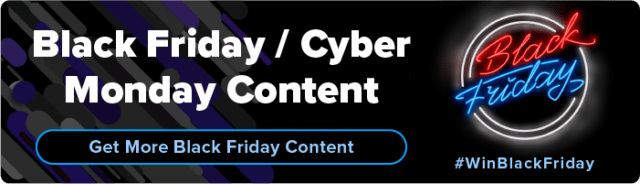This blog post is the fourth installment of our Black Friday Checklist series. Keep an eye on our blog for new tips and insights each week, as we count down to the biggest shopping event of the year!
Shoppers are on a mission: to find the products they want, at the best prices, as quickly as possible. Some may browse offers, but most shoppers have already done their research and know exactly what they’re looking for. These high-intent customers are extremely likely to go straight to your search bar. Produce the right results, and you’ve got a quick and easy conversion. Deliver a jumble of irrelevant products, and they’ll bounce straight to a competitor.
So, how can you provide a seamless search experience?
Tackle Zero Result Searches
As outlined in the first article of this series, your ecommerce reports from 2021 are a goldmine of insights for 2022 planning. Review last year’s Black Friday reports to identify queries that led shoppers to zero results. Use these insights to set synonyms where needed and ensure your search bar is configured to accommodate common misspellings. If you discover high volumes of searches for specific products that you don’t currently carry, consider stocking them this holiday season. For the small number of shoppers who still land on your zero results page, don’t forget to target them with helpful information, engaging merchandising, and relevant recommendations.
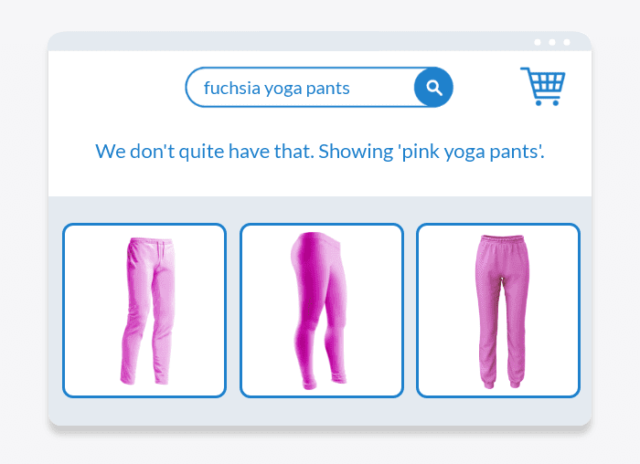
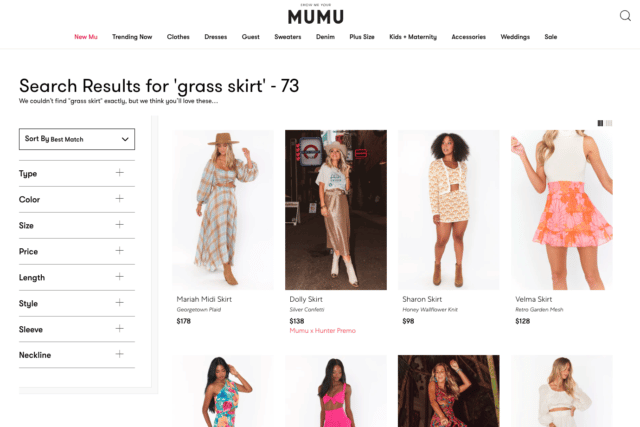
Improve Search Relevancy
While you review last year’s reports, test out some of the top terms on your site to assess the results. Do shoppers look for black sweaters but receive results in multiple colors? Does a search for “dress shirt” return results for shirts and dresses? Moreover, can your search bar distinguish between a “dress shirt” and a “shirt dress”? These small but important variations in language represent significant differences in shopper intent. Focus on delivering accurate, hyper-relevant search results to avoid shopper frustration. An intelligent solution that supports semantic search is key.

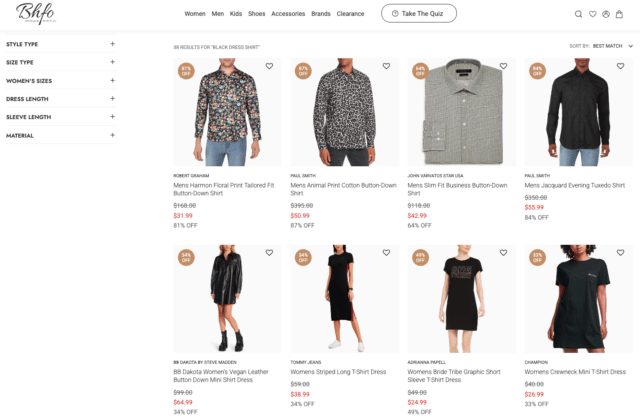
Provide Autocomplete
Predict shoppers’ needs before they even finish typing their search query. Autocomplete solves a number of problems for shoppers. First, it means they don’t have to input a lengthy search term, which is particularly helpful on a mobile device. Second, it quickly suggests products in a visual drop down, which gets the shopper to their preferred result in even less time. Third, if you incorporate autocorrect, it eliminates the need to perform a second search following a spelling error.
Bonus tip: include product filters in your autocomplete dropdown so shoppers can further refine the previewed suggestions.
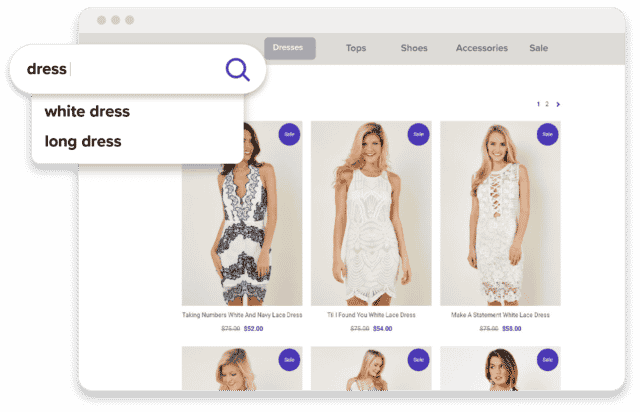
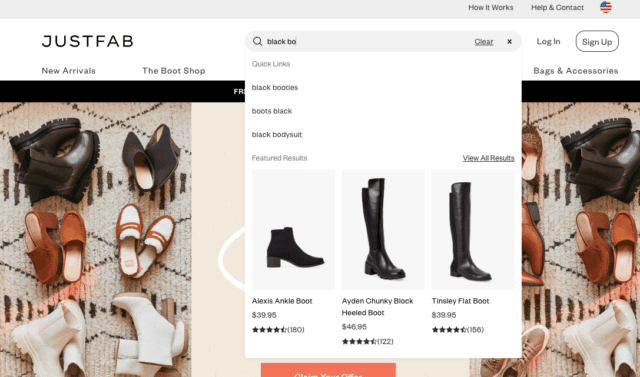
Merchandise Search Results
Add dynamic rules to your search pages to take even greater control of the shopper experience. Boost products based on reviews, conversions, or margin to ensure shoppers see your most popular (or profitable) products. Merchandising rules are equally useful for keeping certain products out of view. As stock sells out, dynamic rules instantly remove the affected stock from product results. During sale periods, you might also want to demote new arrivals in favor of discounted items or stock you want to offload.
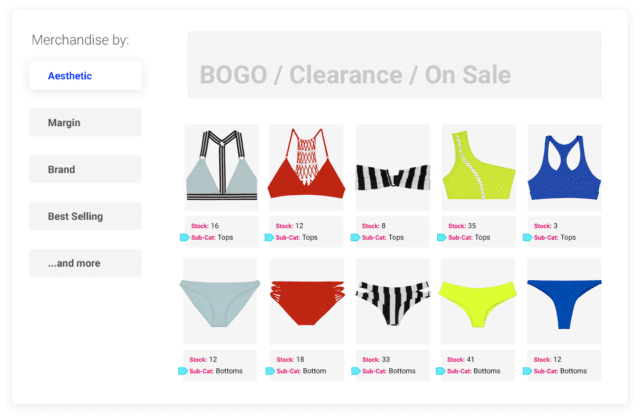
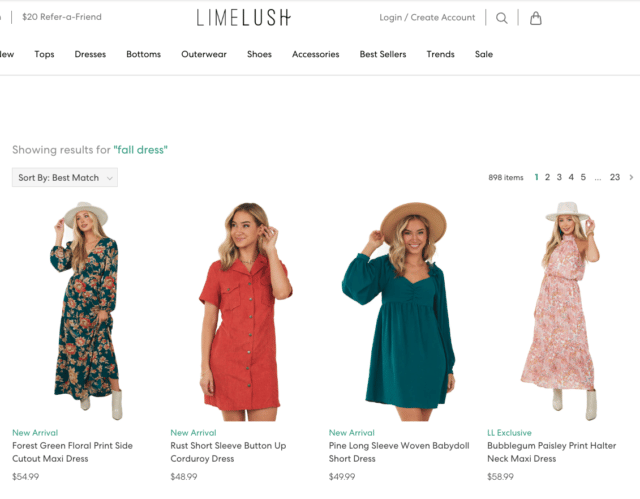
Personalize Search Results
Did you know that search results can be personalized to each individual customer? With an intelligent solution in place, your site learns from shopper behavior and predicts user preferences. This data can then be applied to results so they appear in an order that reflects the products a shopper has shown an interest in. The same results appear for every user, but their arrangement is personalized to the individual customer. The experience becomes more relevant, and shoppers serendipitously find the products they want with minimal effort.
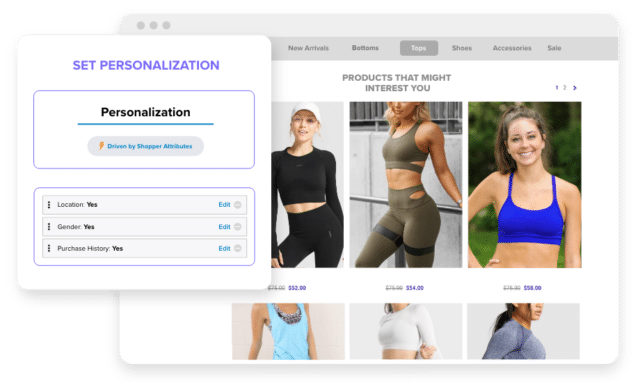
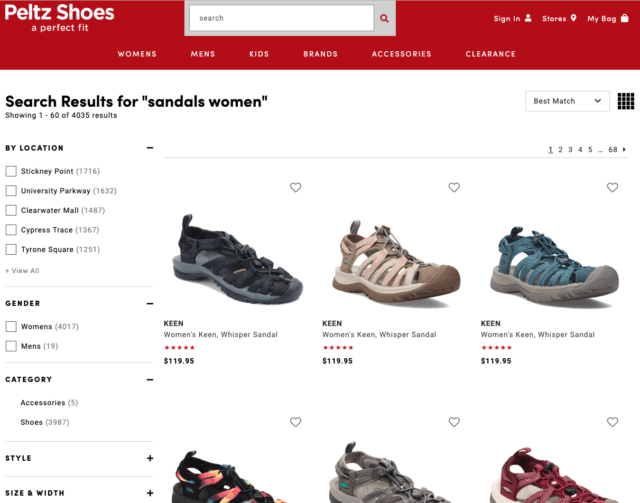
Don’t Neglect the Search Experience
As you prepare your campaigns and sale strategies, don’t forget to optimize the fundamentals. Your search bar is one of the most powerful conversion drivers in your toolkit, so make sure it’s configured to deliver hyper-relevant results, every time.
Struggling to take control of the search experience? Get in touch to learn more about Searchspring’s intelligent search solution.