Thanks to advances in technology, online retailers have access to more business performance data than ever before, including site search insights. Ecommerce search reporting sheds light on what customers want. This helps retailers to identify new product opportunities, assess demand, merchandise effectively, and ultimately increase sales.
But with so much data available, how do you know which search insights to keep an eye on? In this guide to ecommerce search reporting, we’re revealing the top four reports you should be checking regularly, and ways to leverage that data for maximum results.
Zero results search insights
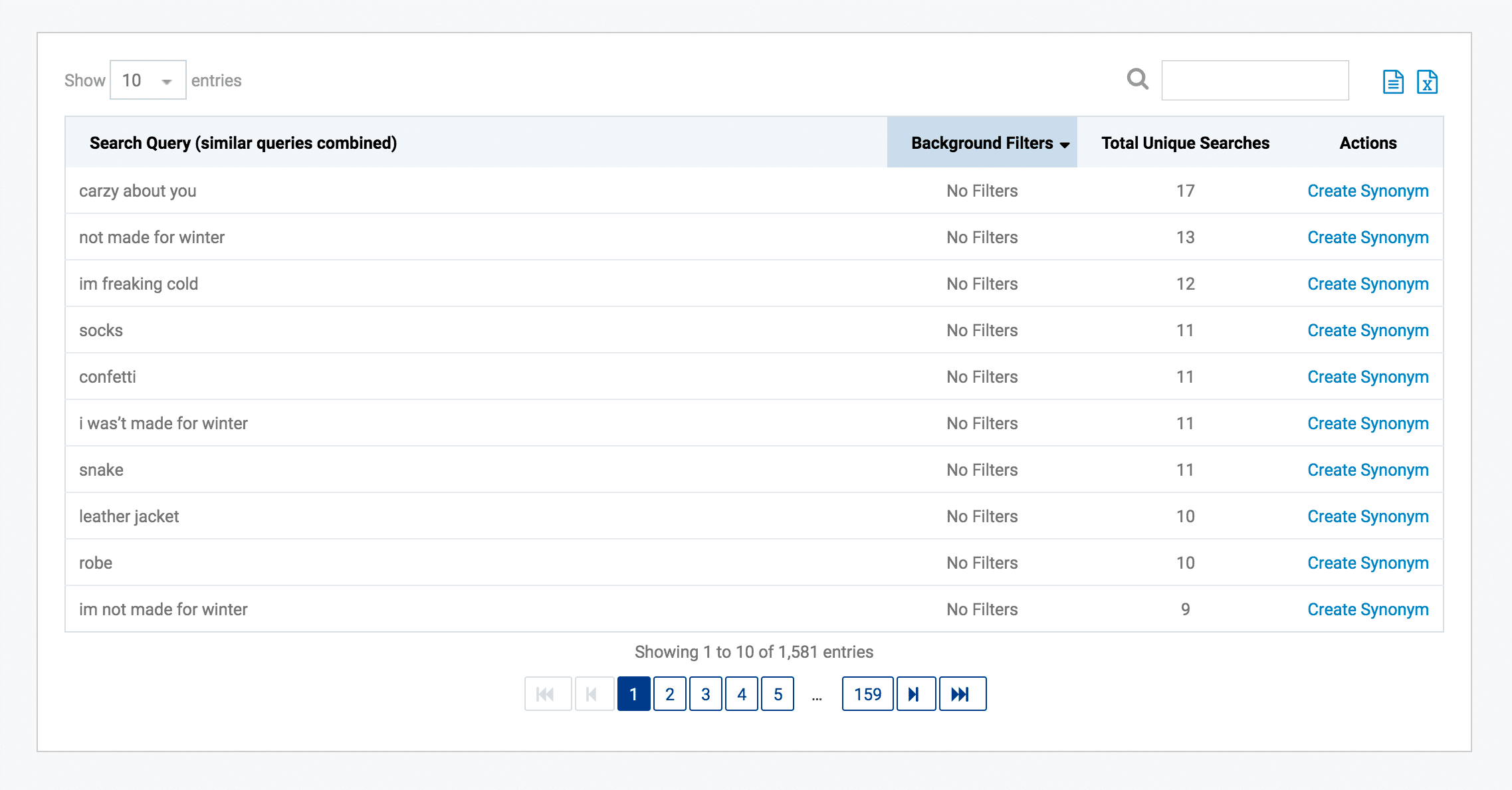
What is it?
A zero results report highlights when a shopper searches for something on your website and no items match their query. It shows you the keywords that lead customers to “no results found”. It also shows how many times customers have searched for those keywords.
How to use it
The zero results report provides actionable insights you can use to increase sales and improve the shopping experience for your customers.
First, this report lets you see the products that your customers are looking for, but your business doesn’t sell. If certain “no results” queries receive a high volume of searches, you could consider adding a relevant product to your store to give these high-intent shoppers the item they want to purchase.
Second, zero results search reporting can help you discover avoidable errors that are leading to no results. For example, let’s say your store sells makeup. People who are looking for contouring products might accidentally search “conturing.” To avoid missing out on sales, you can offer site search with built-in autocorrect, and make “did you mean” suggestions on no results pages to lead them to relevant products.
The zero results report can also guide you in creating synonyms for common zero-result terms to help reduce instances in which customers can’t find relevant products. Let’s say you sell tshirts, but shoppers are failing to find them when they input “t-shirt” or “tee shirt” as a search query because of this difference in spelling. Setting up synonyms for these variations in product names can prevent missed sales opportunities, and should play a part in your search strategy.
Popular searches
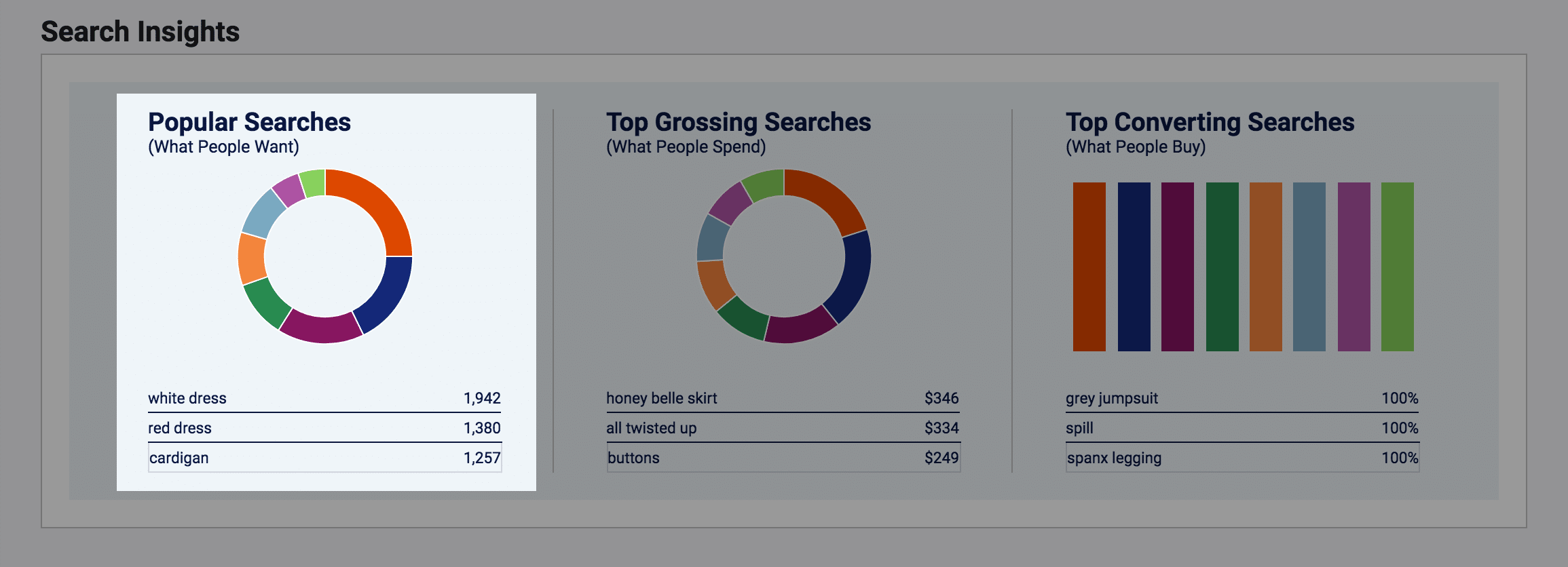
What is it?
The popular searches report shows you the most searched keywords on your website. On Searchspring’s dashboard, it reveals keyword search volume as well as an interactive Search Terms Tree that highlights common associations between search terms.
How to use it
Essentially, the popular searches report helps you discover what customers want, which can influence what you keep in stock and how you market your products.
Let’s say you run an online sneaker store and sell some accessories. Through this report, you discover that shoppers are increasingly searching for laces on your website, so you add more laces to your inventory.
The popular searches report can also help you decide which trending items to feature in your merchandising campaigns.




