Products






Site Search
Help shoppers find what they’re looking for faster with hyper-relevant on-site search results.
Merchandising
Ecommerce site merchandising that puts the right products in front of shoppers—while putting you in control.
Personalization
Influence every interaction with individualized recommendations based on past behavior and activity.
Reporting & Insight
Unlock the power of your own data with analytics designed to help you optimize your site experience.
Predictive Product Bundling
Instantly boost your average order value with intelligent suggestions based on each customers’ interests.
Featured Product
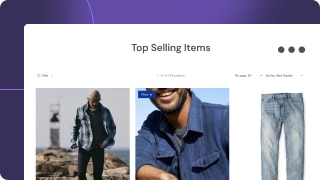
Predictive Product Bundling
Make it easier for shoppers to find—and purchase—everything they’re looking for with Predictive Product Bundling.
Learn more
Resources

Industry
All Industries
Topic
All Topics
Featured Resource

Elevating your website conversion rate in 2024
Whether you’re looking to update your conversion rate optimization strategy, or building one from scratch, we’ve put together all the actionable tips you need in one comprehensive ebook.
Read more









