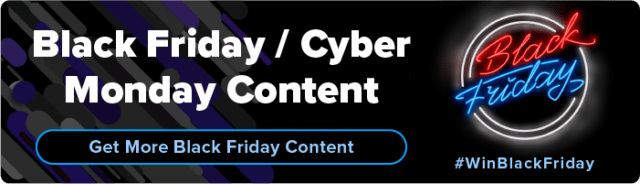– Black Friday / Cyber Monday Content – All businesses cut corners where they can to save money. Most of the time, things work out pretty well, but on occasion, we see catastrophic failures that resulted from poor risk management.
Yahoo, eBay, Equifax, and Target are great examples of times when too much focus was placed on saving money. In these cases, lax security policies, outside consulting, and technology left millions vulnerable, and trust was lost by consumers. Thankfully, over the years, these companies have improved their security practices and companies like Target regained shoppers’ trust and bounced back stronger than ever.
Since we all do whatever we have to do to save money, risk assessment is a great skill. When an ecommerce site uses a plugin, or a quick install for a site search solution, it might be taking some unnecessary risks.
Ecommerce Site Search Solution Plugins and Extensions

First off, what do we mean when we say plugin? In this context, a plugin is a software solution that is installed from the app store.
There are risks associated with using plugins. Whether inside of your web browser, WordPress site, or online store, plugins can and do create major problems such as:
Broken Design & Functionality
The reason these things are possible is due to the core design of a plugin or extension. They are designed to be simple to install, but are not customized for each site. This results in conflicts between the plugin, existing code, and other plugins.
Since very limited customization is possible, layout and design likely will not entirely match your existing styles. Style preferences such as fonts, layout, search results pages, image sizes, may all appear to be out of place. Some stores may not care about this as much, but others will want a level of polish.
Degraded Speed
Speed is one of the most important aspects of an ecommerce site. If your site takes longer than 4 seconds to load, the customer will bounce. If a site is lagging a bit, often times plugins and extensions are the cause. Run a site audit to determine the cause.
Security Risks
Plugins can have access to sensitive data as well. If they aren’t properly maintained, exploits can be found and used to gain access to that information.
Reliability
Depending on the nature of the plugin, reliability is another major risk that needs to be assessed. While many plugins run natively on your store, most search plugins (the decent ones) need access to external servers to do their job. For only a few dollars a month, what kind of data infrastructure is reasonable to expect? Plan accordingly for busy times of year like Black Friday Cyber Monday.
Quick Install Search Solutions
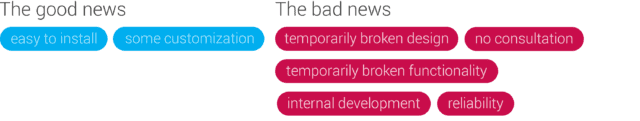
Outside of plugins and extensions, most search solutions can be installed quickly. While it’s not quite as simple as clicking a button in an app store, these solutions will be able to integrate onto your ecommerce store with just a few lines of code.
These types of solutions are usually much more flexible than a plugin. But they still have limitations that you should know about.
- Customization
- Ongoing or “agile” implementation (drawbacks derived from this)
- Uptime and reliability
Customization
Unlike a plugin, these solutions can be customized from a functionality and design perspective. But that customization is still somewhat limited, and requires backend code changes. In other words, after a solution is up and running, developers have to update CSS, HTML, and Javascript to get things looking right and running properly. What does this entail?
- Fonts
- Badges
- Autocomplete layout & UI
- Search results layout & UI
- Category pages layout & UI
- Data optimization
- Sliders/carousels
- Quick-view
- Hover effects
- Pricing logic
“Agile” – Ongoing Implementation Style
The customization process happens over the course of several weeks, but can take longer depending on development resources. It can either be done in-house or through a party developer.
The good thing about this approach is that new search and navigation functionality gets running much more quickly. However, in the meantime, shoppers have to contend with UI and functionality bugs, and design and layout inconsistencies in search and navigation.
Something Breaks?
What happens if something breaks during any stage of implementation? Who fixes it? How long does it take? What does it cost if parts of your site are down?
In addition to having to customize how search and navigation will look and work on your own, you’re also missing out on consultation and direction from experts.
Uptime and Reliability Issues
This style of SaaS solution is usually designed to be implemented at scale. This means with as few resources as possible. A high-touch approach to servicing their customers would generally be far too expensive to be feasible.
For that reason, there may not be contingency plans in place, so reliability and uptime sometimes suffer. This is especially true on high-volume traffic days, such as Black Friday, Cyber Monday, and the weeks following these days until the end of the year. Slow search and navigation, and outright crashes are common. While reliability largely depends on the provider, it’s a good idea to do research on their infrastructure if this is a concern for your brand.