Our Customer Success team is dedicated to your… well… success, and they’re always here to answer your questions via phone or email. But they don’t always get to speak to many of you as much as they would like. This article is full of the most important ecommerce tips and tricks from your CS team.
#1 Review your Filters Report
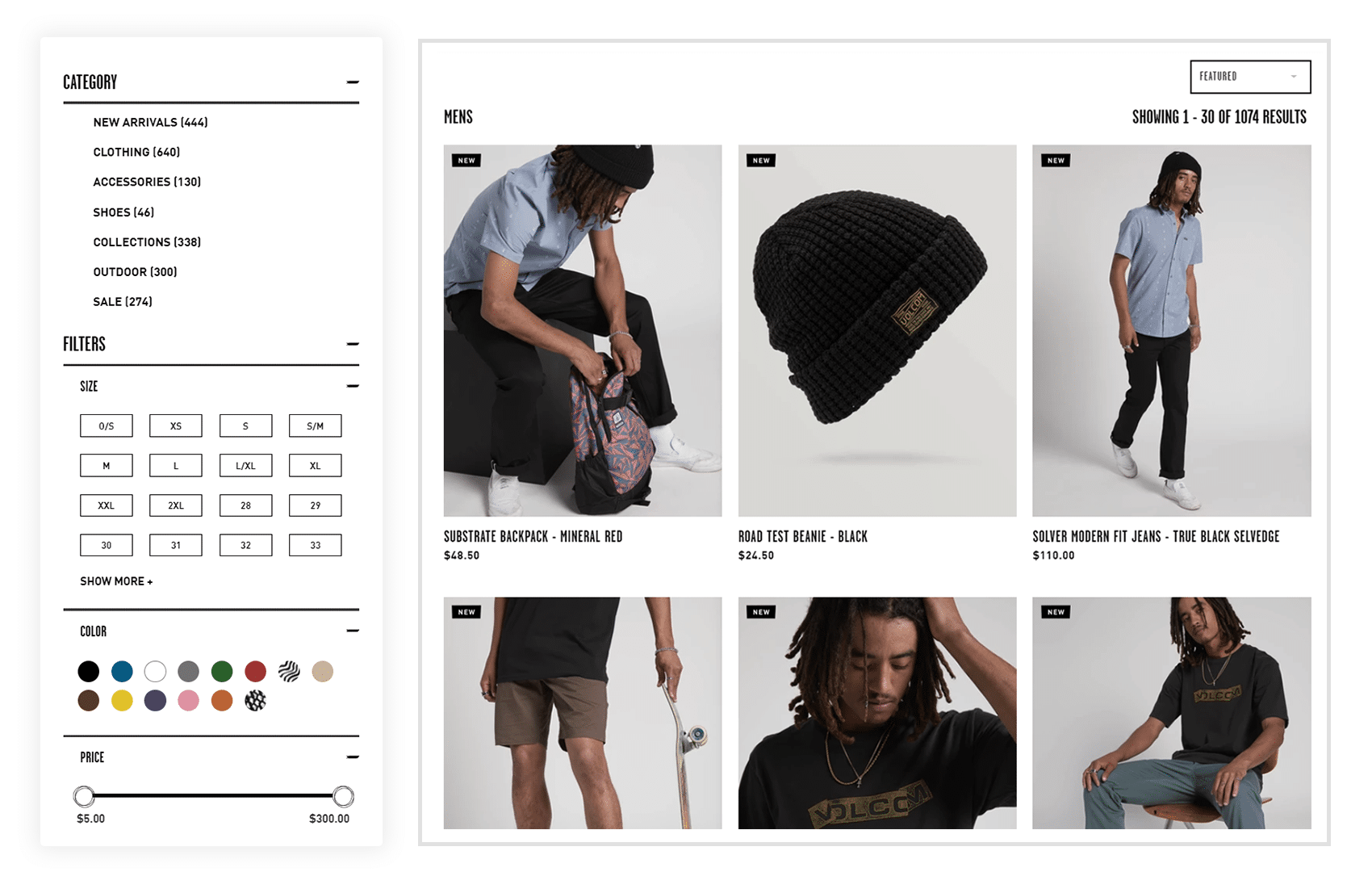
In most cases, we find that the best practice is to order your filters on your search results and category pages based on their usage. In the Filters Report, you can find out which filters are the most popular. If your most popular filter is not at the top, consider moving it there to make shopping easier and more relevant. You can sort, and customize your filter groups under Search Customizations > Faceting in the Searchspring Management Console (pictured below).
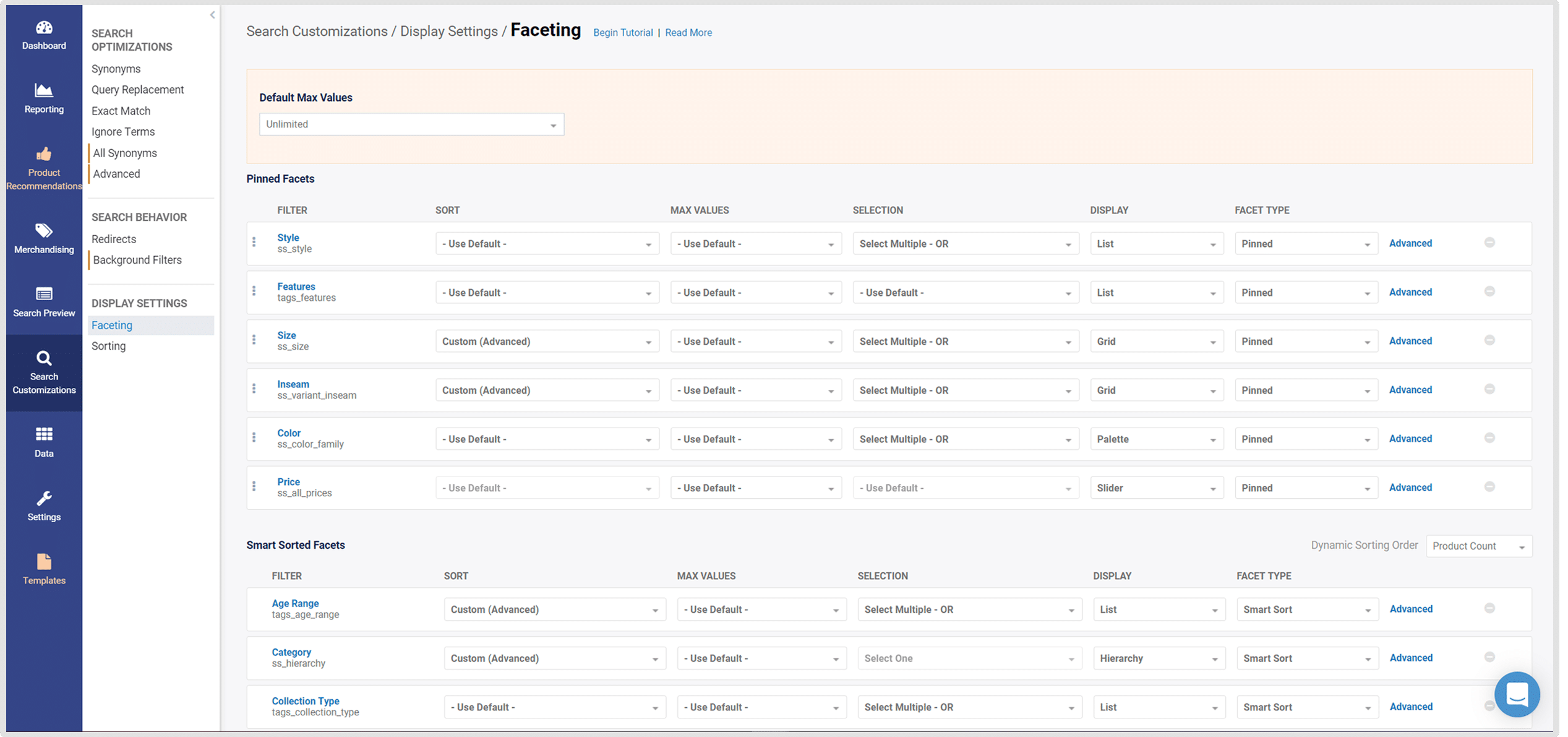
#2 Review your Zero Results Search Report
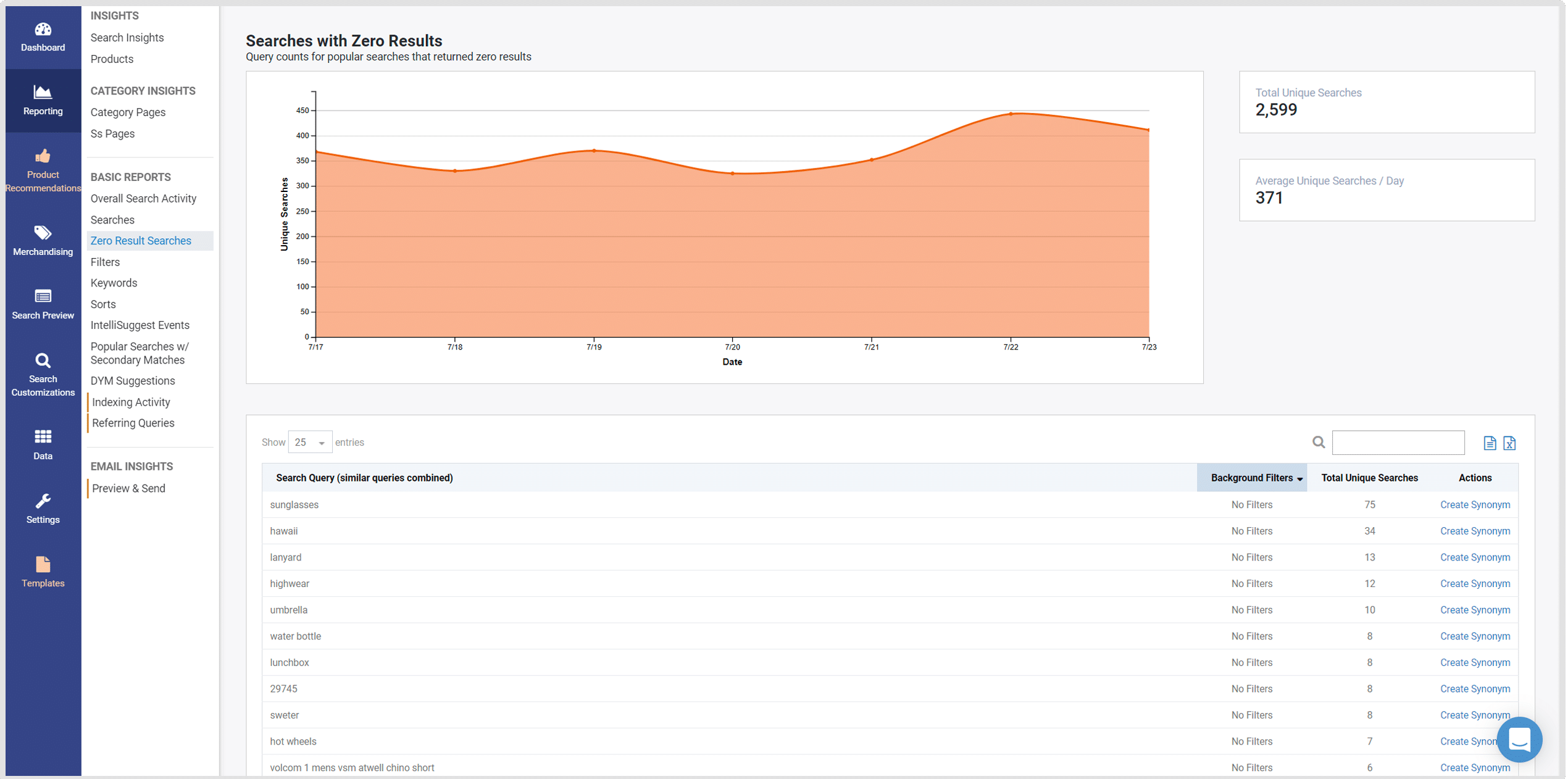
Are customers searching for items that you don’t carry? Are they searching for items you do carry, but using keywords that don’t appear in your product data? In either case, you can use synonyms or use our merchandising tools to direct them to a set of products that will suit their needs. For example, if they’re searching for “brown slacks” and are getting zero results, you can create a synonym that directs search for “slacks” to “pants”. In addition, if you have our merchandising tools, you can create a custom landing page with a curated selection of relevant products.




