There’s nothing more frustrating than an ecommerce product search that leads to irrelevant results. Especially when the site carries the product in question, but it doesn’t pop up in a search.
As an online retailer, it’s important to understand the different types of ecommerce product searches that customers are most likely to conduct.
A search bar that interprets the intent of various search types is vital to delivering relevant results. That way, even if the specific product isn’t available, the customer still gets results and an excellent shopper experience.
Ecommerce Product Search Type #1: General Searches
When you go to Best Buy, everything is organized by department. Looking for laptops? Great, head over to the laptop section and start browsing (literally). Need a new TV? They literally have walls of them separated by size and brand.
Likewise, when someone visits an online store, they should be able to bypass the homepage and navigation and head straight to the products they’re looking for. This is when they turn to the search bar and type something like “Acer laptop” to start browsing results.
This customer has an idea of what they’re looking for. They know they want to buy a laptop and Acer is the brand that interests them the most. The intent to purchase is there, but they are possibly still in the research phase and a little further off converting than a shopper who searches for something more specific.
Filtering options within search results helps shoppers narrow down all available options to find products that best meet their needs. By encouraging them to select their preferred screen size, price range, and other features, you’re guiding them along the path to purchase. Making relevant suggestions within search autocomplete is another great way to prompt shoppers to view more specific results.
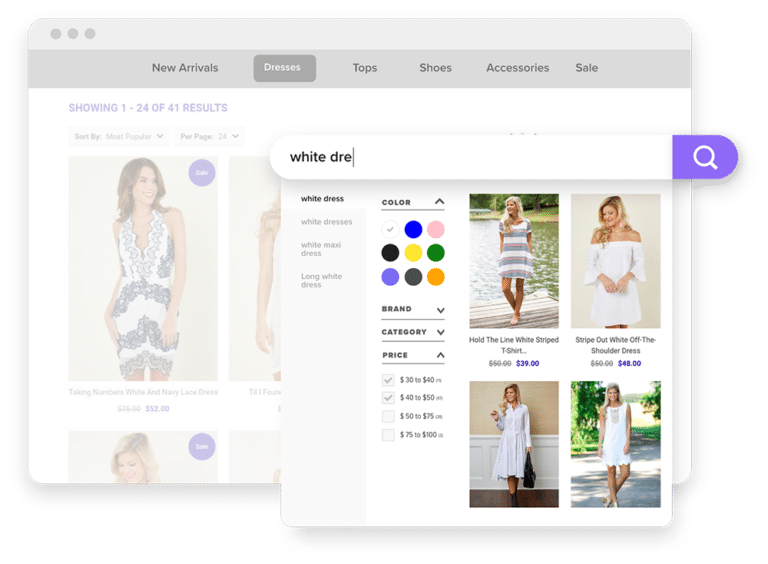 Bonus tip: include inline banners in product results to link to buying guides. This gives overwhelmed or undecided shoppers another way to continue their research and keeps them on your site.
Bonus tip: include inline banners in product results to link to buying guides. This gives overwhelmed or undecided shoppers another way to continue their research and keeps them on your site.
Ecommerce Product Search Type #2: Use Case and/or Symptom Searches
This type of product search is very common. The shopper doesn’t know the precise product they need, but they know the problem they’re trying to solve.
In a mall, this customer might walk into Sephora and get recommendations based on their skin type. The sales associate will make suggestions and help the shopper to find the best product for their needs.
Similarly, when this shopper visits an online store, they’ll type “dry skin” into the search bar as the first step in finding the perfect moisturizer. However, if the store doesn’t have skin type set up as a searchable field, you risk the shopper landing on a “no results found” – despite the fact there are several dry skin moisturizers available.
To avoid this type of scenario, review search behavior data on a regular basis to understand how customers search and which attributes matter to them most. There is no one-size-fits all rule for which data fields should be searchable. The approach should always be tailored to your specific audience.
Search reports provide insights on opportunities for synonyms and redirects. If, for example, you see a spike in searches for “hay fever” every spring, set up a dedicated landing page featuring antihistamine and other allergy-relief products. Redirect hay fever-related searches straight to these results.
By getting this right, your search bar will start to understand the intent behind non-product searches, ensuring a great shopper experience.




