October 2016 Update Summary:
- Redesigned Dashboard
- One-way synonyms
- Rebranded signup pages
- Bugfixes and minor updates
Redesigned Dashboards
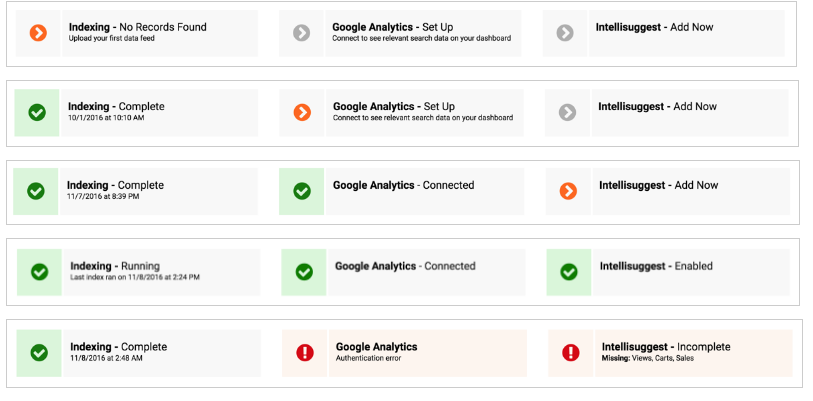
The dashboard has received a complete redesign! When visiting the SMC, users will now be greeted first with a helpful high-level view of their site’s Health Status. This will then be followed by beautifully visualized Google Analytics data.
The Health Status widgets at the top of the dashboard show a quick view into the status of a client’s three most important connections: Indexing, Google Analytics, and IntelliSuggest. New sites visually demonstrate the order of priority to set these connections up by use of color and iconography. Helpful detail text can be seen below many of the widget titles. Eeach links to a page to dive deeper into that connection. These widgets will grab the attention of the user when something has gone wrong.
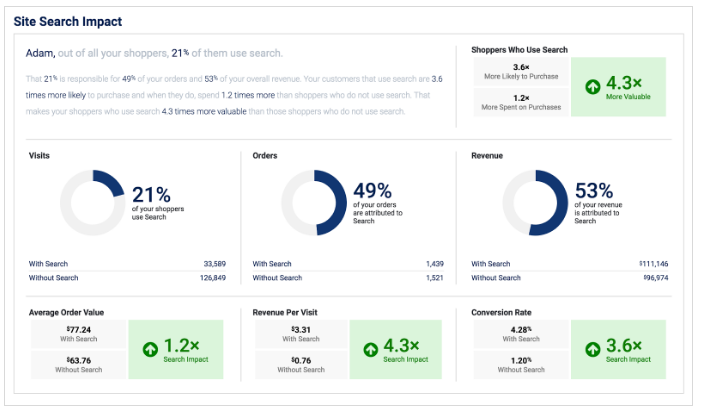
The newly visualized Google Analytics data creates a fresh and modern view into a site’s analytics. The new layout and color scheme is more inviting and easier to read. Several of our key metrics – Visits, Orders, and Revenue, are now highlighted with interactive donut charts.
The Daily Revenue bar graph has also been updated for a fresh look, easier to read and with better hover tooltips. The Search Terms table has been updated to include the features of many new tables on the SMC, giving users the ability to sort, search, and filter the data.
One-way synonyms
Synonyms allow you to set equivalent words. This is useful when customers are searching for words that don’t specifically appear in your product data, but should still match products.
Grouped synonyms treat all words in the group as equivalent, so that searching for any of the words in a group will also find any of the other words. In the grouped synonym “shirt, blouse”, a search for “shirt” will also find “blouse” and a search for “blouse” will also find “shirt.”
Recently we have added a new type of Synonym: One-Way Synonyms. One-Way Synonyms allow us to group products according to more generic categorizations. For example, winter clothing might include sweaters, jackets, scarves, and coats. In this case, scarf and jacket aren’t synonyms, so using a Grouped Synonym would not work correctly here. (We wouldn’t want jackets showing up when somebody searches for “scarves.”) Instead, we will use a One-Way Synonym so that when we search for “winter” we see results that match “sweater”, “scarf”, “jacket”, and “coat.”
When editing synonyms, it is also helpful to remember that changes will take effect the next time your data feed is reindexed.
AutoComplete Preview
To get a better taste of how Autocomplete looks and functions before integrating their site, there is now a page where users can test out autocomplete functionality and results immediately after setting up their data feed and indexing. Recent popular query suggestions can be clicked to auto-populate the search box and perform a search instantly. Below it, users can then view simple integration instructions to make it come to life on their site!
Thank you for reading out October 2016 summary!

