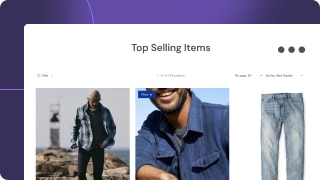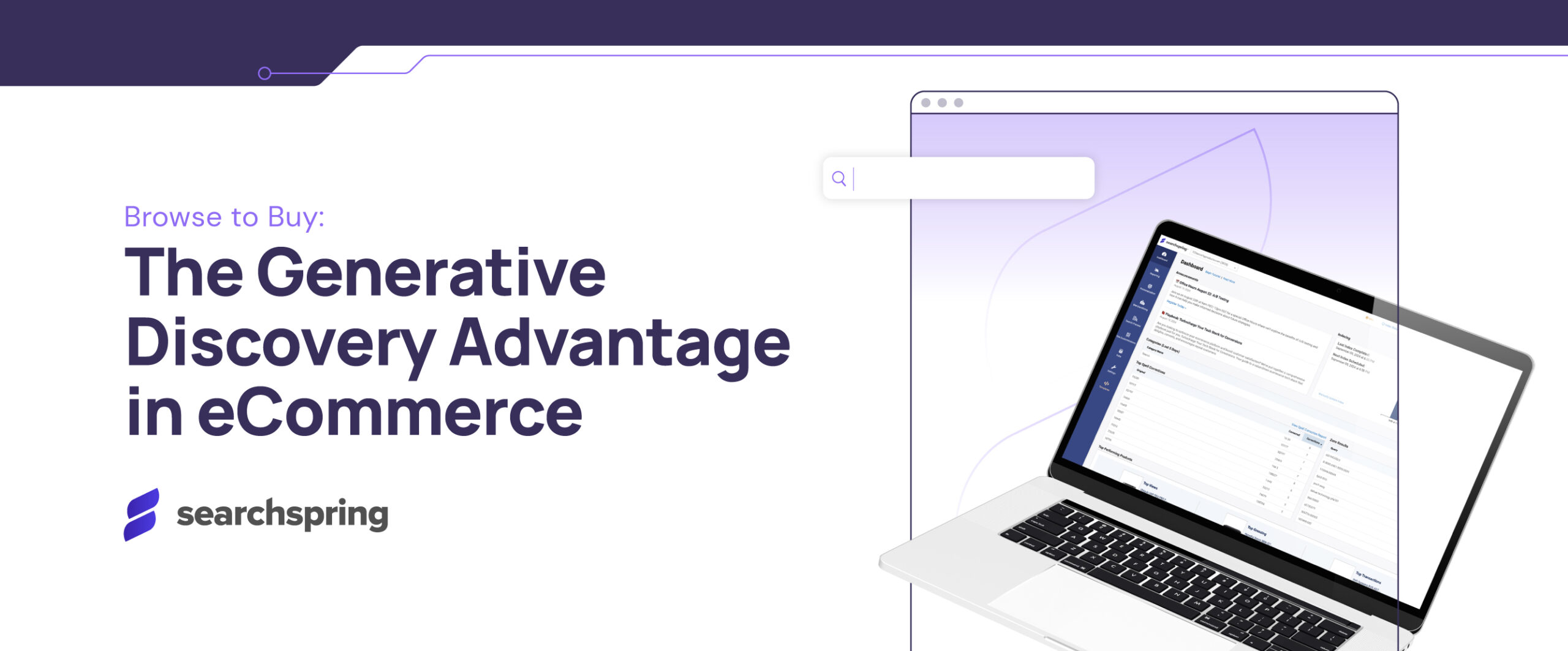Update summary:
- Searchspring Express: Setting Search Fields
- Configuring Facet Fields
- Visual Merchandising: Dates and Counters
- Redesigned Alert Emails
- Search Insights Redesign
- Data Feed Logos
- Express Account Plan Limits
- Improved Synonym Editing
- Bugfixes and Minor Updates
Setting Search Fields (available to Searchspring Express customers)
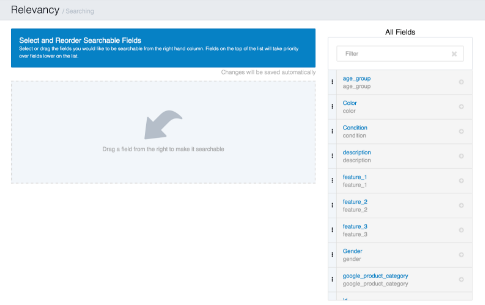
To make search configuration easier, we have added a new page to the SMC which gives Express users the ability to select which fields are searchable through a simple drag and drop user interface. Drag items from the list of all available fields on the right to the list on the left to make them searchable. (There are also add and remove icons to move items as an alternative to dragging them.)
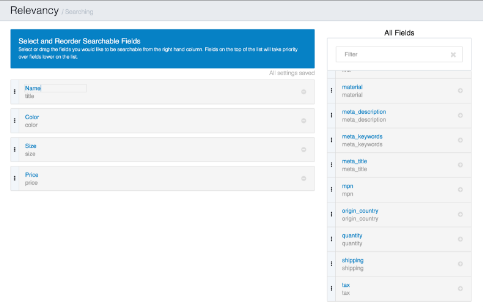
Users can rename fields, filter the list of available fields, and reorder fields to identify which searchable fields are more important than others. Fields at the top of the list will have a heavier “weight” than those further down the list.
Configuring Facet Fields
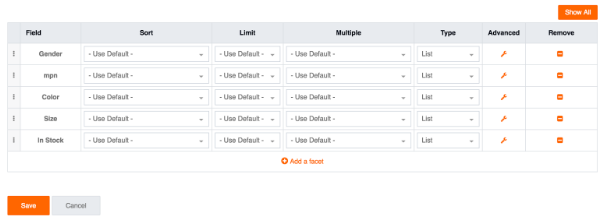
We have simplified the workflow of configuring your faceted fields. Previously, to add another facet field, you would have to go to the Field Settings page, check the ‘facet’ box for the field you wanted to be faceted, and then go to the Faceting page to configure and reorder the facet. Now you can do all that from the Faceting page.
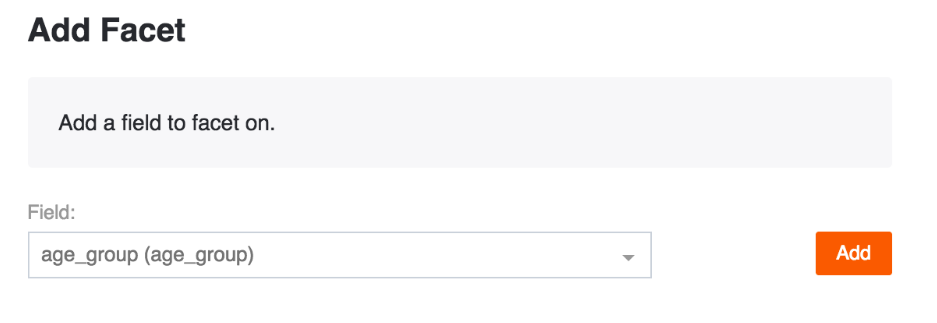
Click the “Add a facet” link to add a new facet, then select which field you would like to add as a facet.
Visual Merchandising: Dates and Counters

One of the most common feature requests for Visual Merchandising is campaign scheduling. You can now set start and stop dates for any campaign. Changes take effect in real time, so there is no need to update the index when changing dates. On the Visual Merchandising campaign list page, dates are displayed for each campaign so you can quickly see which campaigns are currently active and when they each begin and end.

We have also added some helpful counters on the promoted and removed items sections of Visual Merchandising to provide transparency on merchandising limits. The counters will draw attention when you have gone over the limit by turning red. We have also improved the error message when trying to save a campaign to tell you exactly why it wasn’t allowed.
Redesigned Alert Emails
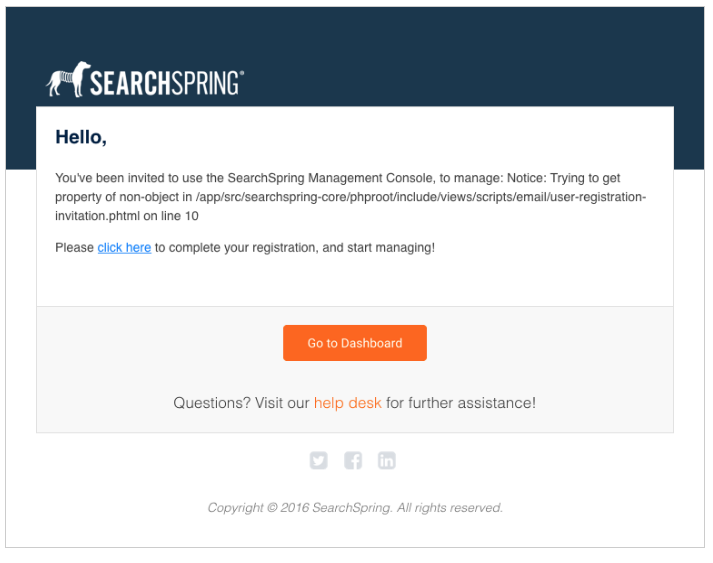
The alert emails you receive from Searchspring, such as “Indexing Success” or an “Invitation to Manage Account,” have been redesigned for a fresh, clean look. They are not only more sleek and modern, but are aimed to be easier to read as well.
Search Insights Redesign (available to select beta acounts)
We’ve added several exciting new sections to Search Insights. Similar to our other new Insights pages, we have added a hero section at the top of the page to highlight the most important high-level metrics, giving you a broad overview of where your searches stand. These highlight your most popular, top grossing, and highest converting search queries.
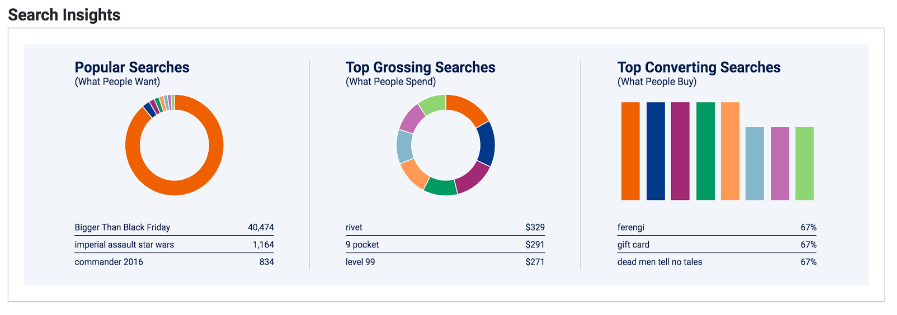
Our most unique addition is the Search Terms Tree, which analyzes search phrases and visualizes how frequently words appear together. The larger the word, the more frequently it occurs next to the center word. You can click one of the popular search words at the top and click around words on the tree itself. The value of this feature is enormous: you can explore search patterns, popular topics, common synonyms, and variant spellings.
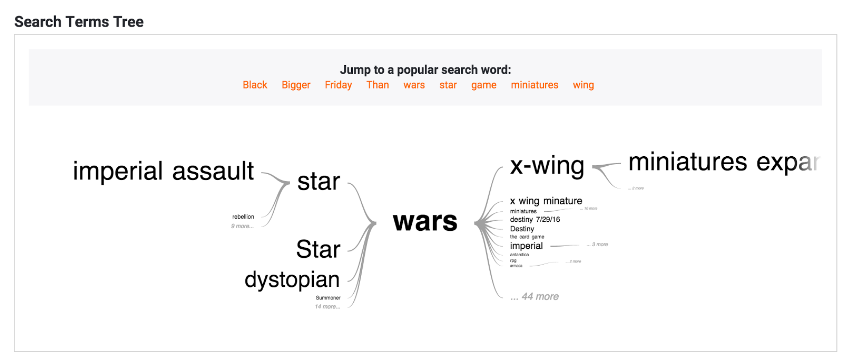
We have also added Visits, Transactions, and Conversion metrics to the existing table of all search data. Other columns have improved formatting, such as proper dollar formatting for “page value”. The table also has general performance improvements.
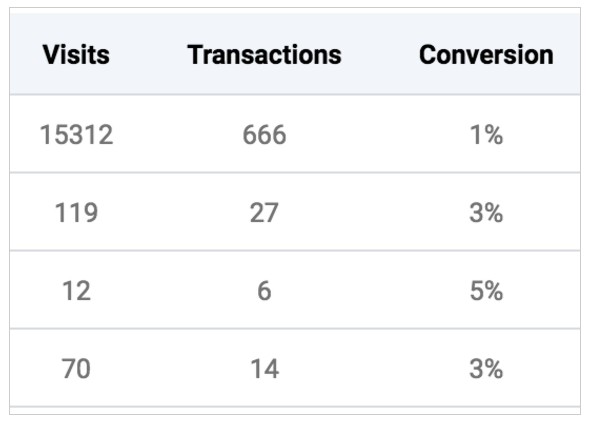
Data Feed Logos

All platform options on the Data Feed page now have logos. This helps to make the page more consistent, easier to quickly select, and balances out the hierarchy of options. We have also optimized the images to eliminate the brief moment where an image disappears when you select an option for the first time.
Improved Synonym Editing

The layout of the Synonyms popup while editing or creating a synonym has been improved to better reflect the logic of the synonym type, as well as a more natural reading order. On the back end, many bugs have been fixed related to functionality of this popup on the Zero-Results report. It has also been optimized to perform quicker and more reliably.
Bug Fixes and Minor Updates
Stabilized Validation Process
The validation process has been improved to make it non-destructive of field settings. Running validation no longer deletes field configurations when fields are missing in the feed. This is a steps towards running validation during every feed index, which will be implemented in the coming months.
Index Error Emails
We have added additional details to our internal index error emails to facilitate troubleshooting. The “too many erroneous records” error now includes the exception message from the last error it encountered before failing. Groovy script errors now include the script id that failed and a truncated dump of the product record on which it failed.
Shopify Variants and Options
The Shopify feed generator now includes product variants and options. Since product variants and options are complex data structures, they are encoded into JSON format in the feed file. These new fields are immediately available on all Shopify feeds by clicking the “check for new fields” link.
Google Analytics Authentication Bug Fix
This fixes an issue we found when connecting to Google Analytics in a development environment. After granting permission to access your Google Analytics data via the Google OAuth page, you are redirected back to the production SMC (instead of the development SMC), and could overwrite the Google Analytics settings for the site you are looking at in the live SMC. This fix corrects this behavior to make sure you are redirected back to the domain you started on, and also checks that the website being updated matches the website being used when starting the authentication process.
Netsuite RESTlet Generator Bug Fix
Fixed a bug causing the feed generation process to stall and never finish.