For our May 2017 release, we’ve improved the Zero Results report to include background filters, made the products toolbox in Visual Merchandising easier to use, and fixed a bug related to the Removed products tab in Visual Merchandising.
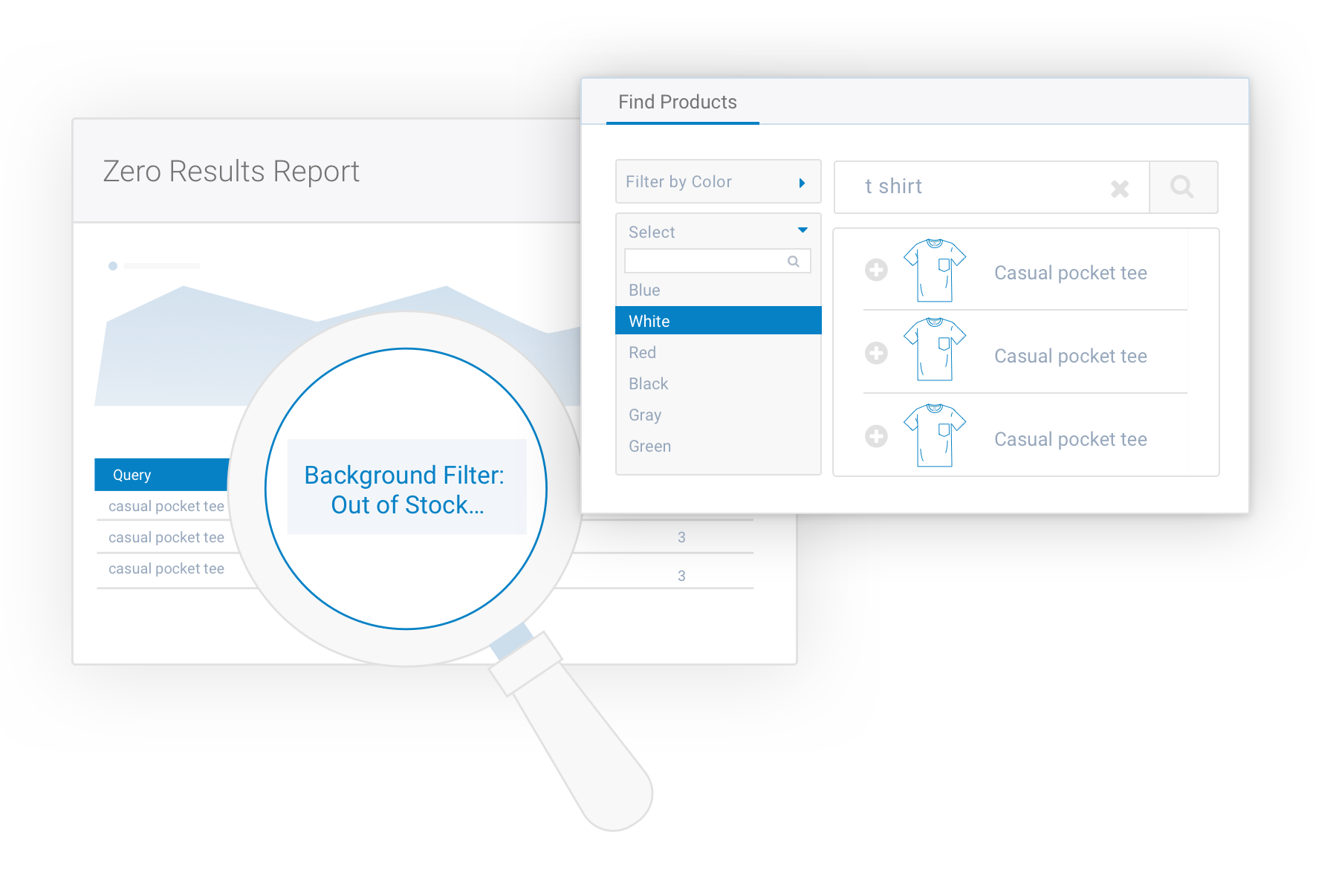
Zero-Results Report – May 2017
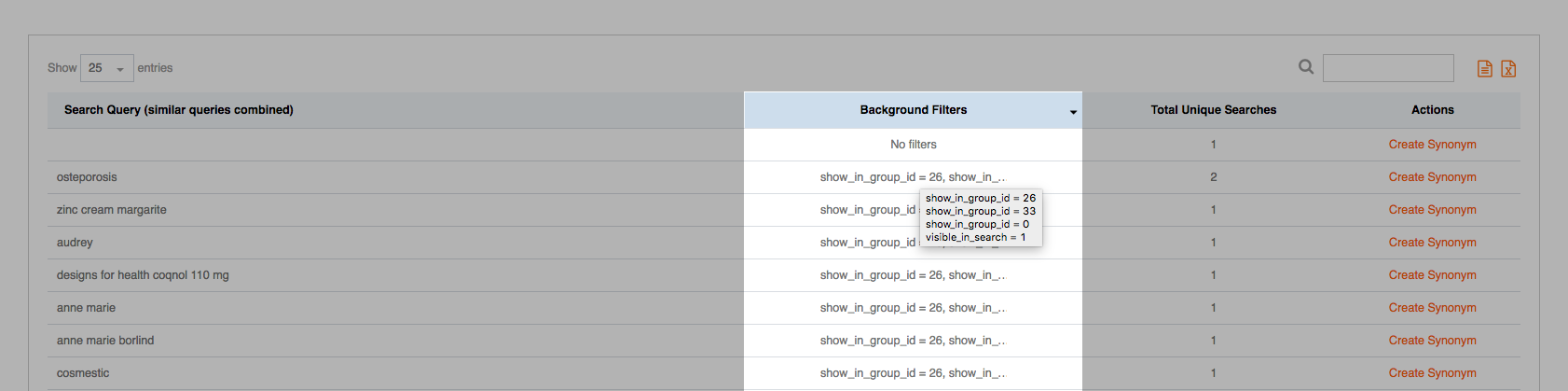
The Zero-Results Report has been upgraded to include transparency into when Background Filters are being applied on the front end of your website. This allows you to utilize background filters and the value of the Zero-Results Report at the same time, in greater detail than before. When a search yields zero results for a user, you are able to discern whether it involved a background filter or is just naturally a zero-results query.
Improved Products Toolbox Faceting Interface
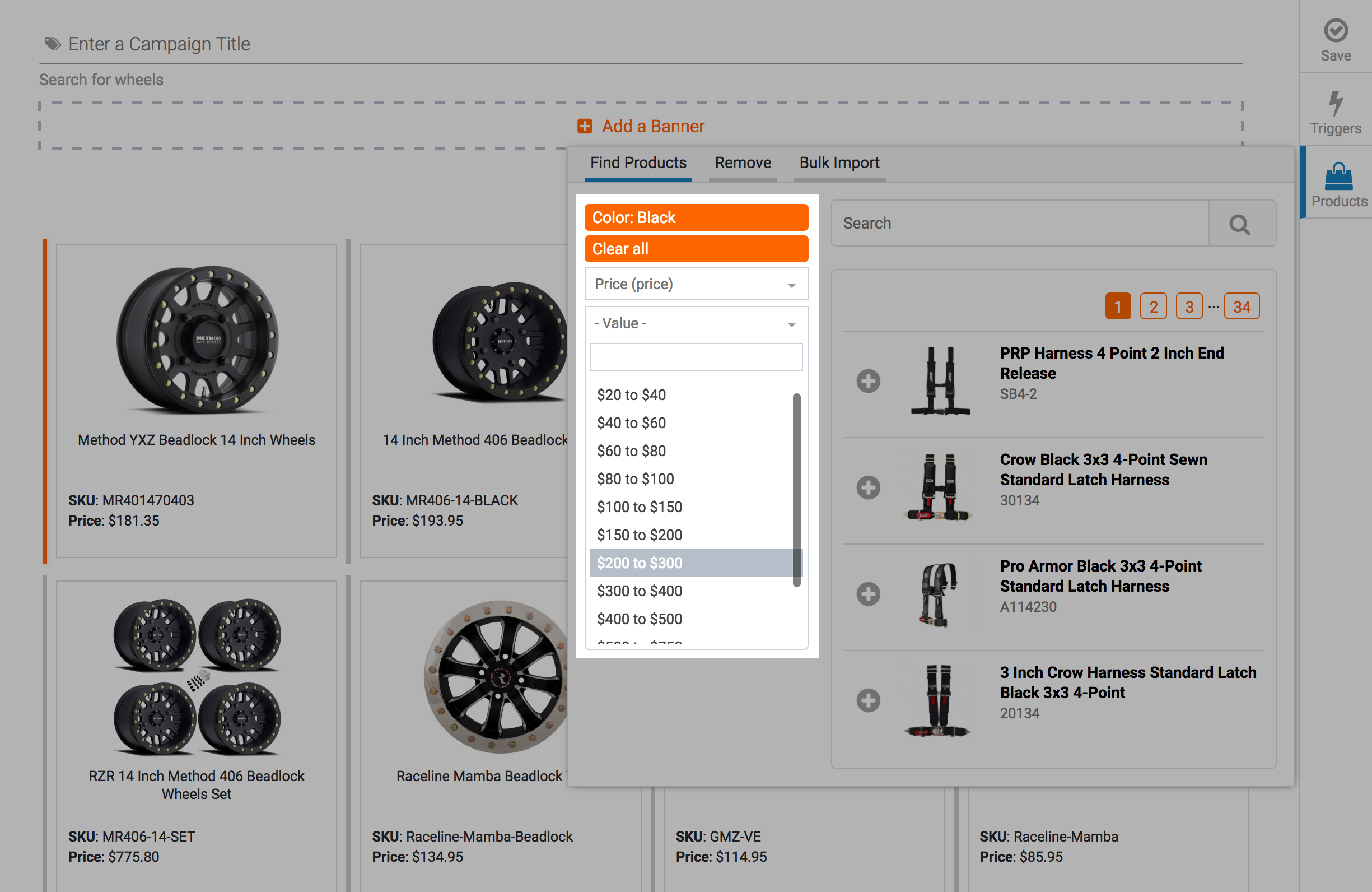
To create greater flexibility and ease of use when using the Find Products tab in the Products Toolbox within Visual Merchandising, we’ve refined the way you can filter to find the products you’d like to add even more quickly than before. Simply select the field you’d like to filter on, then a second box pops up for you to select which value you’d like to filter. Each selection is searchable, so it’s easy to find the filter you’re looking for.
Bug Fix: Products Toolbox, Removed Tab
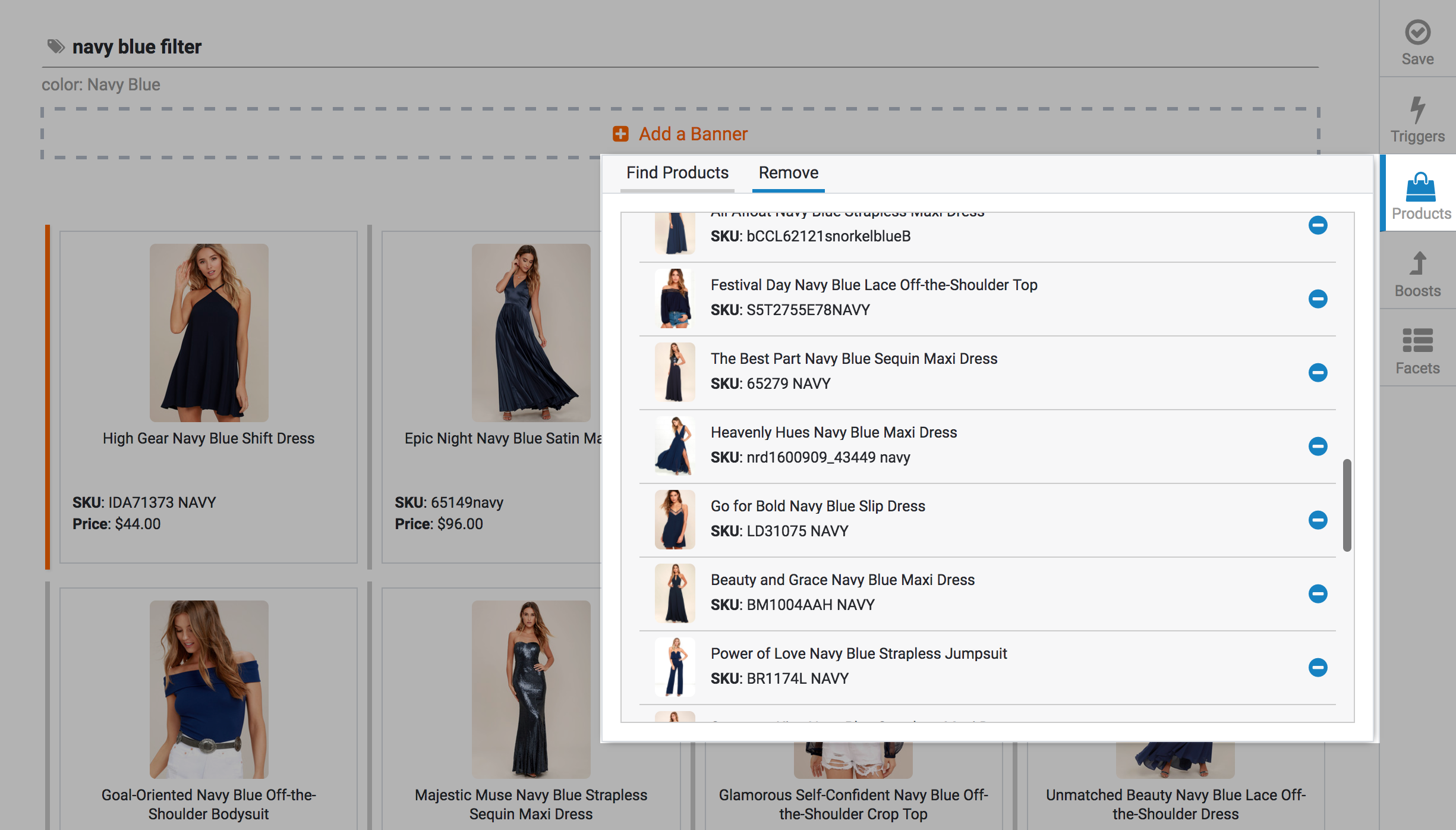
The “Removed” tab in the Products Toolbox within Visual Merchandising has had a bug fixed where all of the products past the height of the toolbox wouldn’t load in completely.
Enjoy our May 2017 Updates!

