June 2018 … We realize that context is everything when it comes to making changes to your site, so this month we’re providing insight into how your many merchandising strategies can affect every page, as well as more visibility into a niche search feature.
Behind the scenes, we’ve also been hard at work on several solutions to get your store’s data synced up faster than ever, and keeping our search systems at optimal speeds.
See how your pages are being affected
Curious how a specific page or search is being affected by your merchandising strategies? Now you can find out through the new Sources toolbox in Search Preview. Here you’ll find which boost rules are in affect and from which campaign, in addition to showing the default sort order, and campaigns that are affecting pinned products, removed products, and banners. Click one of the campaigns to easily go edit it.
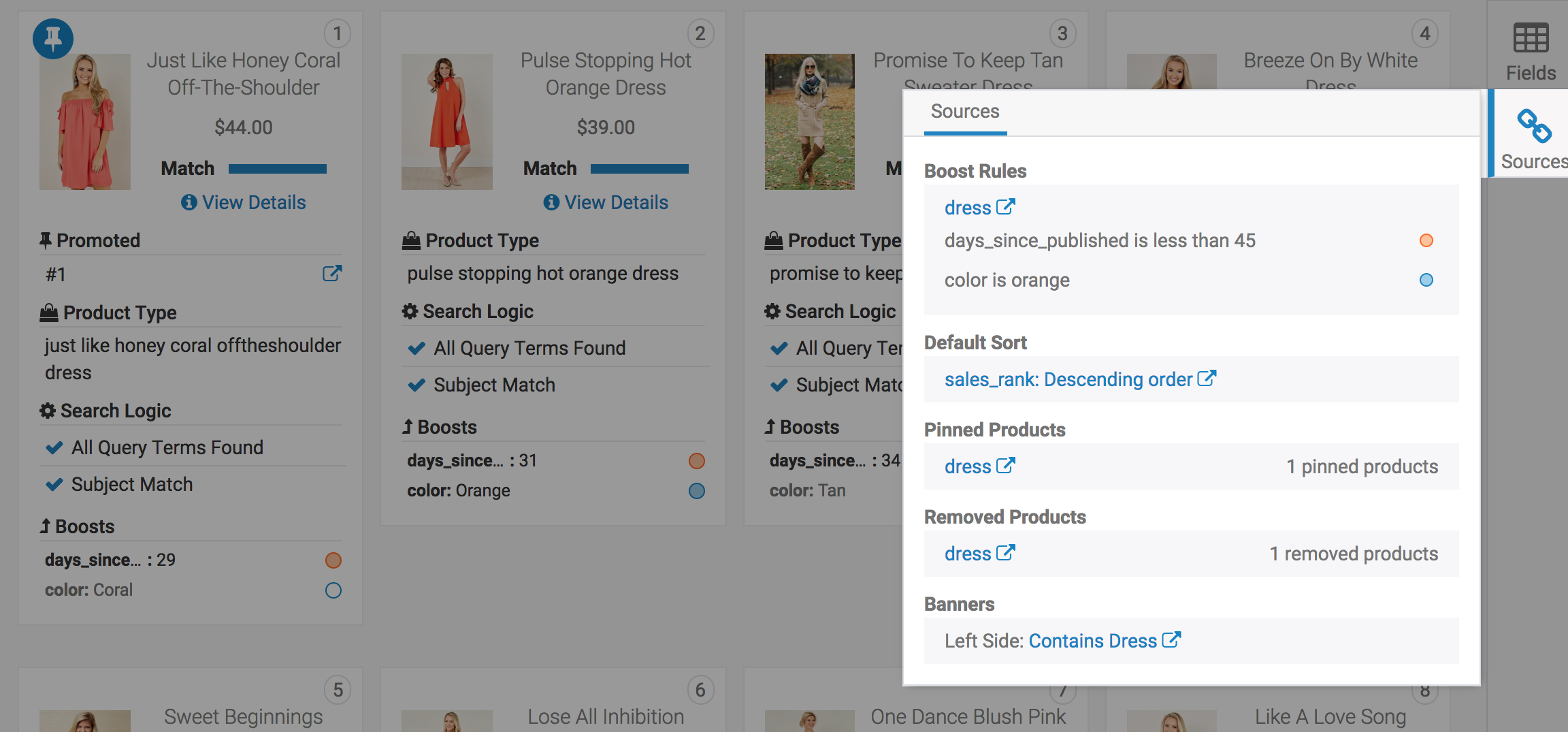
Return of the Automatic Search Downgrade report
We’ve also re-enabled the Popular Searches w/ Secondary Matches report. Some niche cases require Searchspring-powered sites to make their searches to fall back to a looser search that doesn’t require every searched word to be found, but only when zero results would otherwise be shown. This report helps provide much more visibility into how often and with what terms this is happening on your site.
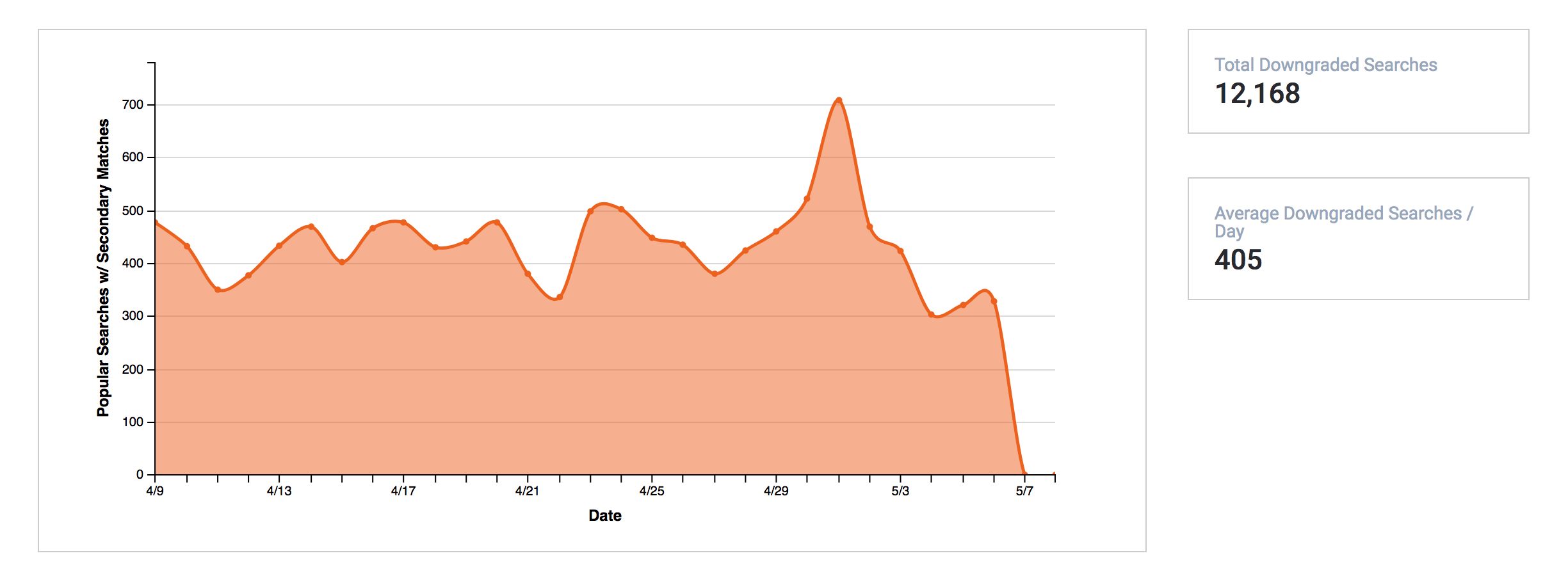
And More in June 2018!
- 19 Bugs Squashed
- 3 Optimizations
- 2 Features (Above)
- 1 R&D project moved forward on Product Recommendations
- 1 Subtle UI Improvement

