For our June 2017 release, we’ve made great strides in improving the usability of our most popular features. You can now edit tags on your Landing Pages, have better insight into bulk importing, and an improved workflow for managing Synonyms.
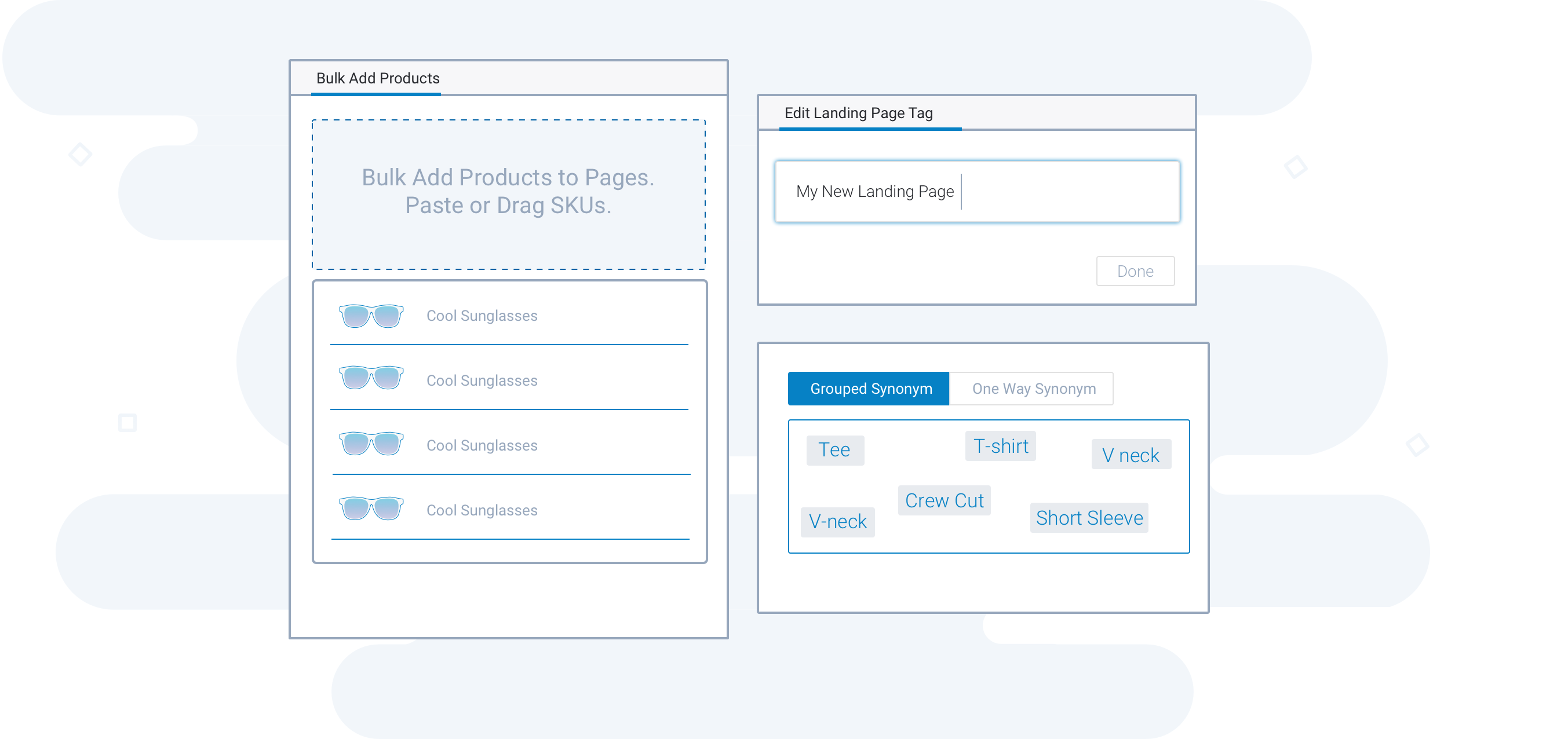
Editable URL Tags for Landing Pages
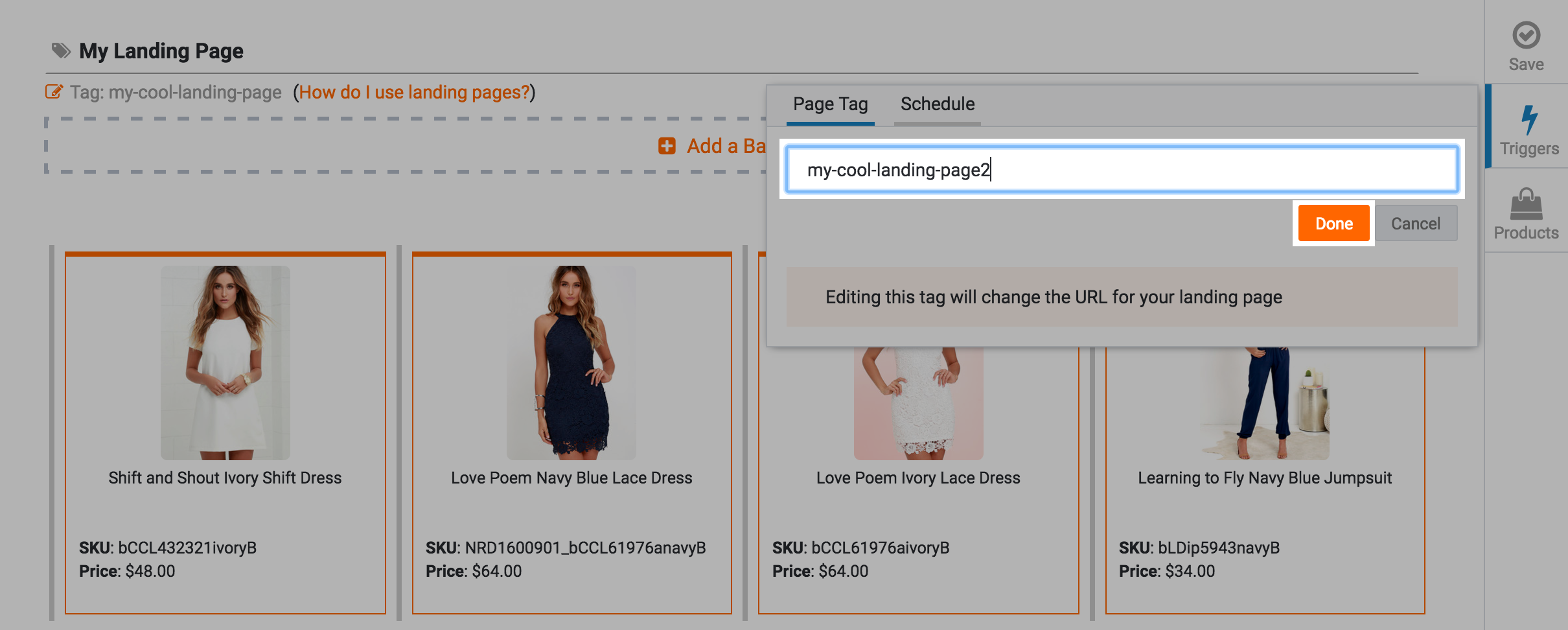
You can now easily change the tag used in the URL of your landing pages to best reflect the link you’d like to use on your site. Simply access the Triggers toolbox on the edit page, or click the tag itself underneath the campaign title. Editing a tag will change the URL being used on your site for this page, so be sure to update it where necessary on your site.
Synonyms Improvements – June 2017
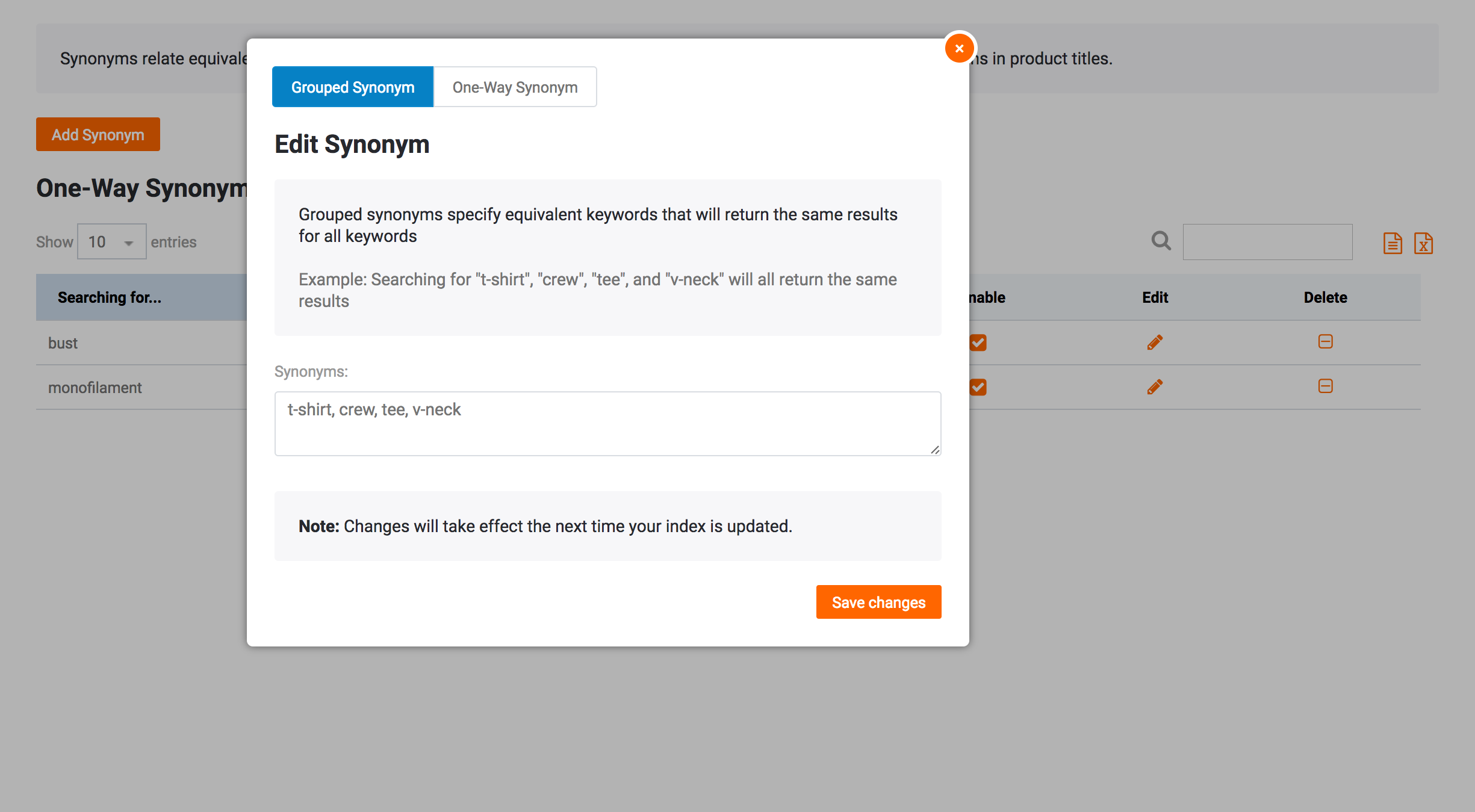
We’ve improved the interface and workflow used to create Synonyms, making them easier than ever to manage and create. Newly created synonyms now default to a Grouped synonym, and the interface makes it easier to toggle between the types. In addition, the tables will now stay on exactly the same pagination when editing one.
Visual Merchandising Improvements
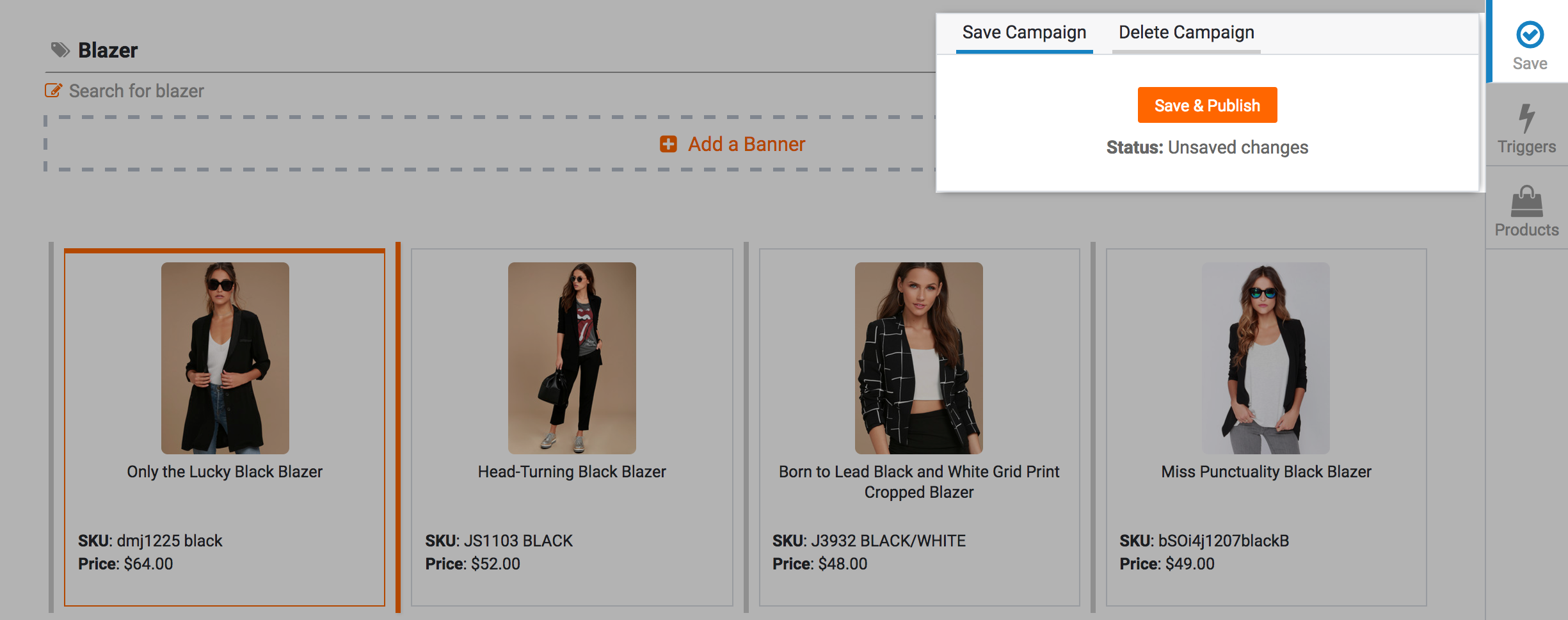
We’ve made a lot of smaller improvements to Visual Merchandising this month to improve performance, clarity, and overall smoother usability.
- Product Display Consistency: We’ve fixed some cases where product listings were not consistent between the Visual Merchandising interface and a live store.
- Promoting & Multiple Triggers: Due to the many complexities and inconsistent possibilities of expected behaviors when using multiple filter triggers in the same campaign, the ability to promote specific products is now limited to campaigns with single triggers and/or only search-query triggers. This creates a system that always honors the category/filter membership of products from your store.
- The dropdown selection for field values is now much faster. The number of selectable options is also limited to 5000.
- A new alert pops up when trying to remove more than 200 products.
- Unsaved changes notifications:
- Unsaved changes shown via asterisk in the browser tab
- The Save toolbox now shows the current change publish status of this campaign: “Unsaved changes” (pictured), “Saved”, or “Live”
- An “Are you sure?” prompt will appear when trying to leave the edit page without saving first
Bulk Import Improvements
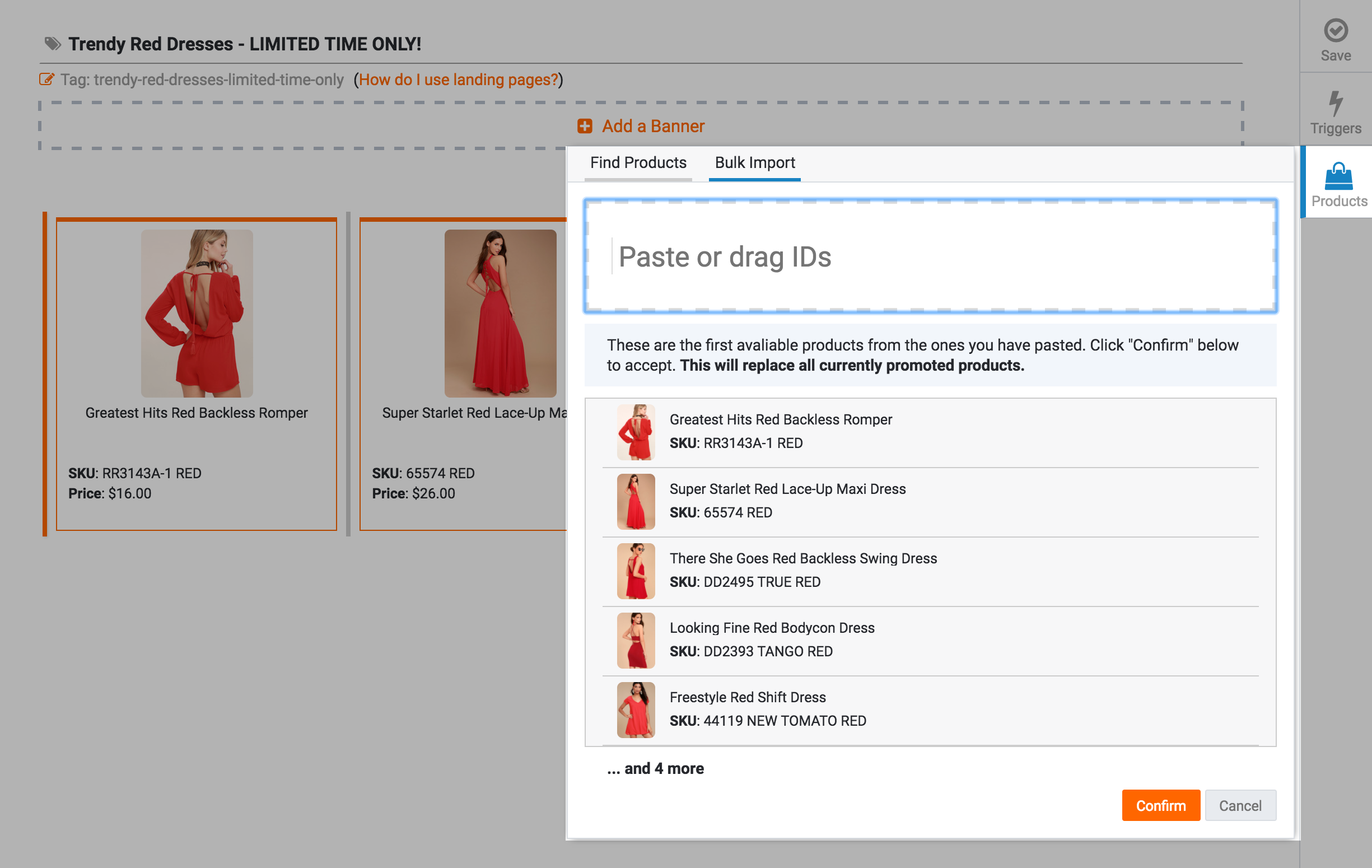
The Bulk Import feature has been improved for much more ease of use. The interface has been improved to:
- Preview items before importing with a confirm and cancel buttons.
- Show you which ID field you need to paste (such as SKU, id, unique_id, etc.)
- Show some examples from that field, so you have a better understanding of the kind of values you’re looking for.
Product Boosting Rules Improvements
To make for a more clear picture of what your products will look like on your live site, Boost Rules from the Default campaign and any less-specific campaigns are now accurately reflected in the product grid. For example, if your default campaign has a boost of “color is red”, then any new campaigns you create will show that boost rule applying to the result set as it will on your site.
Note: Once you add a boost rule to any specific campaign, the new rule set will completely override the inherited rule set.
Other Improvements in June 2017
- Autocomplete Logging Fix: In our search logs, Autocomplete queries are now identified and filtered out from the Legacy Searches report.
- IntelliSuggest Dashboard Widget: Was showing “OK” when there were no records found
- Better Product Typing: Improves search relevancy by improving our product typing identification.
- Category Insights: Now shows all category reports

