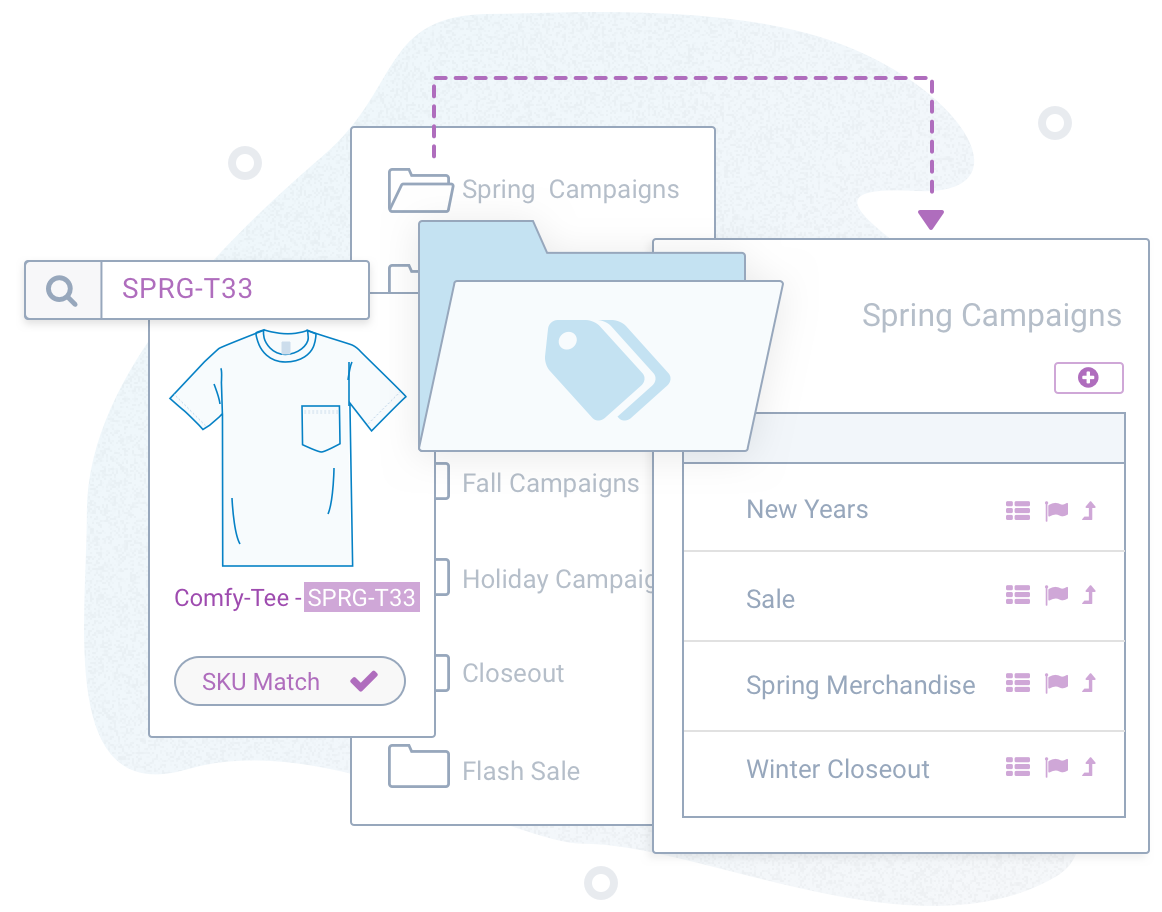
There’s a lot to be excited about in January 2018 – We’re rolling out our newest search algorithm, have a brand new Search Preview, made AutoComplete smarter, greatly improved the campaign workflow, and more!
Get the Insiders View on Our Newest Algorithm
In the past few months, 44 Searchspring-powered sites have begun using our newest Saluki 2 algorithm with great success. We are now in the process of ironing out the final details to ensure relevancy and boosting work well for all situations, and will be rolling out Saluki 2 to everyone within the next couple months!
What does it do? It’s critically important to understand exactly how search is improving your site and how to balance it with boosting rules – That’s why we’ve created a brand new Search Preview for sites with Saluki 2. This helps you to…
- Understand why products show up where they do with Match bars that illustrate relevancy
- See where search terms match your product data through the View Details button
- Tweak how boost rules are working on your site with the Boosts values
- Identify how synonyms work, and where they take affect through the View Details button
- Easily view your product data with the Fields toolbox
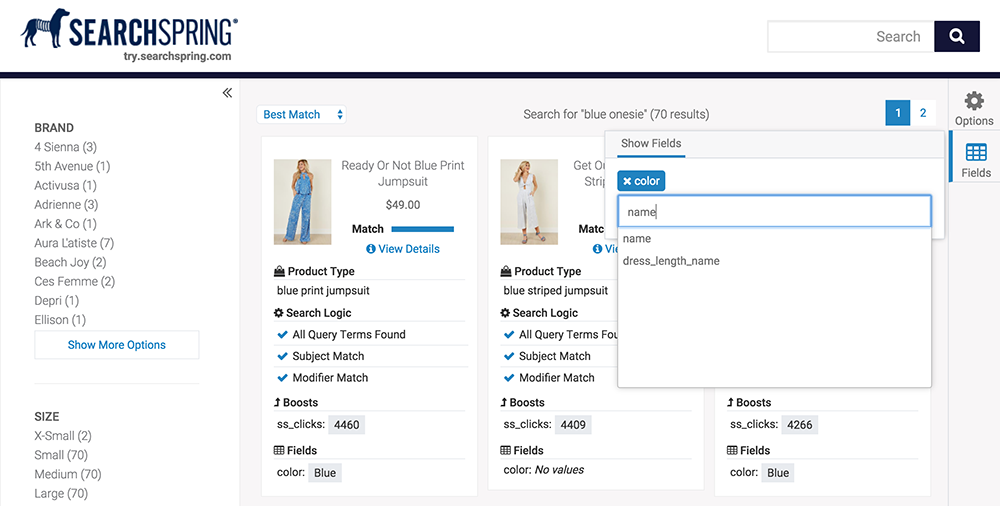
Clicking “View Details” on a product brings up a modal that shows where each searched word was found within that product’s data. This view also shows where synonyms caused matches in properties that don’t have the searched word.
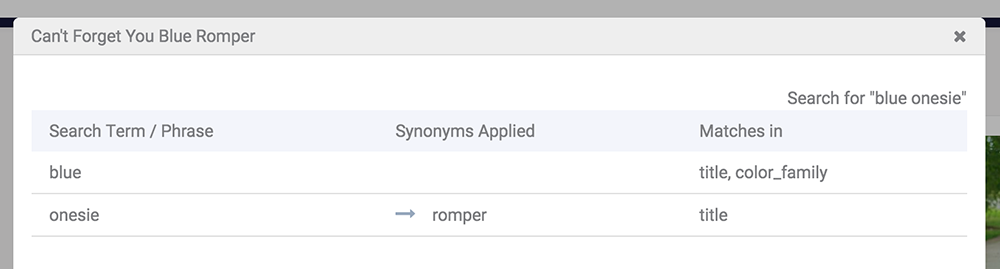
AutoComplete just got even smarter
Our v3 AutoComplete already gave you search suggestions based on popular searches from shoppers – We’ve now added the ability for it to detect exact SKU match searches, and then use the SKU as the top suggested search. This is now live on every site using v3 AutoComplete!
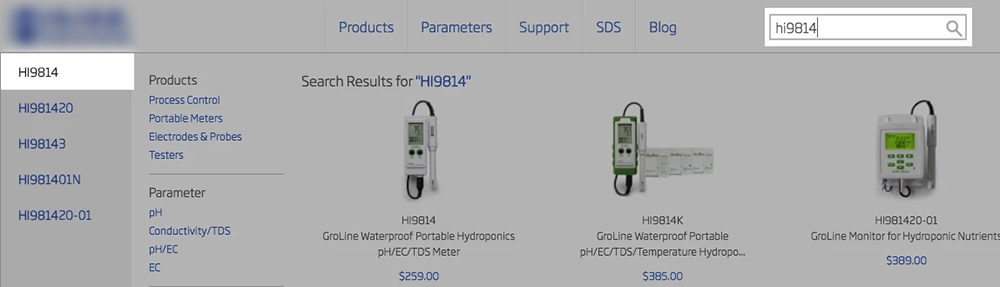
Be a Master Campaign Manager
We’ve completely revamped the Campaign List in Visual Merchandising to make organizing & managing your campaigns faster, more efficient, and much easier! You can now:
- Sort campaigns into folders on the left hand side
- See what each campaign is doing and when with the Trigger, Facets, Banner, Boosts, and Start / End Date columns
- Find which campaigns are fresh or stale using the Last Updated column
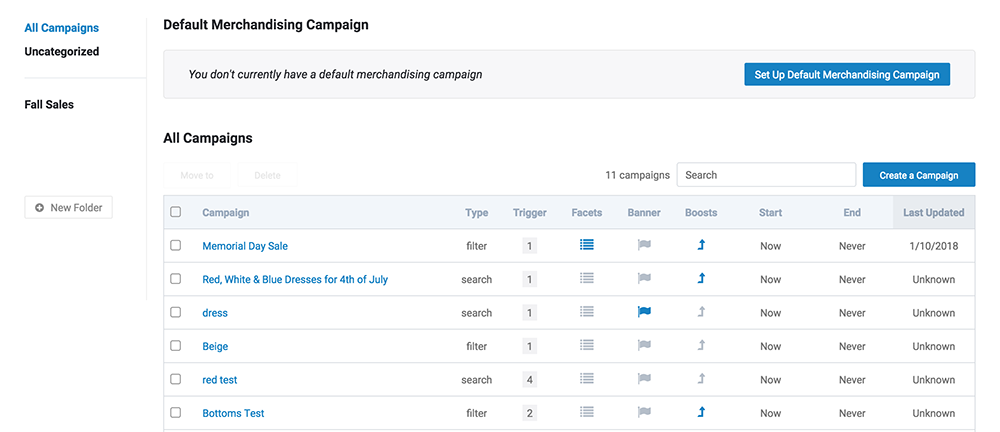
Save Time by Pinning Products Faster
Upon filtering or searching within the Products toolbox, you will now see a “Pin these 10” button appearing at the top left of results. Clicking this allows you to easily promote all 10 products that are currently displayed at once.
In addition, the grid has been improved to allow for more products to be shown at once, and the entirety of each product is now clickable, making it much easier to pin and unpin items.
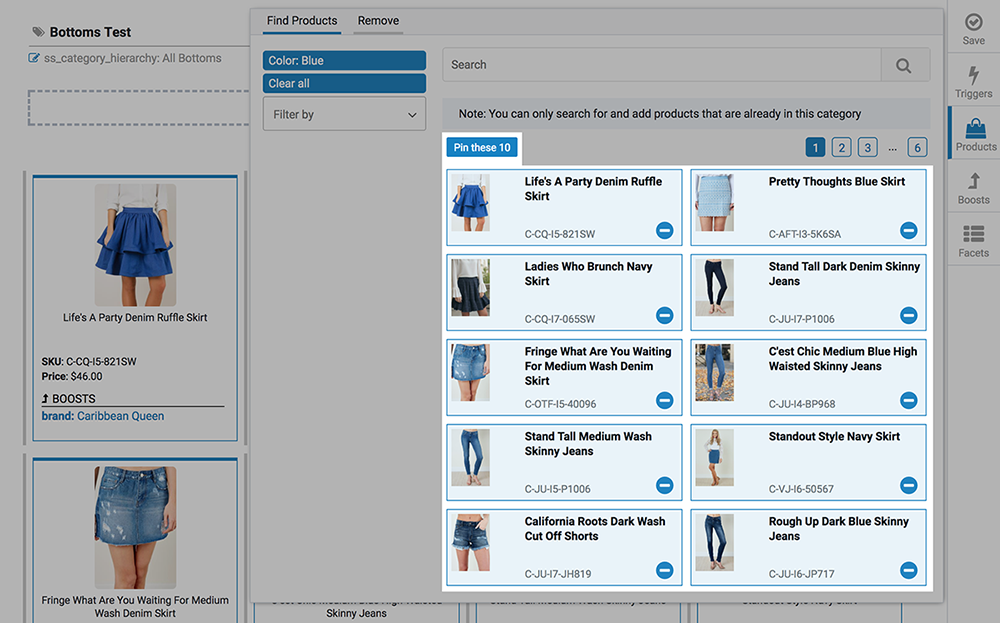
Other Improvements in January 2018
Not everything needs the spotlight, but we like to keep you in the loop on everything we’re improving. Here’s a summary of the smaller changes we’ve made:
- Category Insights pages will now show in a dropdown menu, with scrolling for sites with a large number of category insights.
- Most insights & reporting data will officially only be available in the management console dating back to 2 years from the current date.
- Sites that use request-side background filters now have working Search Insights reports.
- Sites using highly customized advanced faceting features now index much faster and cause less drag on search speeds overall.
- Several infrastructure improvements to make systems more scalable, search speeds faster, and indexing more reliable
- Added “Facet Type” header label to Faceting page
- Squashed several bugs related to merchandising, indexing errors, faceting, redirects, basic reports, IntelliSuggest, and measurements

