There is a lot to be excited about! We have been hard at work creating some really major new capabilities that you’ll love: Improvements to streamline merchandising, the big launch of Spelling Correction, and a brand new Product Recommendations suite coming very soon.
Do More with Bulk Import
Bulk pinning products is now even more of a breeze! In addition to bulk pinning products by ID, you can now do so using SKUs as well. Bulk Import is available on landing page (“tag” type) campaigns within Visual Merchandising. Check it out in the Products toolbox, under the “Bulk Import” tab.
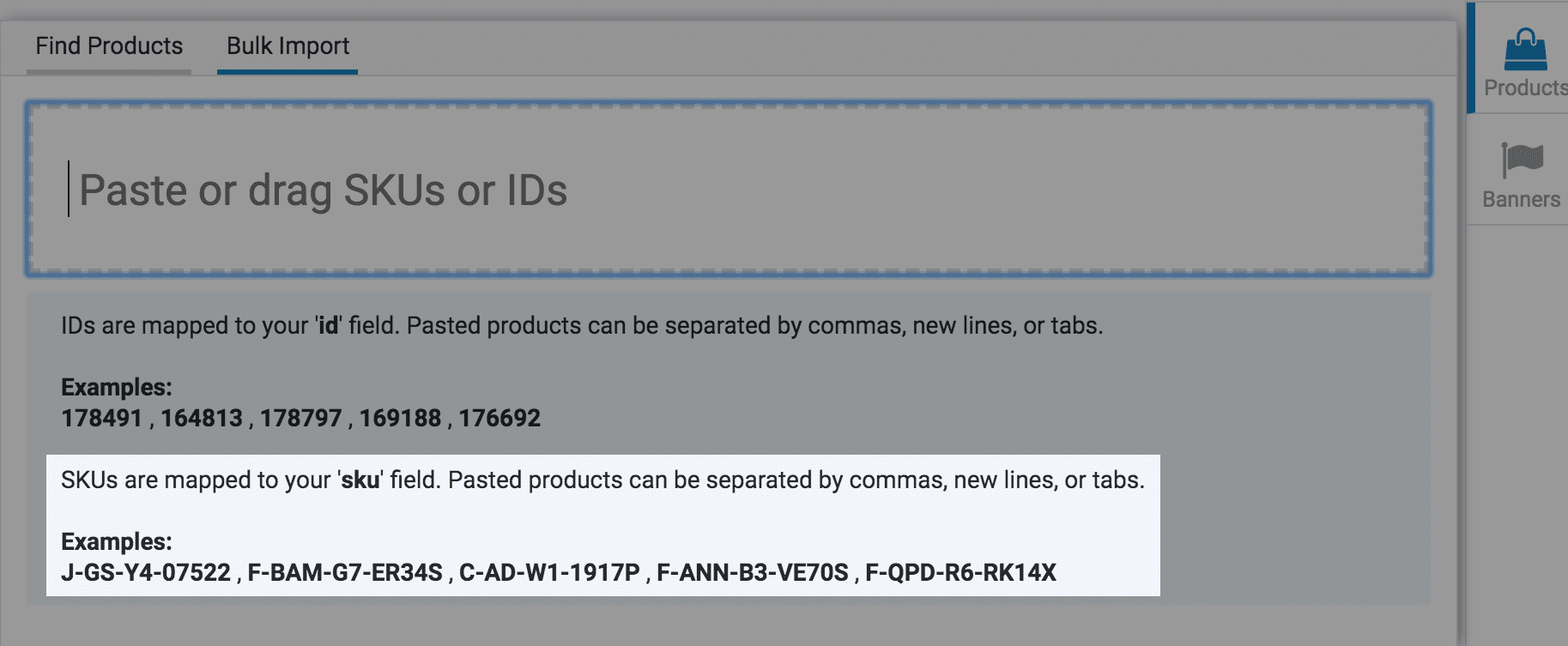
Spelling Correction is almost here!
Just in time for the holidays! Our brand new Spelling Correction feature instantly checks and corrects text while your shoppers are typing within our AutoComplete feature, creating a seamless flow towards conversion. It intelligently predicts changes based on 10+ years of contextual shopper search data, and is constantly learning to stay up to date with the latest trends.
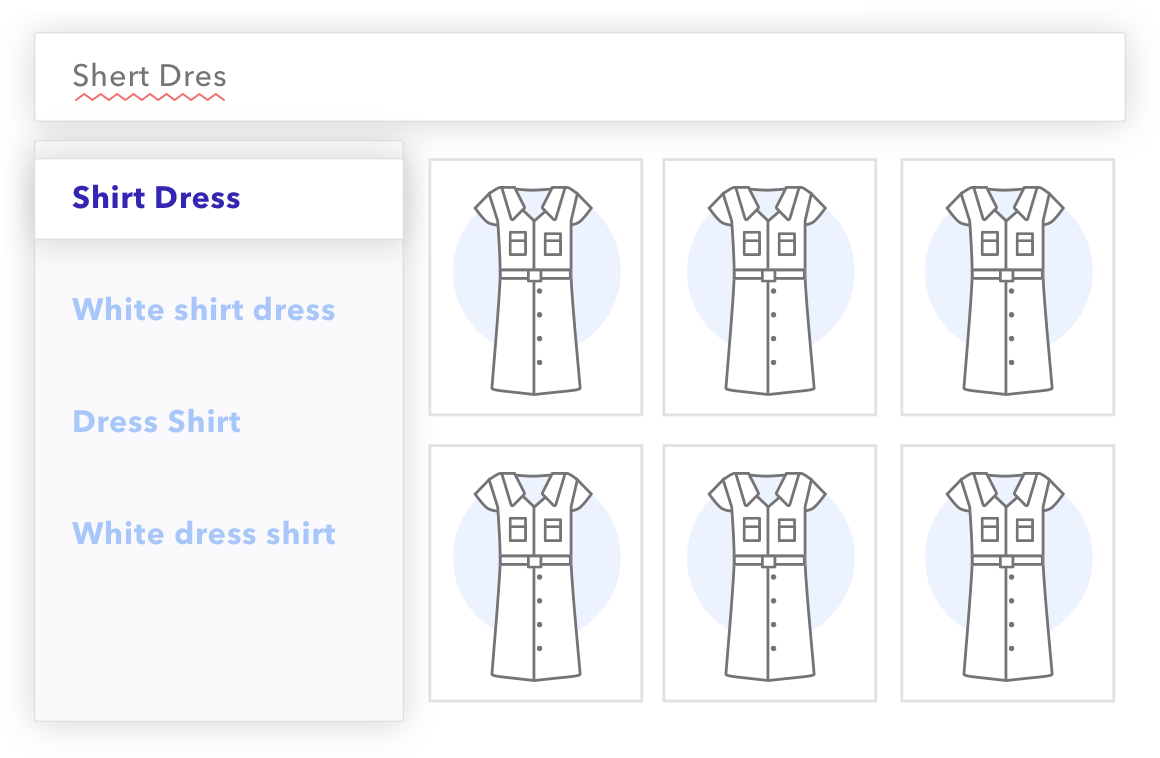
What does it change?
Spelling Correction does even more than simple misspellings — It uses contextual data to determine the best case scenario:
- Actual misspellings: “leapord dress” to “leopard dress”
- Word splits: “reddress” to “red dress”
- Word joins: “body con” to “bodycon”
- Phonetic replacement: “high heals” to “high heels”
What’s the latest?
We currently have a group of online stores in beta testing. Based on the feedback we have received, we have been developing one final capability before making it broadly available: An instant quality check. This drastically improves the accuracy of spelling correction by checking the quality of results that come back for the corrected and originally typed query.
How can I be confident that spelling correction will work well for my store?
No need to worry! While we are highly confident in the capabilities of spelling correction, we understand that behavior may not always align with its intention. If you ever find any instances where spelling correction is behaving oddly, you can reach out to us and we will either train it into our system or create a special exception for that term on your store.
We are also hard at work creating a brand new report in the management console that will give you much greater visibility into how spelling correction is influencing your store.
What do developers need to know?
We have created an entirely new system to manage our AutoComplete service – helping it to become faster, more flexible, and developer friendly. Check out our developer documentation on the brand new Suggest API here.
Who can get it?
For the first public release, we have crafted spelling correction for our latest generation of systems and integrations. Your online store must meet the following requirements:
- Searchspring installed on your site via our Angular v3 integration catalog (Not using a custom v3 catalog version)
- Using our v3 AutoComplete
- Not have any JavaScript anywhere taking over the
submitaction of your site’s search input form
When will I get it?
Barring any major unexpected roadblocks that need to be addressed, we plan to roll out spelling correction in the next month or so.
Introducing: Tailored Recommendations
We are excited to announce another major new feature coming to Searchspring: Tailored Recommendations. Take product discovery to an entirely new level with more control over how your recommendations behave than ever before!
- Instant Control: Choose algorithm type, apply filters, set boost rules, and tweak template settings — all directly from the Searchspring Management Console, which will instantly apply.
- Powerful Display Templates: Robust, dynamic new templating system that allows separate controls for the template creator and the recommendations merchandiser.
- Place Them Anywhere: Show top performers on your home page, most viewed on your zero results page, display also-viewed products that are in-stock on product detail pages, cart pages, and more!
- Easy Install: Simple, quick one-time installation for each recommendations display profile.
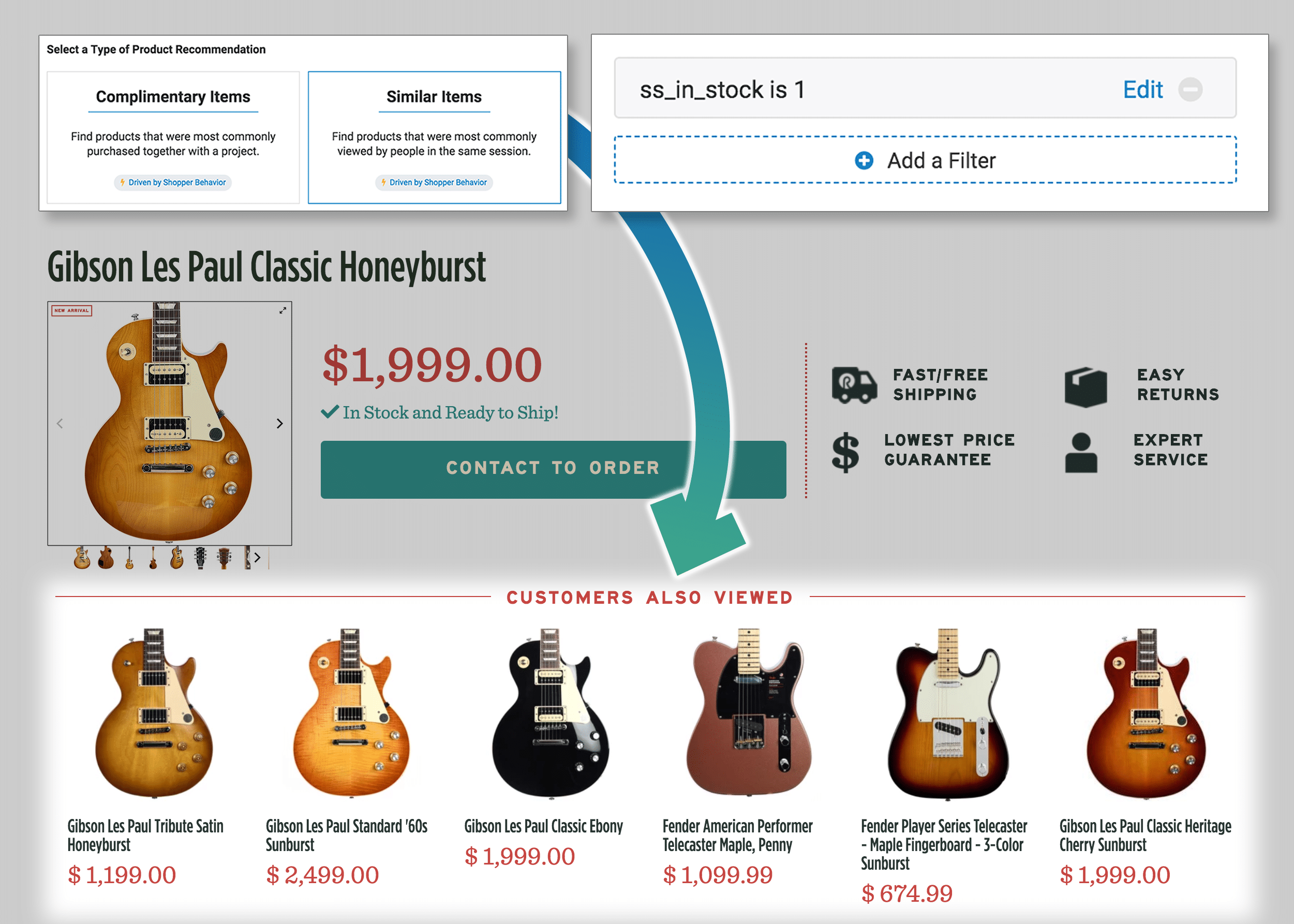
When can I get it? What does it cost?
Anything for developers?
We have built a brand new API that is used for both basic and Tailored Recommendations — You can view the documentation for the Recommend API here.
Can I know how these recommendations are performing?
Yes! We are working on building a new report in the Searchspring Management Console to give more depth on performance of tailored recommendations profiles.
New Articles in the Knowledge Base
Be sure to check out some of our more recent additions to the knowledge base!
- Many new articles in the Data Feeds section
- Several additions to the Management Console FAQ section
- What happens when a pinned product disappears?
- Changing your banners by device

