For our April 2017 release, we’ve made more great improvements to our Boosting Rules, and to the Visual Merchandising suite. We’ve added major power and flexibility to Product Boosting Rules. We made managing conflicting campaigns easier. We’ve made it easier to inform your merchandising decisions. And we made some interface clarity improvements.
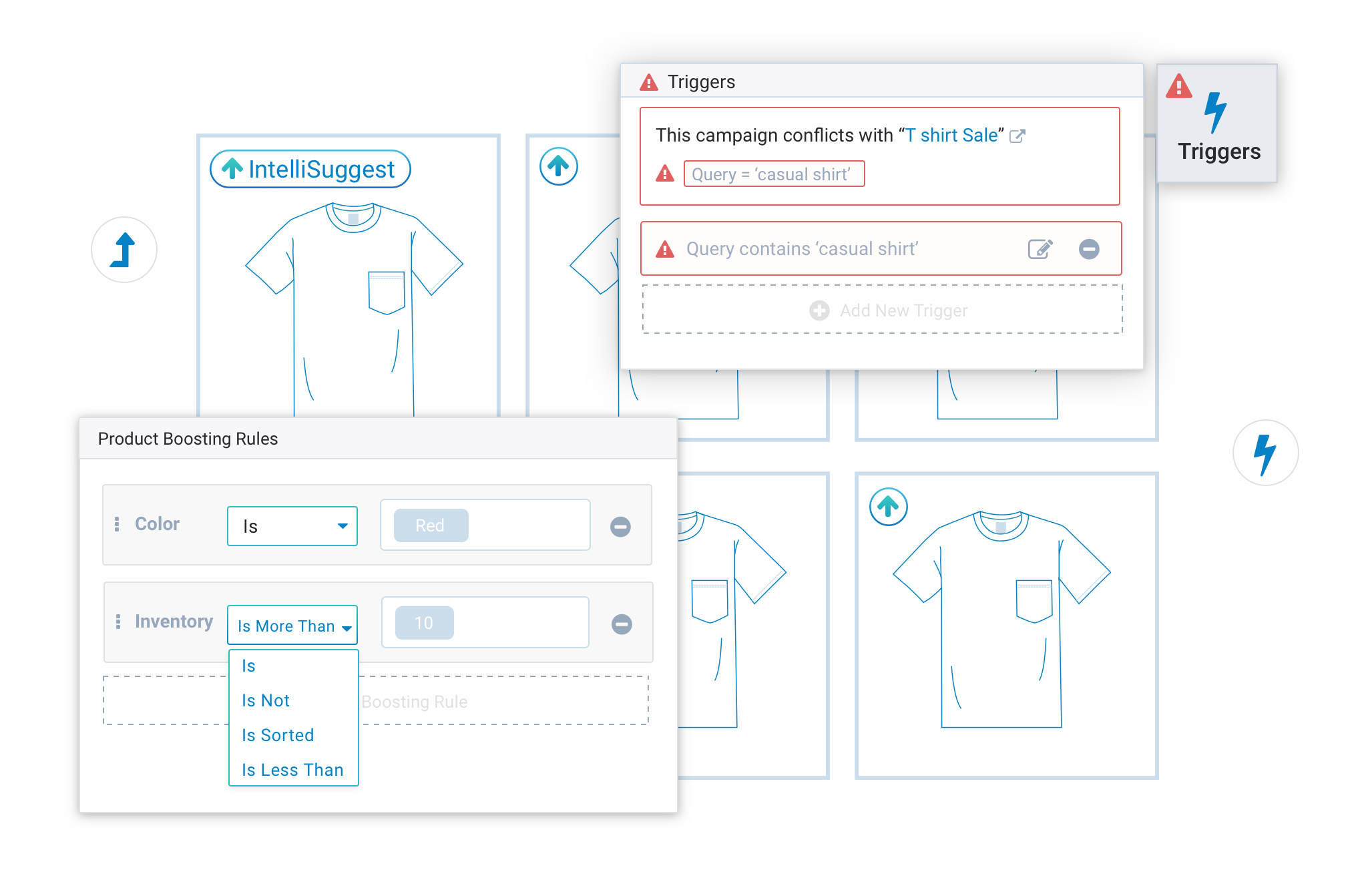
Product Boosting Match Types
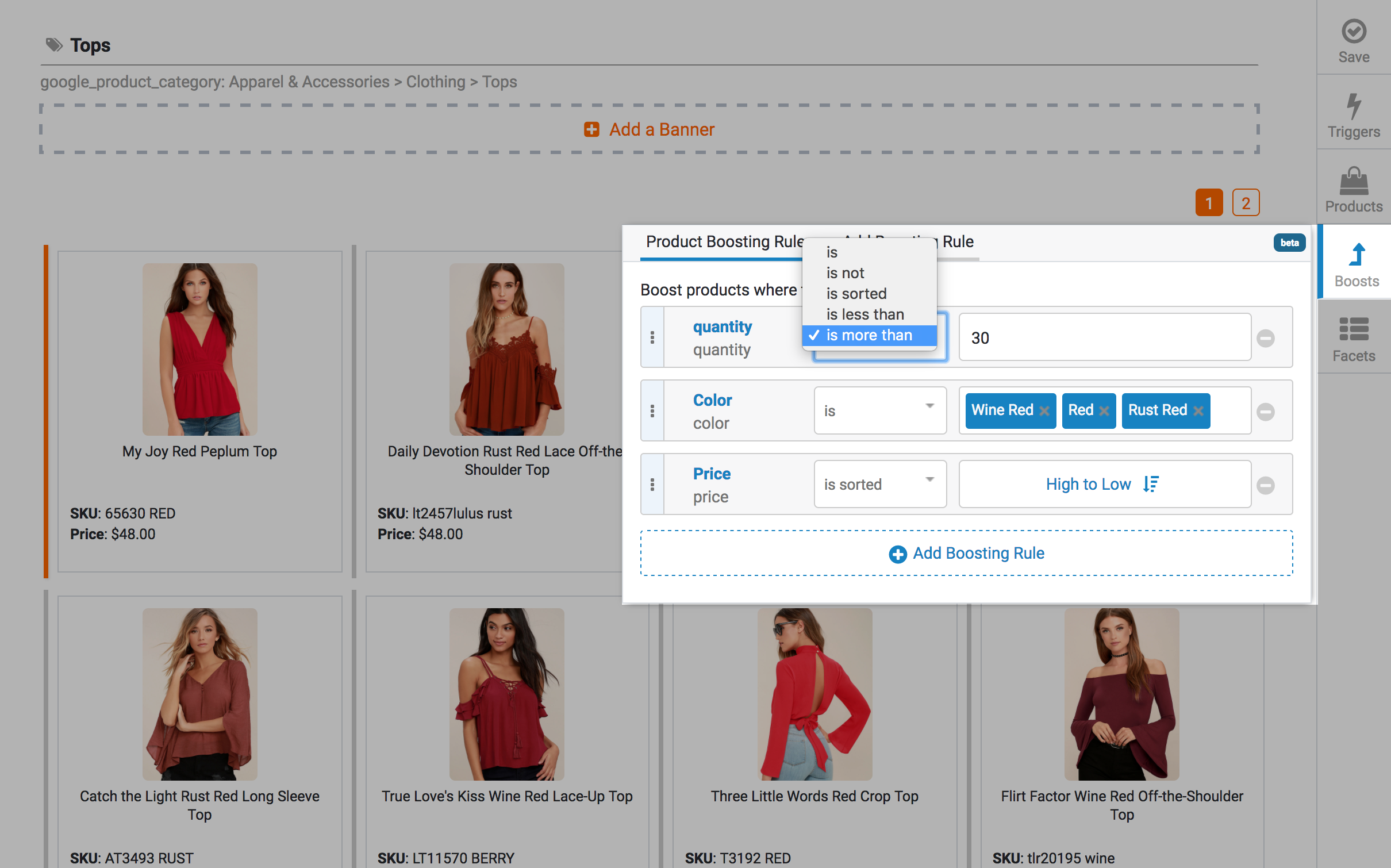
Product Boosting Rules are now more flexible than ever with the introduction of Boosting Match Types. Each field you boost on now has the options of selecting “is“, “is not“, and “is sorted“. This means you can sort products alphabetically or by number on any field. You can set a specific number or text value from a field using the “is” option to the top. You can even push products with specific values to the bottom of your listings with “is not“.
Number fields will have two additional types to choose from: “is more than” and “is less than“. This is highly useful to create a bucket of products you want to boost to the top based on a specific criteria. For example, if you have a field like “days_since_published”, you could promote new products by creating a boosting rule where “days_since_published is less than 20“. This flexible approach allows you to determine how new a product needs to be in order to be boosted.
Trigger Conflict Management
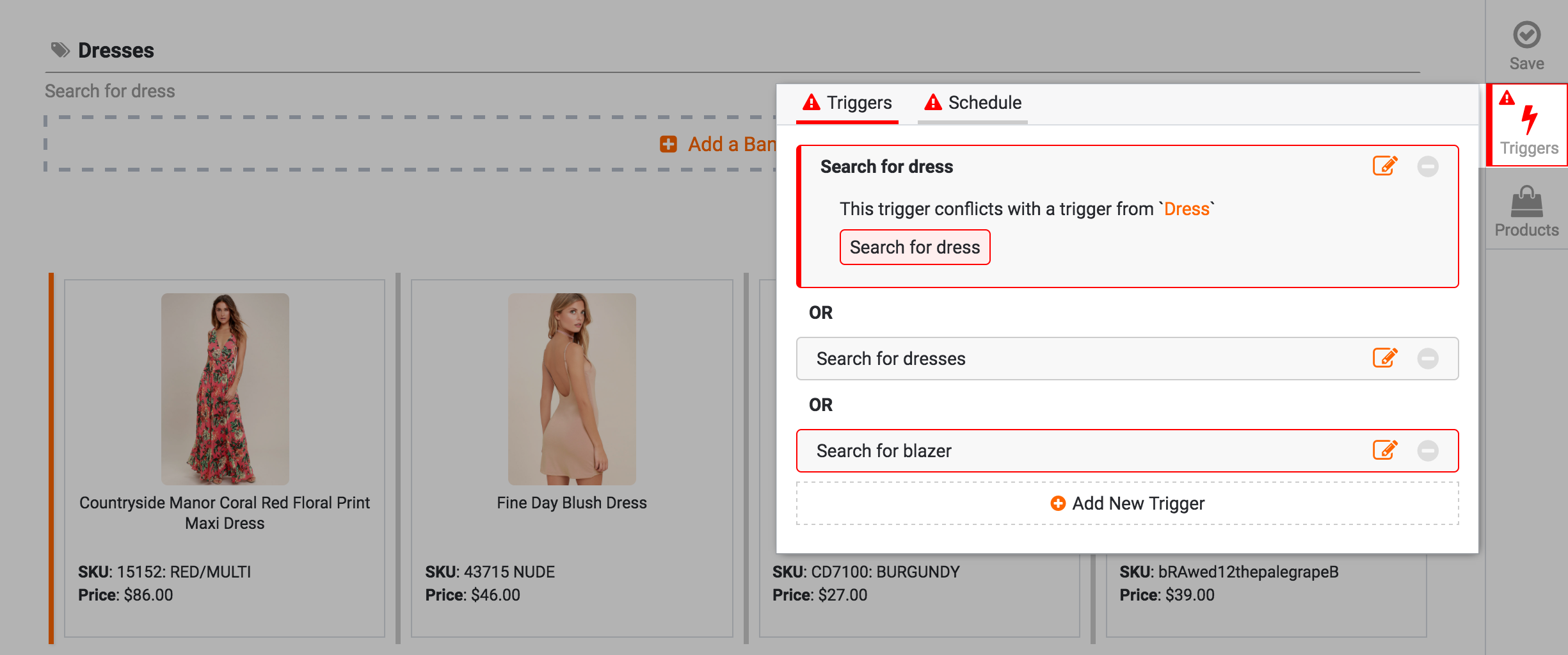
In the world of product merchandising, it can be easy to lose track of what is happening where on your site and accidentally create campaigns that overlap each others’ triggers and schedules. To aid in avoiding these conflicts, we’re now highlighting those conflicts in the Trigger Toolbox within Visual Merchandising. A conflict not only shows you which other campaign is conflicting and how, but aids in guiding you how to resolve these conflicts.
IntelliSuggest Arrows on Visual Merchandising
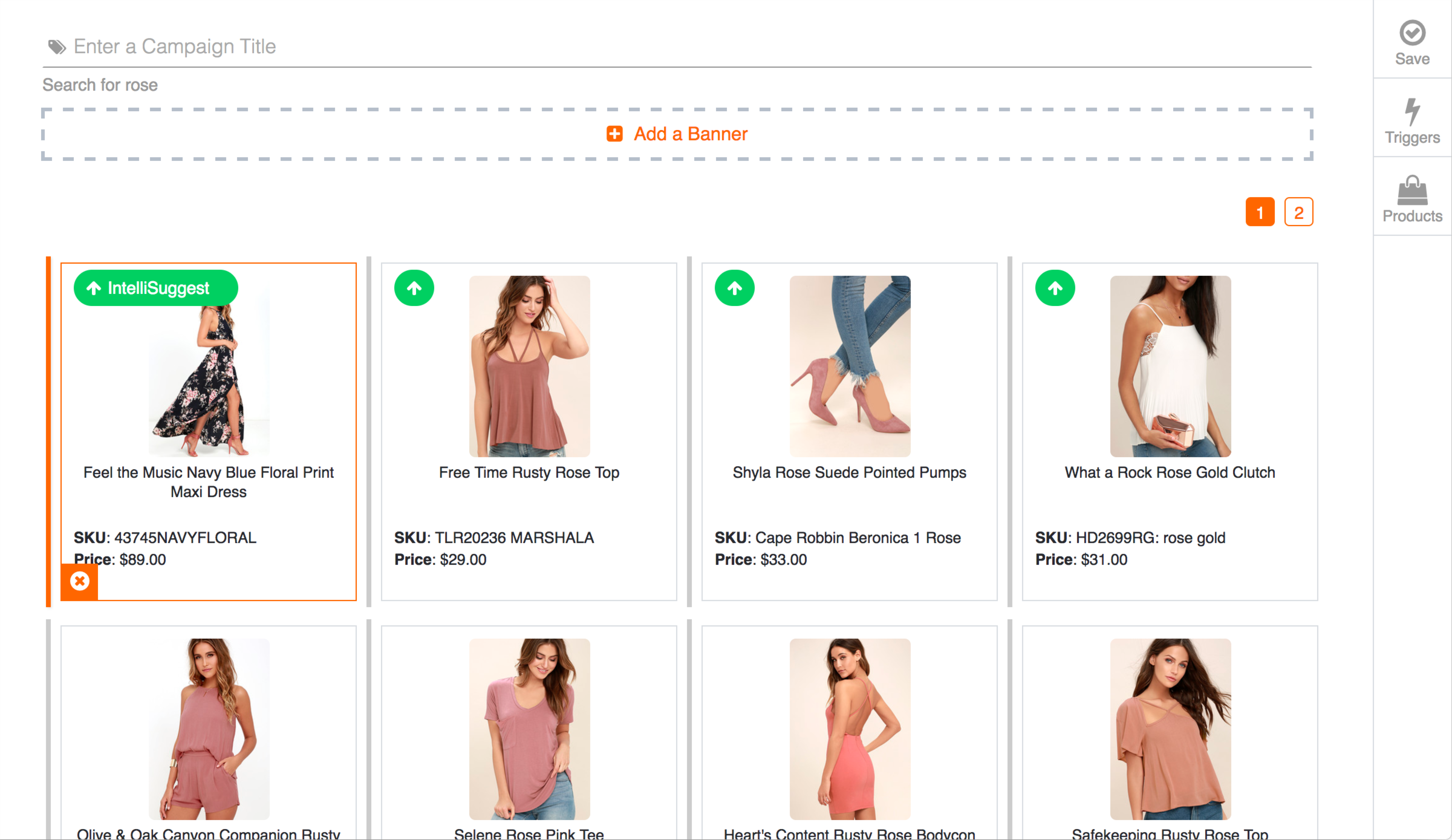
To highlight how our IntelliSuggest engine is ordering your products, there are now arrows applied to products that are organically boosted by IntelliSuggest within Visual Merchandising. This allows you to be better informed while making critical merchandising decisions. Arrows here indicate that our IntelliSuggest engine has identified that these products perform the best in terms of user clicks, views, carts, and sales performance.
Trigger Toolbox click-out improvements
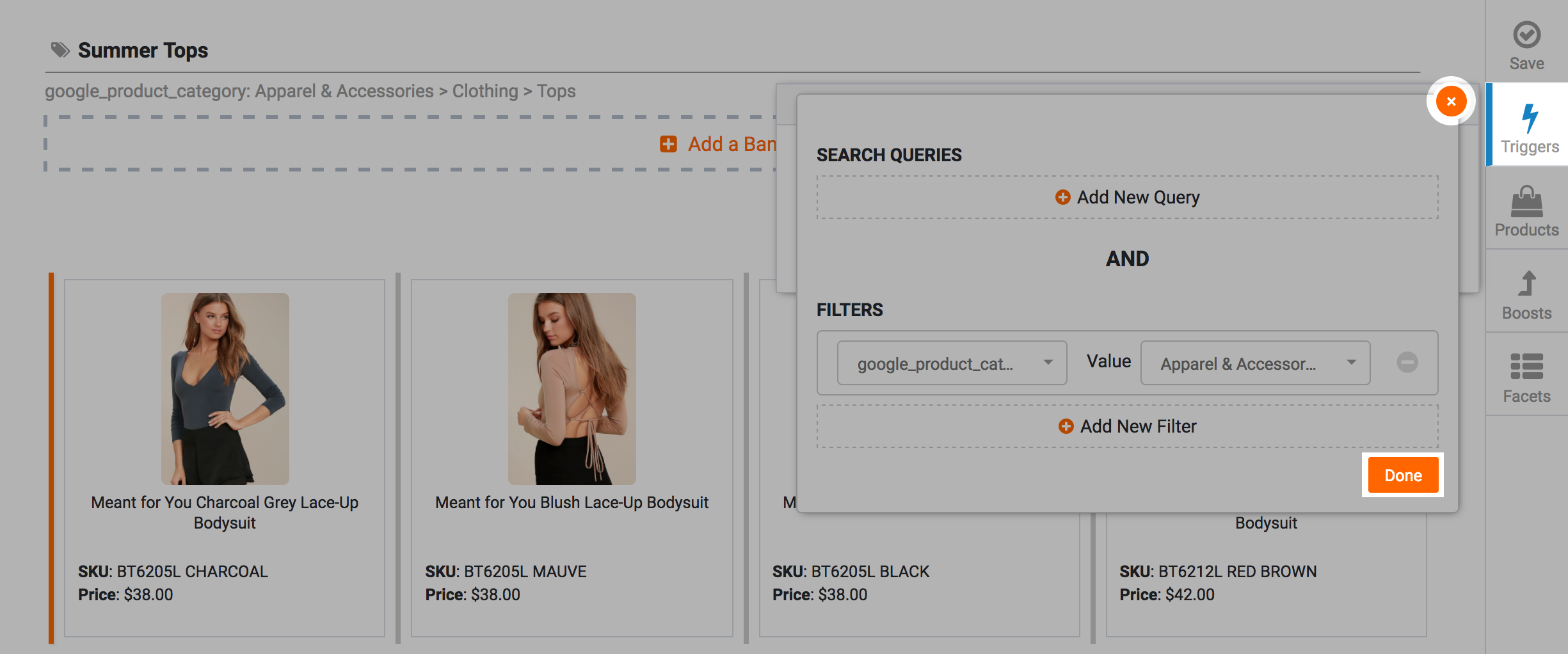
To create better clarity in creating and editing triggers within the Trigger Toolbox in Visual Merchandising, there is now a “Done” button at the bottom of the modal to confirm your changes, while the “X” button at the top right will now exit out without moving forward with your changes.
Enjoy our April 2017 updates!

