The Searchspring Management Console is undergoing a visual redesign which includes a fresh new look, a much easier to use navigation, and overall improvements to visual ease of use.
A few things have been moved to more sensible locations, however most of the pages themselves are exactly the same as before with a new skin. When you first log in, you will see a short tutorial that will guide you through changes in the interface.
New Sidebar Navigation
The new sidebar is not only freshly designed, it has been condensed into 7 easy to identify major sections of the management console to allow easier navigation to what you’re looking for. Several pages have been re-organized within these sections in more intuitive ways. In addition, the smaller width of the sidebar allows for more room to focus on what you’re doing in the rest of the console.
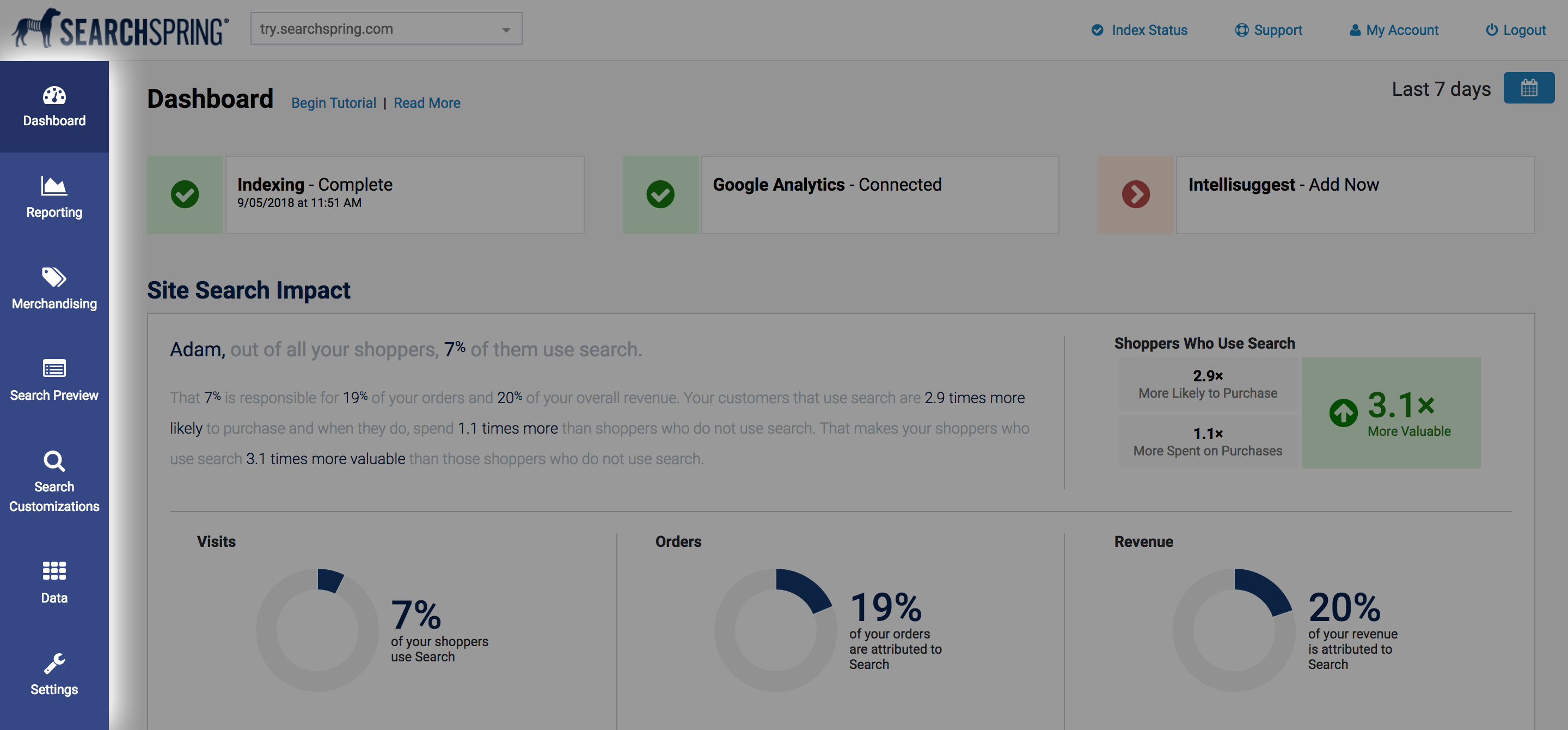
Collapsible Sub-Navigation
Once you click within a major section, the sidebar expands, allowing you to select what sub-section to focus on. If you don’t need to view these sub-sections, simply click on the right of the sidebar to collapse and expand your real estate!
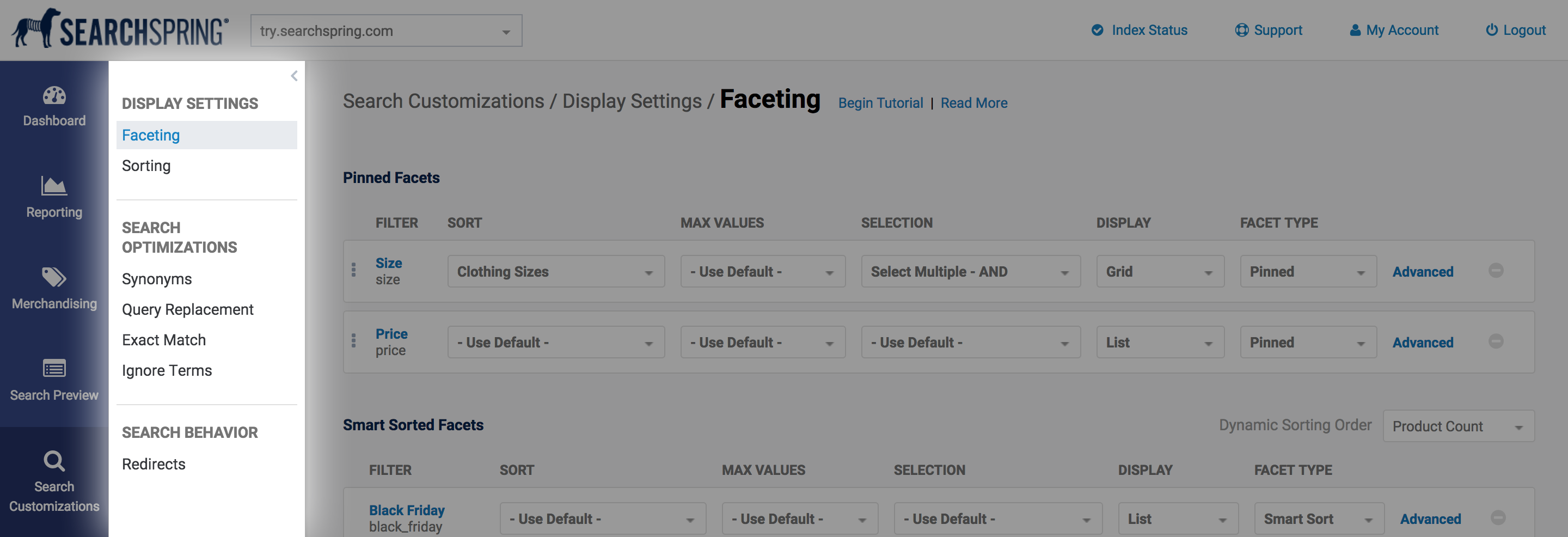
The Redesign
We’ve redesigned Searchspring to be more modern, cohesive and easier to use. The color palette has been updated for better readability and focus, as well as more consistent fonts and button styles. The navigation has been restructured to allow users to find pages faster and affords more screen real estate to focus on tasks at hand.
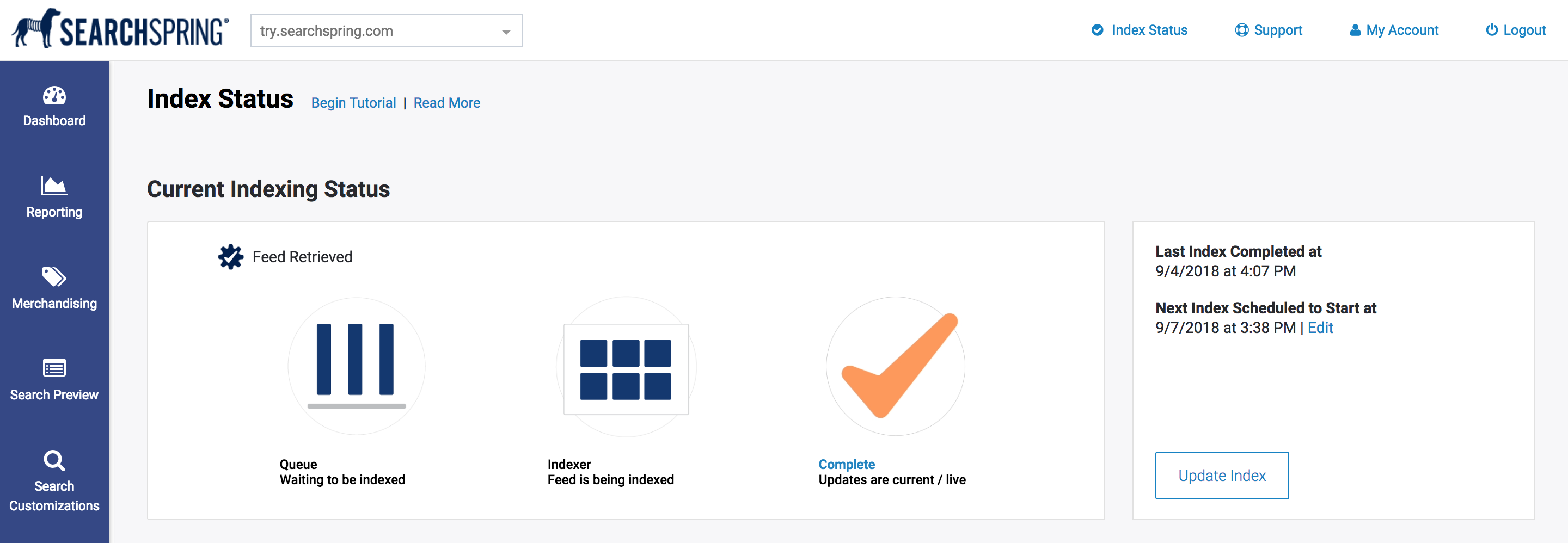
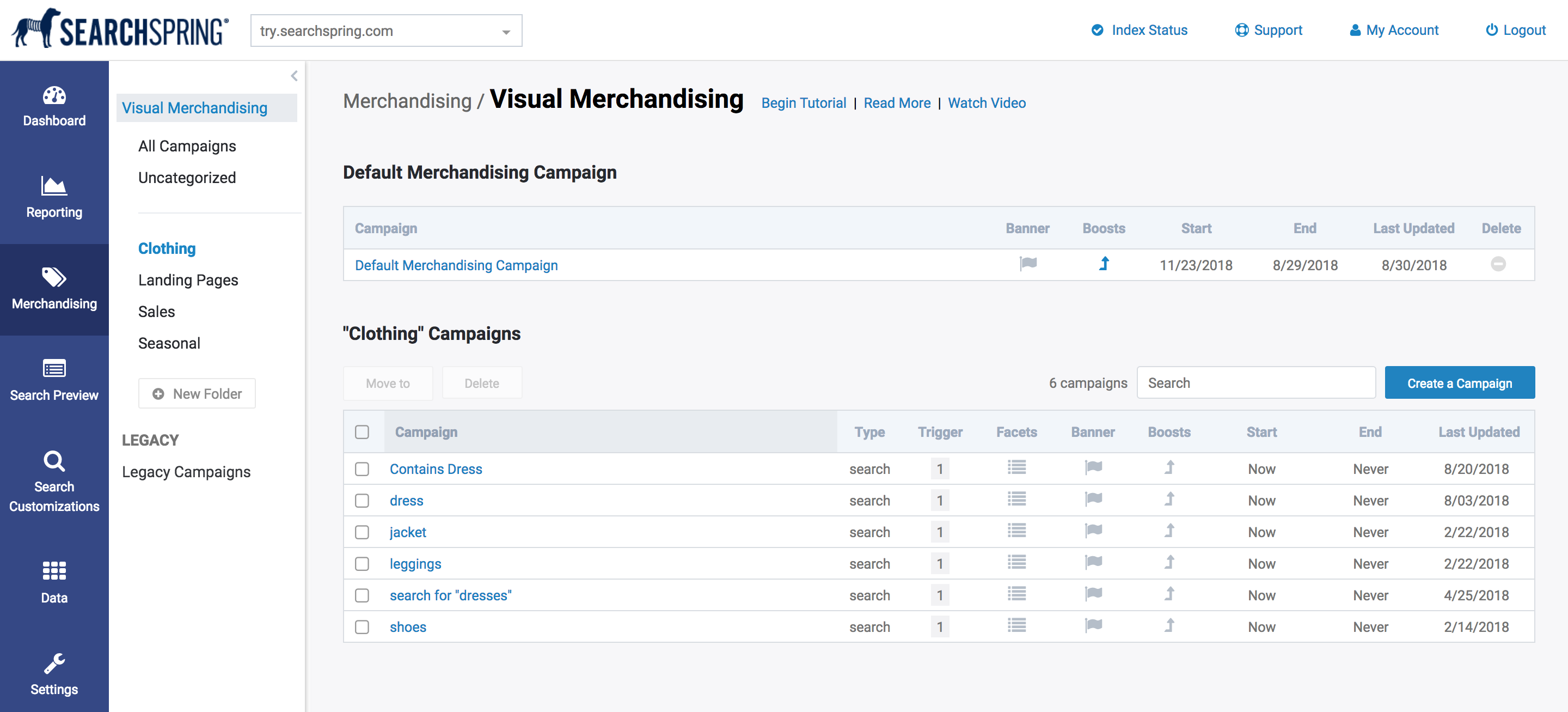
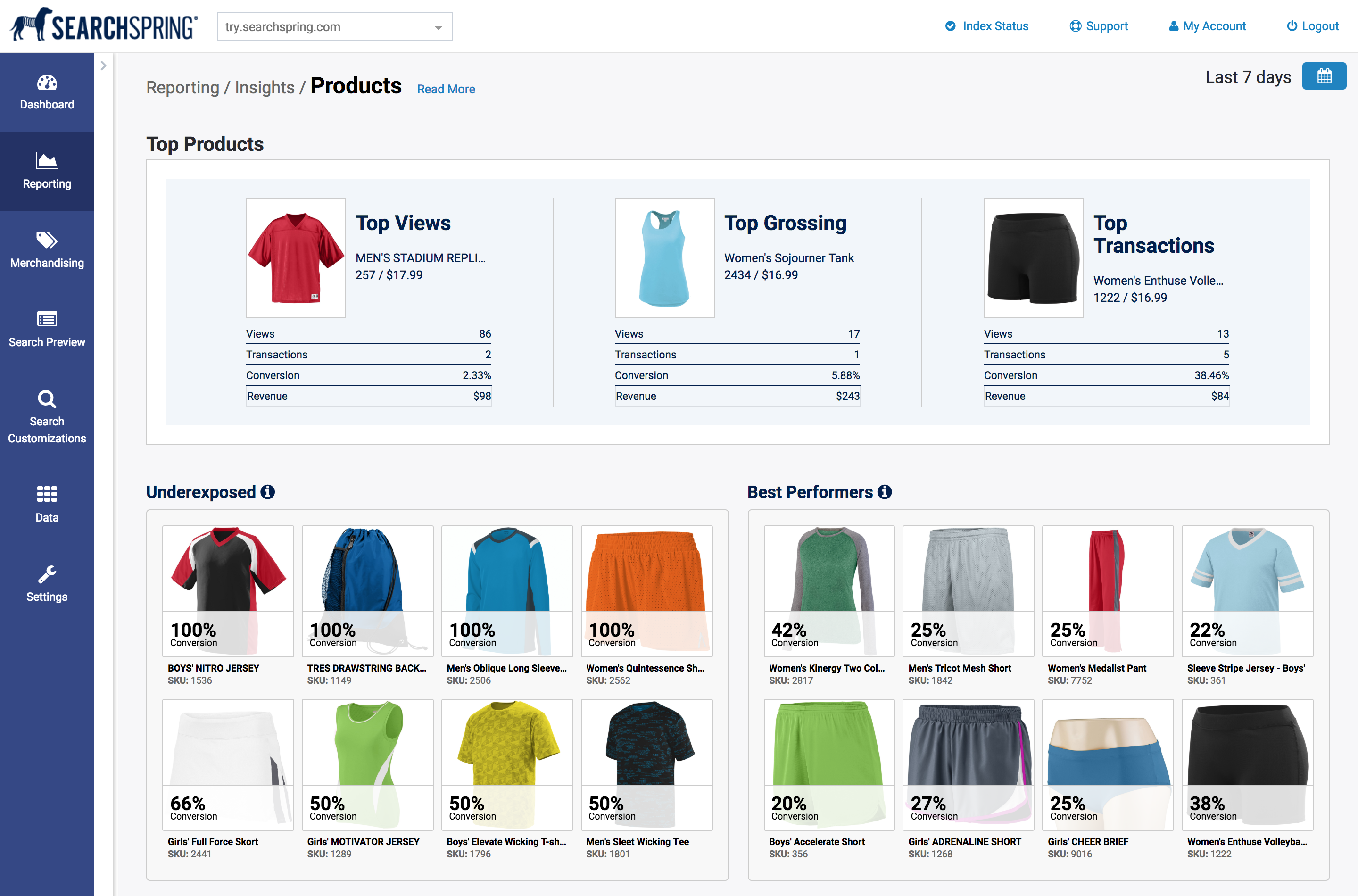
The Data Section
The new Data section is home to all pages related to how data is connected, configured, and enhanced through Searchspring. This section now includes Field Settings, Data Feed, Product Filters, and setting up your Google Analytics integration.
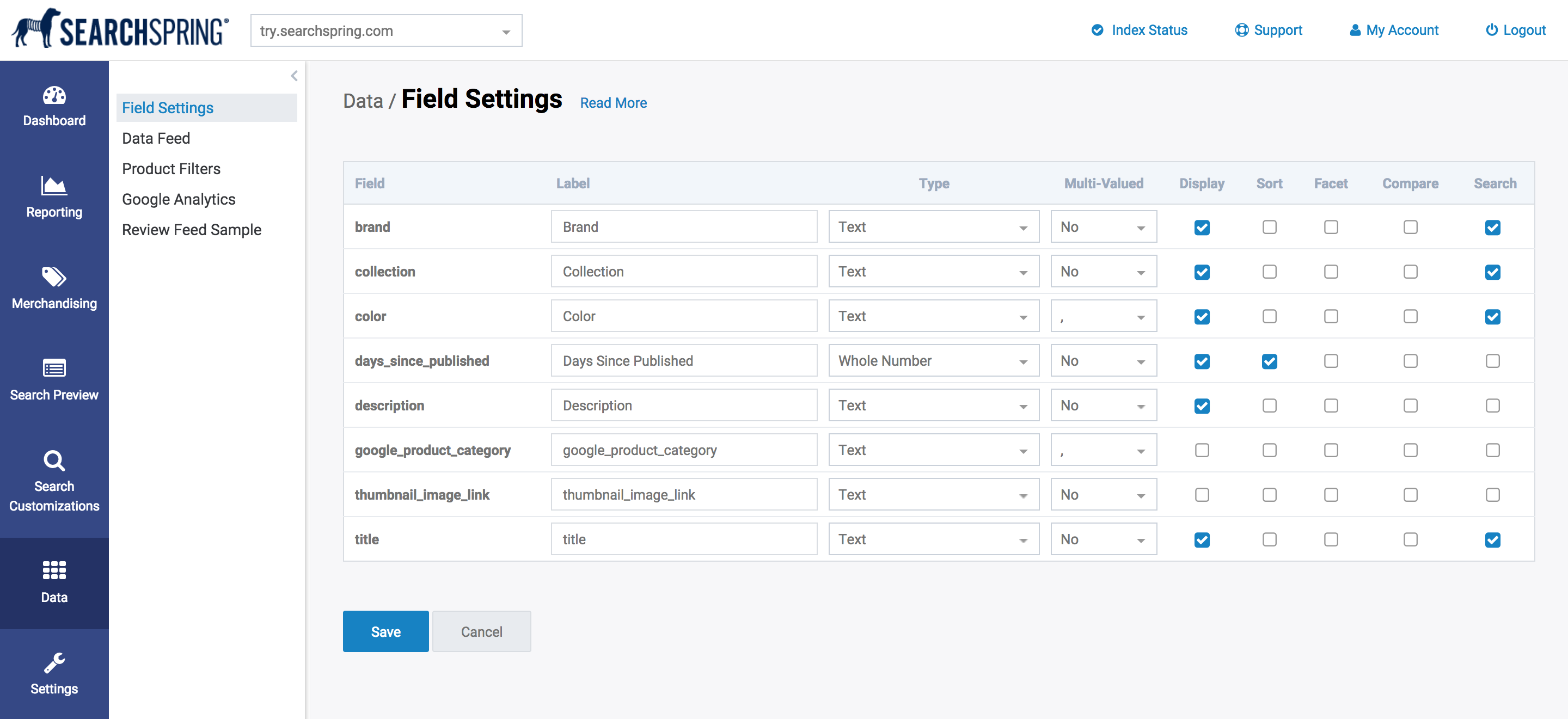
Feedback and Switch Back
Any time you have thoughts, questions, or feedback, you can click “Give Feedback” near the top of any page, which displays a simple pop-up text box. Once you submit your feedback, you can resume using the management console as normal.
You can also switch back to the old interface at any time using the link in the same box (through October 1st):
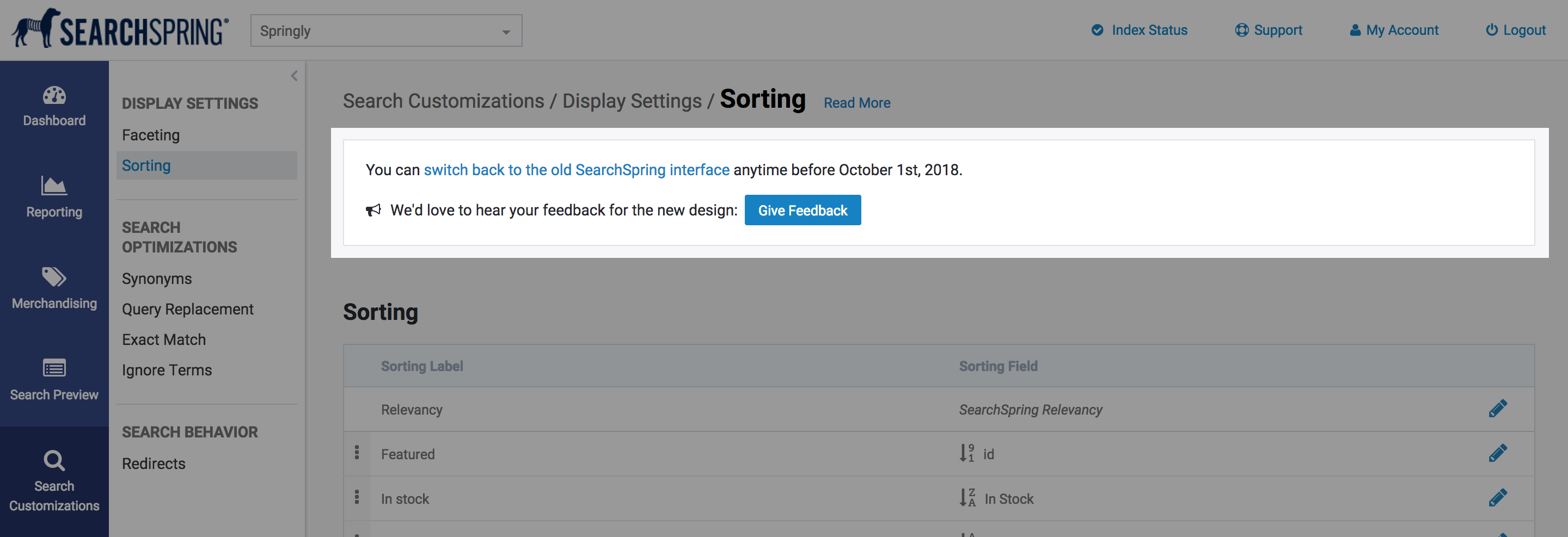
Redesign FAQ
Do I need to change anything? Will anything be lost?
No, all of your site’s settings will remain exactly as they are today.
What’s been moved?
- Redirects, Synonyms, Faceting, and Sorting are now under Search Customizations
- Field Settings, Google Analytics Connection, and Data Feed are now under Data
- Basic Reports and Insights are located under Reporting
- “Advanced Settings” has been renamed to “Internal User IPs” (The URL is still the same)
When can I start using the new interface?
We’ll be allowing anyone to opt-in to the using the new design beginning in mid-September, 2018.
When will the old interface be replaced?
The old interface will be phased out and replaced with the new design in early October 2018.
Does this include any new features?
No new website features are being added as a part of this redesign. However, we have some exciting things coming down the pipeline soon!

