The month of April 2018 updates at Searchspring brings some major new power to how you control everything – from boost rules and banners to managing your account. These are some major steps towards our exciting initiatives.
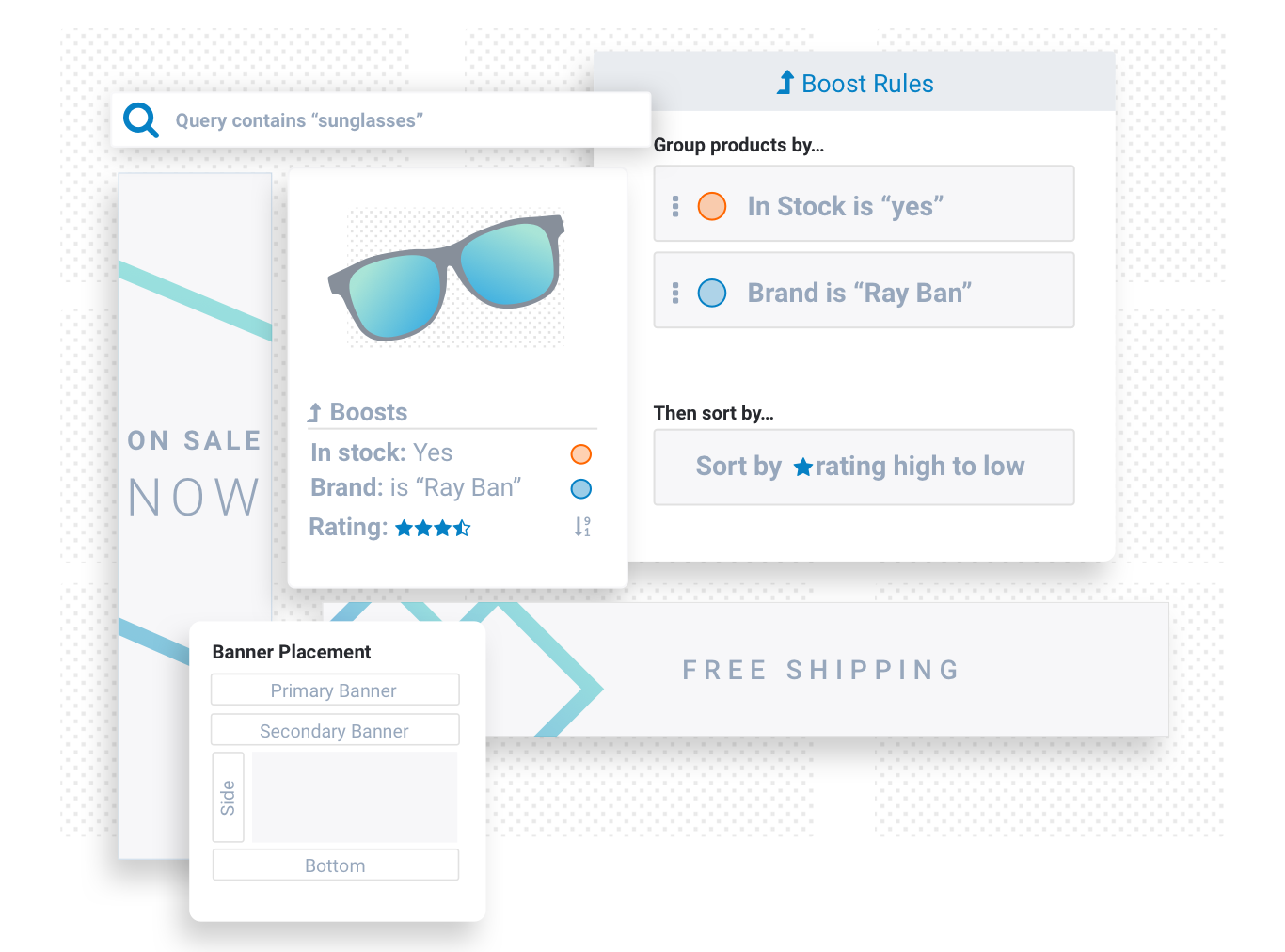
Don’t see what you’d like on this list? You can always pitch in on feature requests and upvote other requests that you support on our Community Portal!
Take Full Control of Your Boost Rules
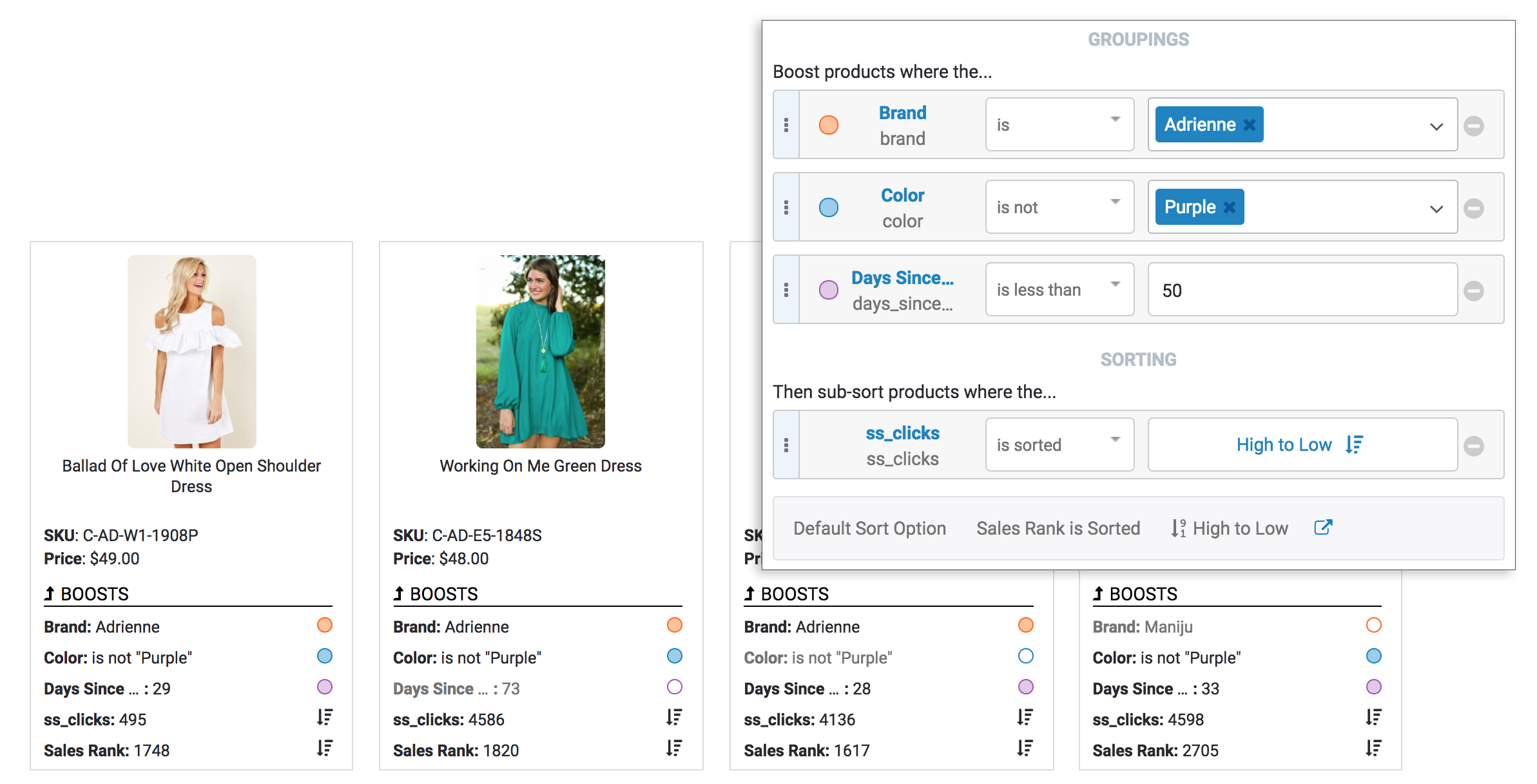
Creating boost rules is now easier than ever with our brand new interface that shows you exactly how your rules are affecting your product listings. Color-coordinated circles show full when a product is boosted by the rule and empty when it’s not. Looking at how these circles prioritize and sub-group is a great way to get familiar with how boosting groups work.
There’s a distinct difference between the buckets of products made by “groupings” and the linear ordering created by a “Sorting” rule, so the two types have been split out in the boost rule interface to help you make more realistic and applicable decisions with your rules.
» You can read all about Boosting Rules here.
All Banner Types, All In One Place
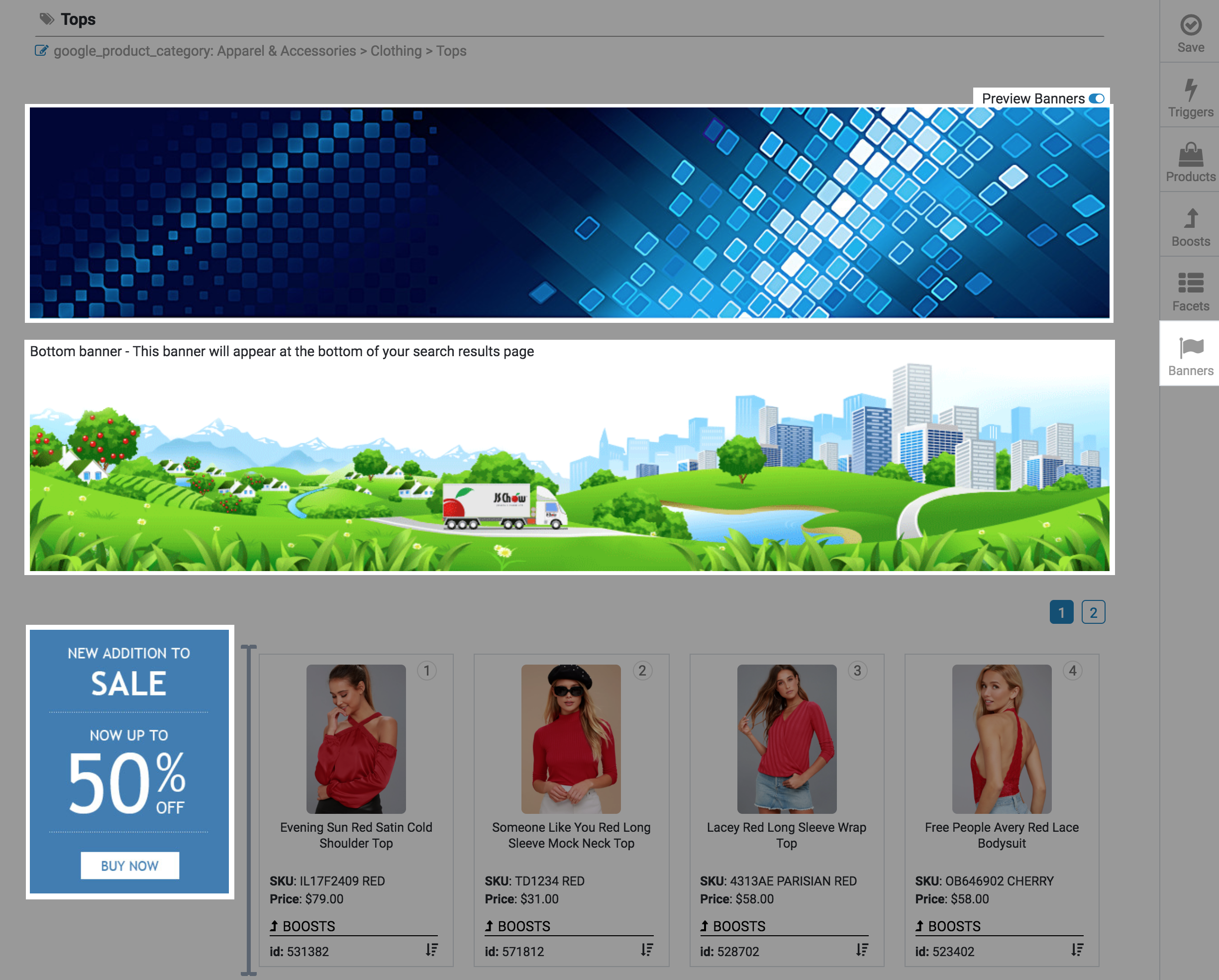
There is no longer a need to go back to our legacy campaigns to create banners that rest on the side and bottom of your pages, as we’ve added Side and Footer banners to Visual Merchandising! You can manage all of these types of banners in the new Banners toolbox, where we’ve also added some improvements to the creation/previewing process. Now you can even decide whether or not to preview banners in the main editing area with a toggle at the top right.
» Read all about Banners in Visual Merchandising here.
Take Advantage of Advanced Targeting
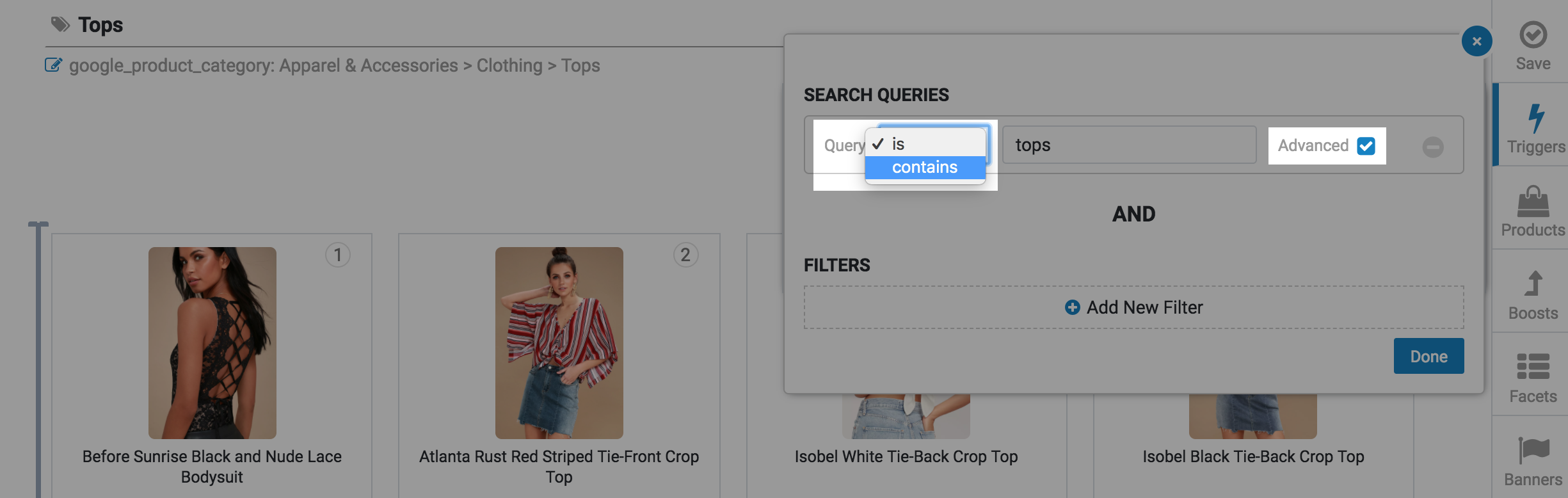
Create advanced “contains” triggers in Visual Merchandising to easily show banner content to your shoppers for popular keywords. This ability is carried over from the legacy campaigns feature, so now you can do everything in one place.
» Discover what you can do with Triggers in Visual Merchandising here.
Manage Your Account with Ease
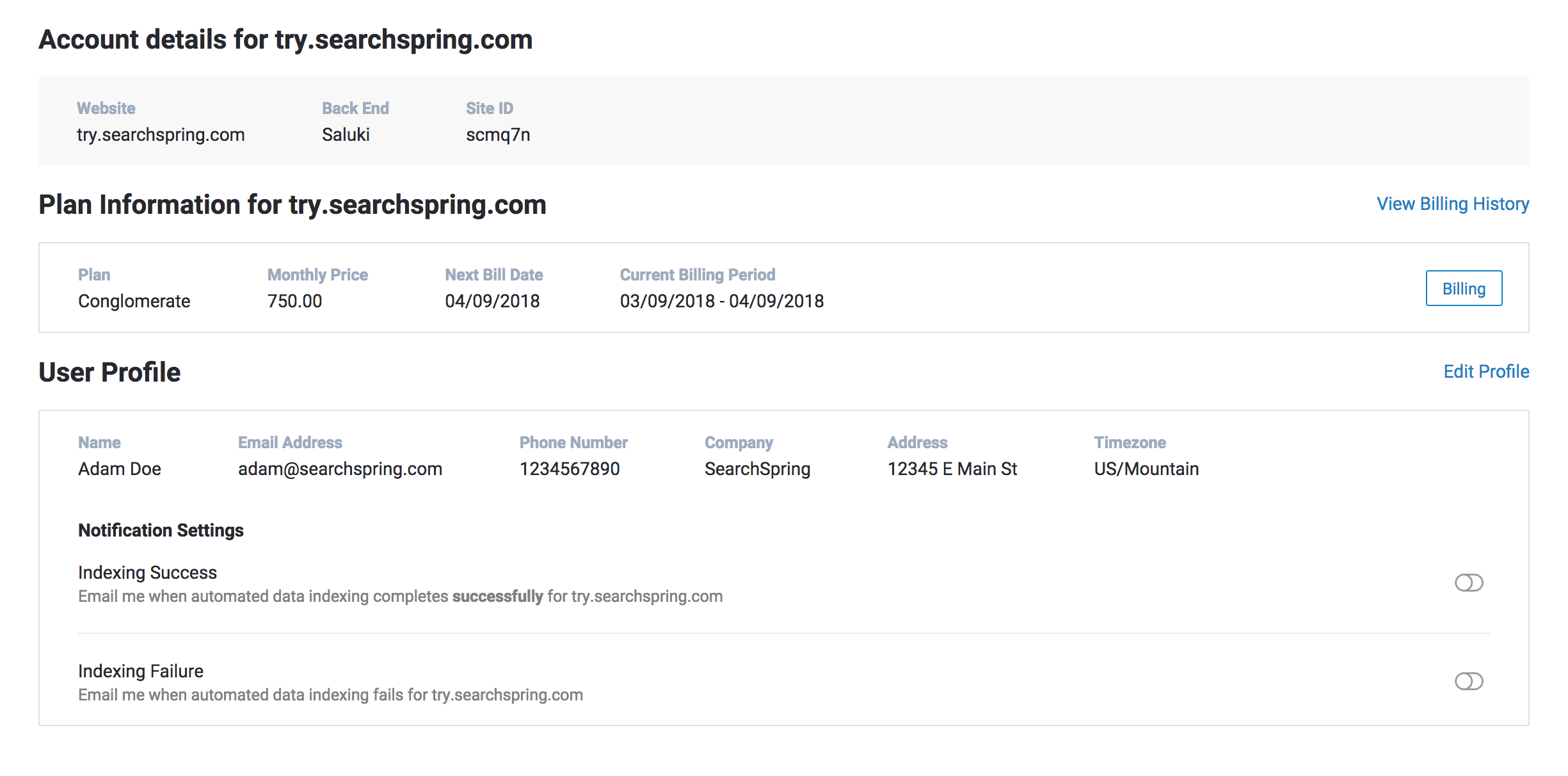
The My Account page has been redesigned to be easier to understand and manage, saving you time. Find your website information, plan/billing info, update your profile, and change email notifications all in a flash. Updating credit / billing information is now even easier and more secure, just click that “Billing” button at the right!
» Read about the My Account page here.
And More in April 2018!
- 16 Bugs Squashed
- 6 Optimizations
- 4 Features (Above)
- 3 Subtle UI Improvements
- 1 Relevancy Improvement

